Samsung PRO-SW60P User Manual
Page 6
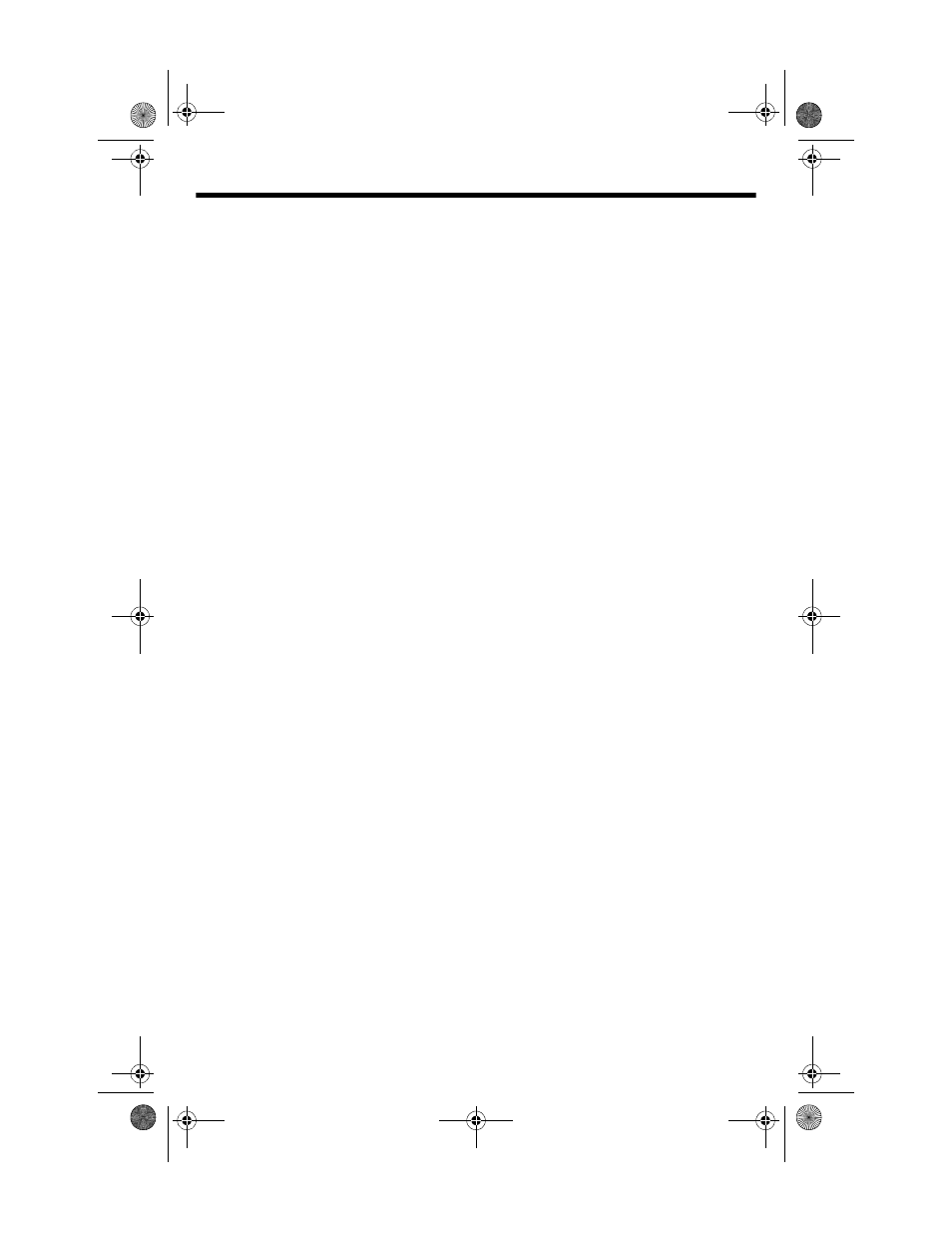
6
Once you have adjusted
VOLUME
CONTROL
, use the amplifier/receiver’s
volume control to control the speakers’
volume.
A
A
A
AD
D
D
DJJJJU
U
U
US
S
S
ST
T
T
TIIIING
NG
NG
NG T
T
T
TH
H
H
HE
E
E
E H
H
H
HIIIIG
G
G
GH
H
H
H C
C
C
CU
U
U
UT
T
T
T
F
FF
FR
R
R
RE
E
E
EQ
Q
Q
QU
U
U
UE
E
E
EN
N
N
NC
C
C
CY
Y
Y
Y
FREQUENCY HZ
adjusts the level
(between 50 Hz and 200 Hz) at which the
subwoofer begins passing frequencies to
other speakers. This control’s setting
depends on the low frequency capabilities
of your satellite speakers (if used), speaker
placement, and other factors that affect
bass performance.
While playing music, rotate
FREQUENCY
HZ
clockwise until it sounds like the
music is too bass-heavy. Then rotate it
counterclockwise until the bass sounds
more natural.
If the mid-bass sounds natural but you
want more low bass, rotate
FREQUENCY
HZ
counterclockwise a little, then rotate
VOLUME
CONTROL
clockwise by about
the same amount. This increases low bass
output without affecting the mid-bass
output.
To reduce low bass output without
affecting the mid-bass output equally,
rotate
FREQUENCY HZ
clockwise and
VOLUME
CONTROL
counterclockwise.
C
C
C
CA
A
A
AR
R
R
RE
E
E
E
To enjoy your RCA PRO-SW60P 60-Watt
Powered Subwoofer for a long time:
• Keep the subwoofer dry. If it gets wet,
wipe it dry immediately.
• Use and store the subwoofer only in
normal temperature environments.
• Handle the subwoofer gently and
carefully. Don’t drop it.
• Keep the subwoofer away from dust
and dirt.
• Wipe the subwoofer with a damp
cloth occasionally to keep it looking
new.
Modifying or tampering with the
subwoofer’s internal components can
cause a malfunction and invalidate its
warranty.
This subwoofer has been manufactured to
the specifications of RadioShack and is
covered by a limited warranty from
RadioShack. If your subwoofer is not
operating as it should, take it to your local
RadioShack store or call 1-800-THE-
SHACK for assistance.
40-5023.fm Page 6 Thursday, November 4, 1999 1:44 PM
