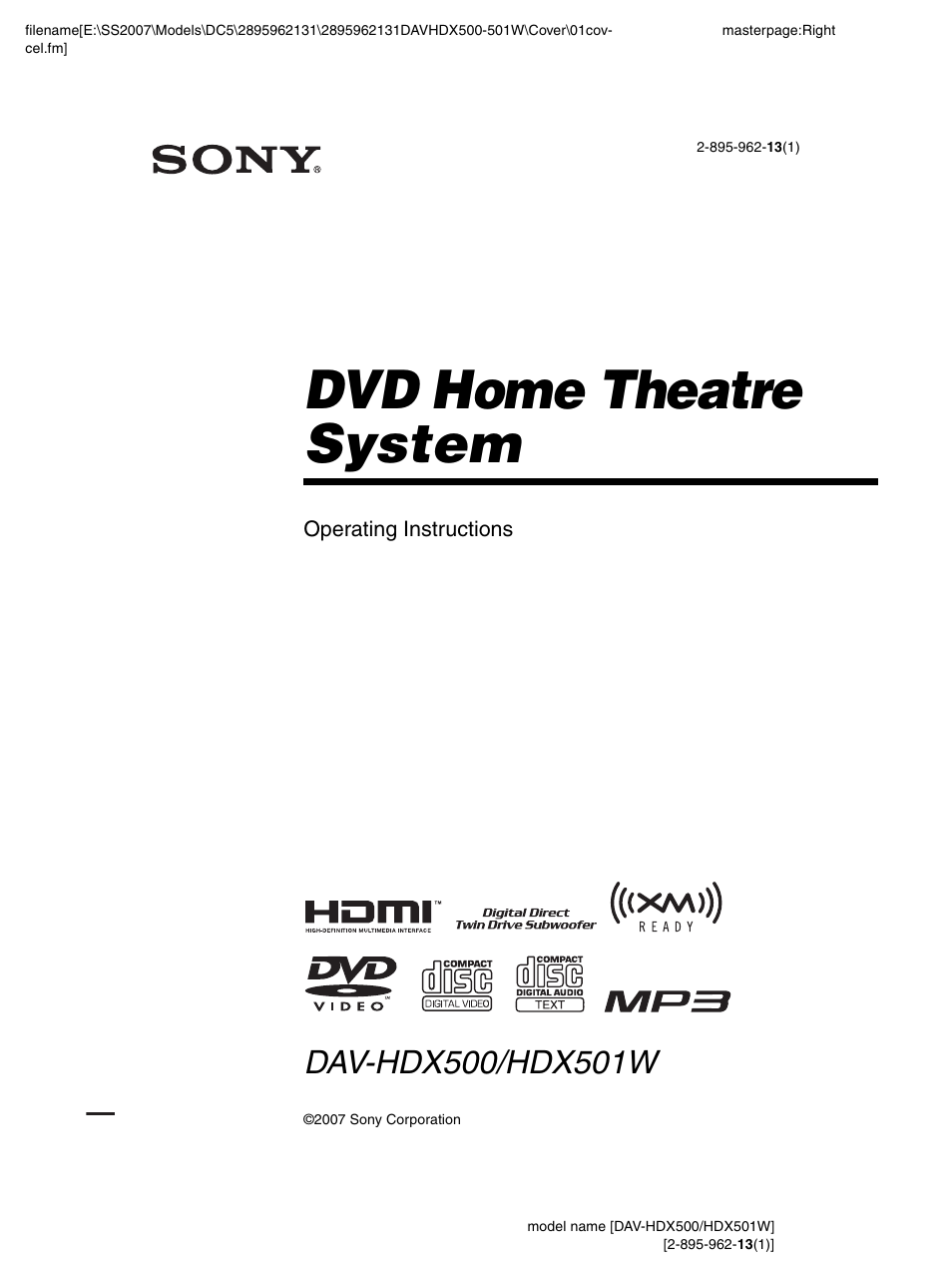Sony DAV-HDX500 User Manual
Dvd home theatre system
This manual is related to the following products:
Table of contents
Document Outline
- WARNING
- Welcome!
- About This Manual
- This System Can Play the Following Discs
- Getting Started - BASIC -
- Getting Started - ADVANCED -
- Basic Operations
- Sound Adjustments
- Enjoying Surround Sound by Using Sound Field
- Automatic outputting of the original sound
- Outputting the sound from multiple speakers
- Outputting 2 channel sources like CDs by 5.1channel
- Outputting XM radio signals in the multi channel surround format
- Enjoying Digital Cinema Sound
- Using only the front speaker and subwoofer
- Enjoying the surround sound by headphones
- Enjoying Multiplex Broadcast Sound
- Enjoying Surround Sound by Using Sound Field
- Various Functions for Playing Discs
- Searching for a Particular Point on a Disc
- Searching for a Title/ Chapter/Track/Scene, etc.
- Searching by Scene
- Resuming Playback from the Point Where You Stopped the Disc
- Creating Your Own Program
- Playing in Random Order
- Playing Repeatedly
- Using the DVD’s Menu
- Changing the Sound
- Selecting [ORIGINAL] or [PLAY LIST] on a DVD-R/ DVD-RW
- Viewing Information About the Disc
- Changing the Angles
- Displaying the Subtitles
- Adjusting the Delay Between the Picture and Sound
- About MP3 Audio Tracks and JPEG Image Files
- Playing DATA CDs or DATA DVDs with MP3 Audio Tracks and JPEG Image Files
- Playing Audio Tracks and Images as a Slide Show with Sound
- Playing VIDEO CDs with PBC Functions (Ver.2.0)
- Tuner Functions
- Other Operations
- Advanced Settings and Adjustments
- Additional Information