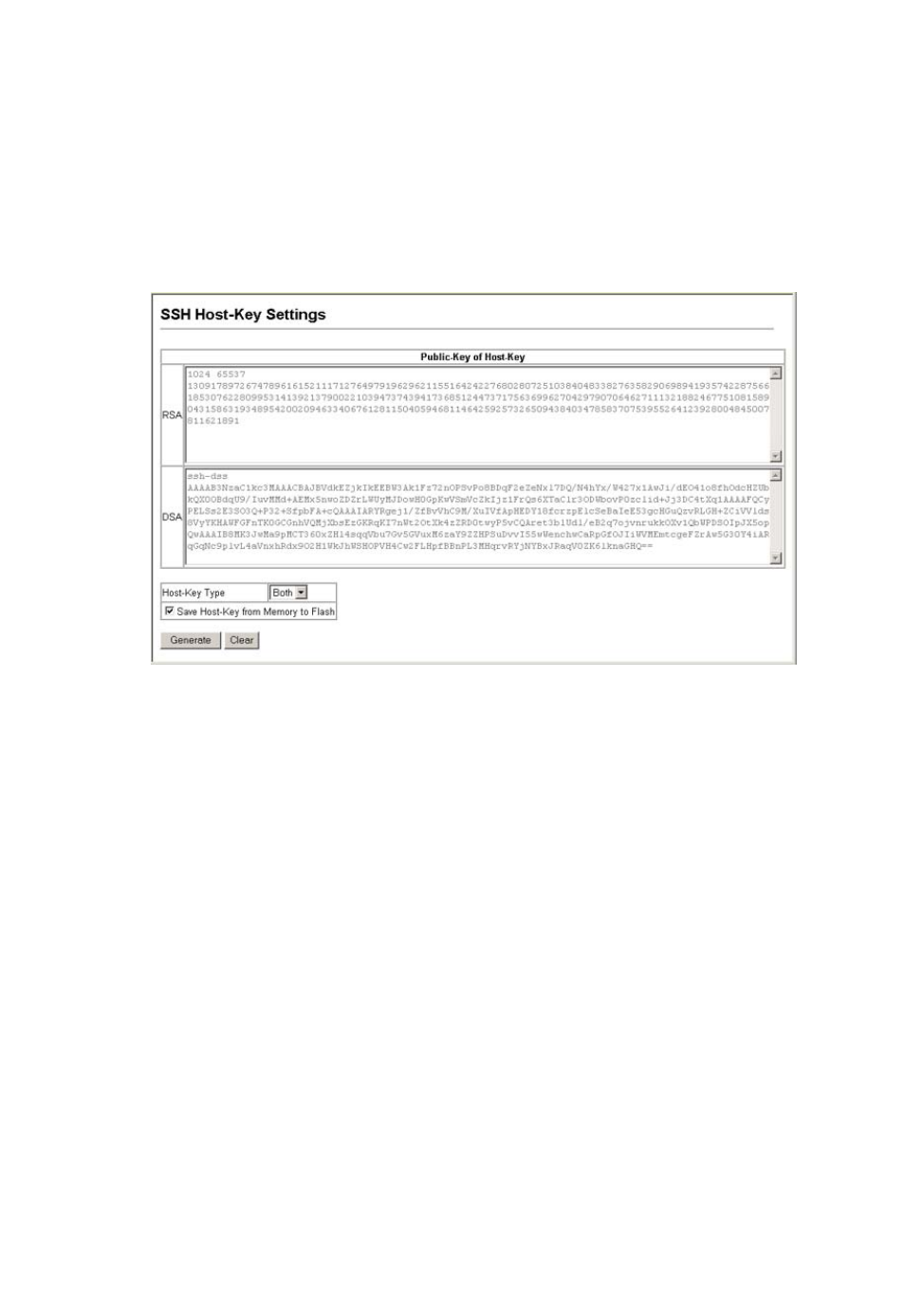
C
ONFIGURING
THE
S
WITCH
3-62
Web – Click Security, SSH, Host-Key Settings. Select the host-key type
from the drop-down box, select the option to save the host key from
memory to flash (if required) prior to generating the key, and then click
Generate.
Figure 3-27 SSH Host-Key Settings