Bucket full indicator – Samsung DED50EL8 User Manual
Page 14
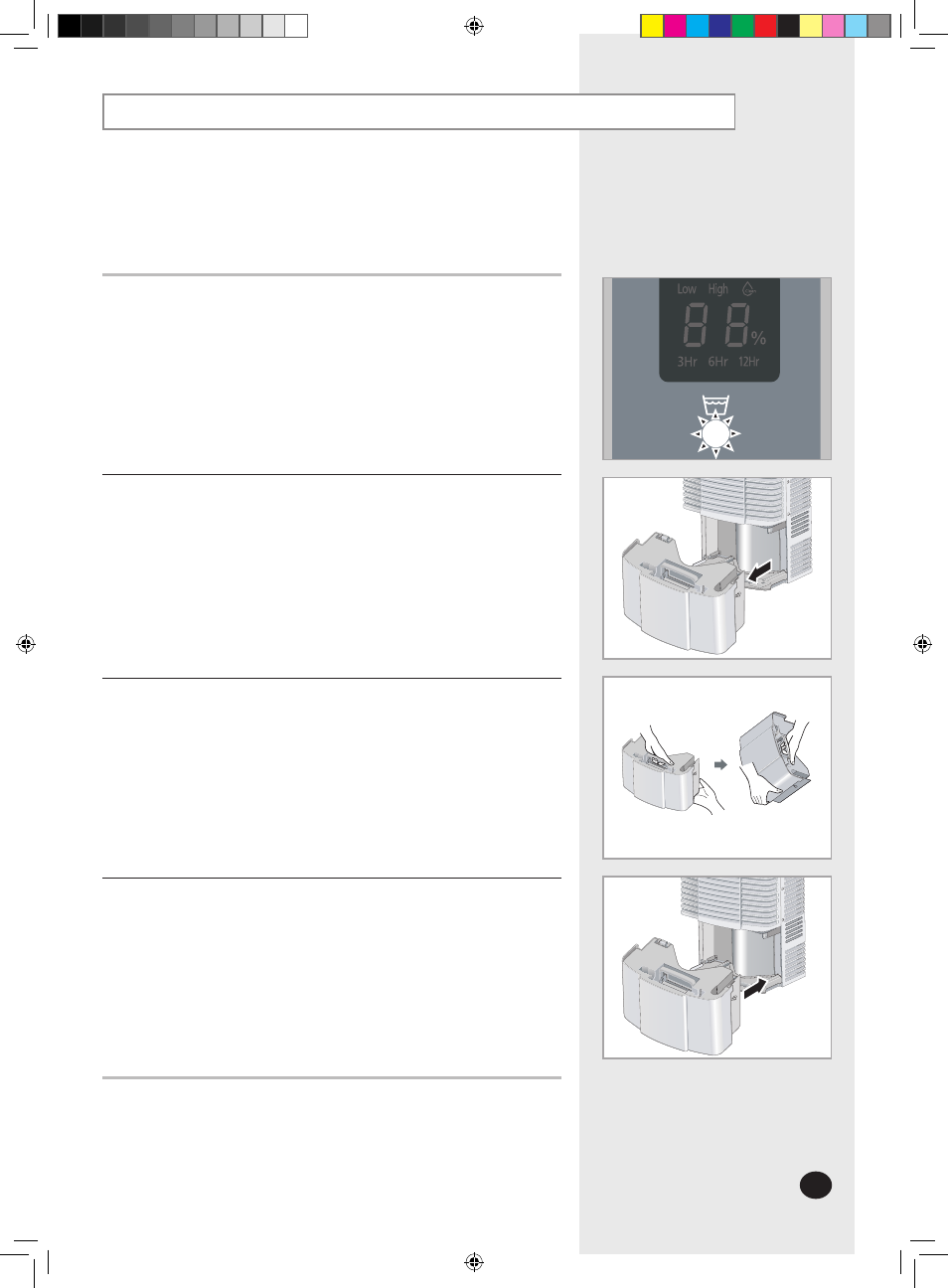
E-
15
Bucket Full Indicator
When the water bucket is full, the Bucket Full indicator will light up and the
unit will power off.
1
Once the unit has powered off.
Please unplug the power cord for safety.
When the bucket full indicator is on, you will not be able to operate the unit.
2
Hold the holes on both sides of the water bucket, and slide out.
3
Hold the handle on the top of the water bucket and dispose of the water.
4
Slide the empty water bucket back into place.
When the Bucket Full indicator is off, push the ON/OFF button to select
the operating mode you wish to use.
If the water bucket is not empty or incorrectly inserted, the Bucket Full
indicator will come on and the product will not operate.
³эКª»ъ-E.indd 15
2007-10-18 10:11:32
