Linking computers and peripheral devices – Sony MPKTHE User Manual
Page 16
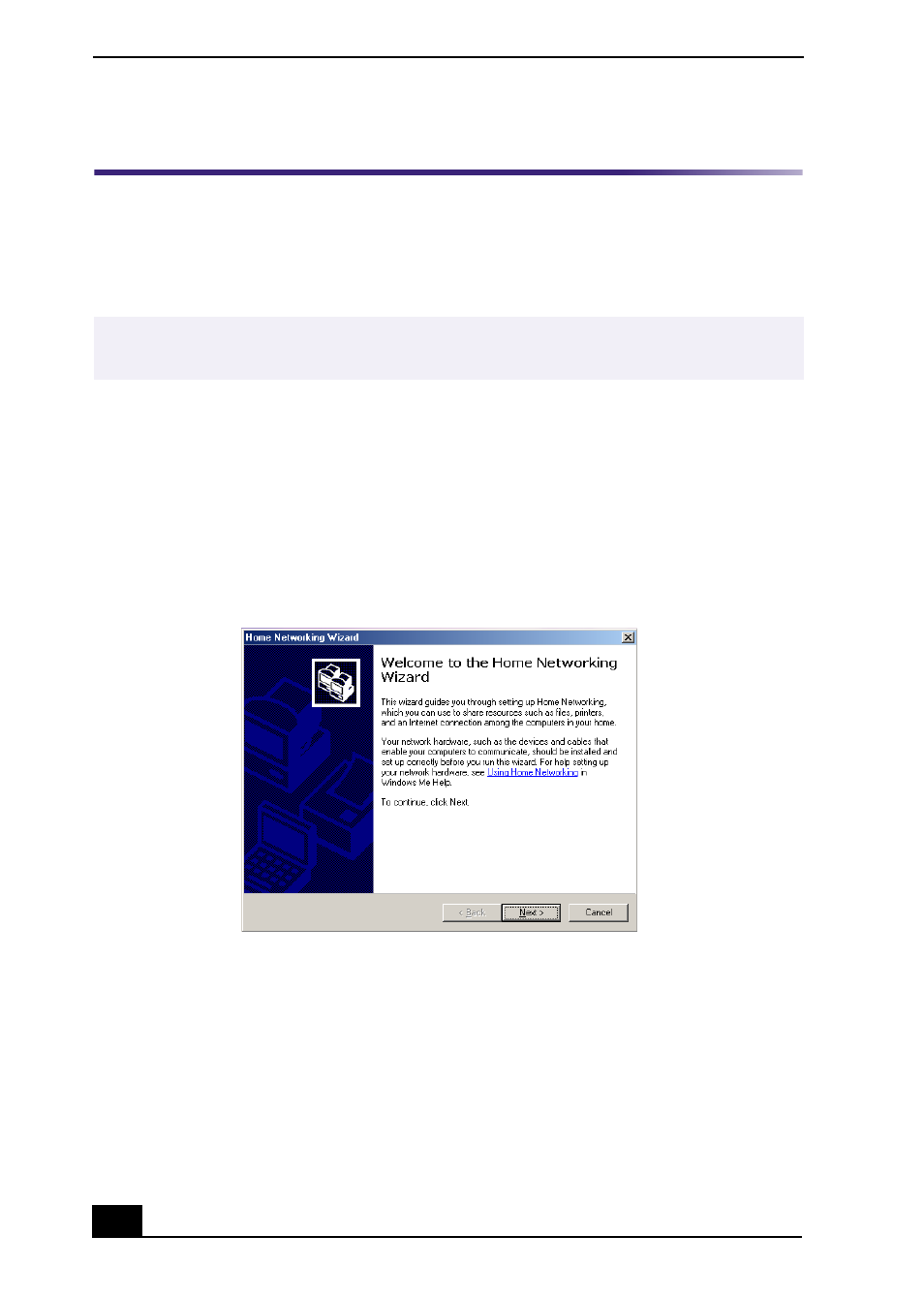
Home Networking Solutions
14
Linking Computers and Peripheral Devices
Your VAIO® computer uses the Windows Me™ operating system, which
automates the process of linking other computers and peripheral devices on your
home network. Windows Me simplifies network sharing of a single Internet
connection across a home network.
To set up your VAIO computer
1
From the desktop, click My Network Places. The My Network Places
window appears.
2
Click Home Networking Wizard. The initial Home Networking Wizard
screen appears.
✍
Your VAIO computer serves as your central gateway for Internet access, using the
preinstalled V.90 modem.
Home Networking Wizard screen (Initial view)
This manual is related to the following products:
