Go back) send all dir erase all cid, Go back) no erase caller id – Sony SPP-S2730 User Manual
Page 63
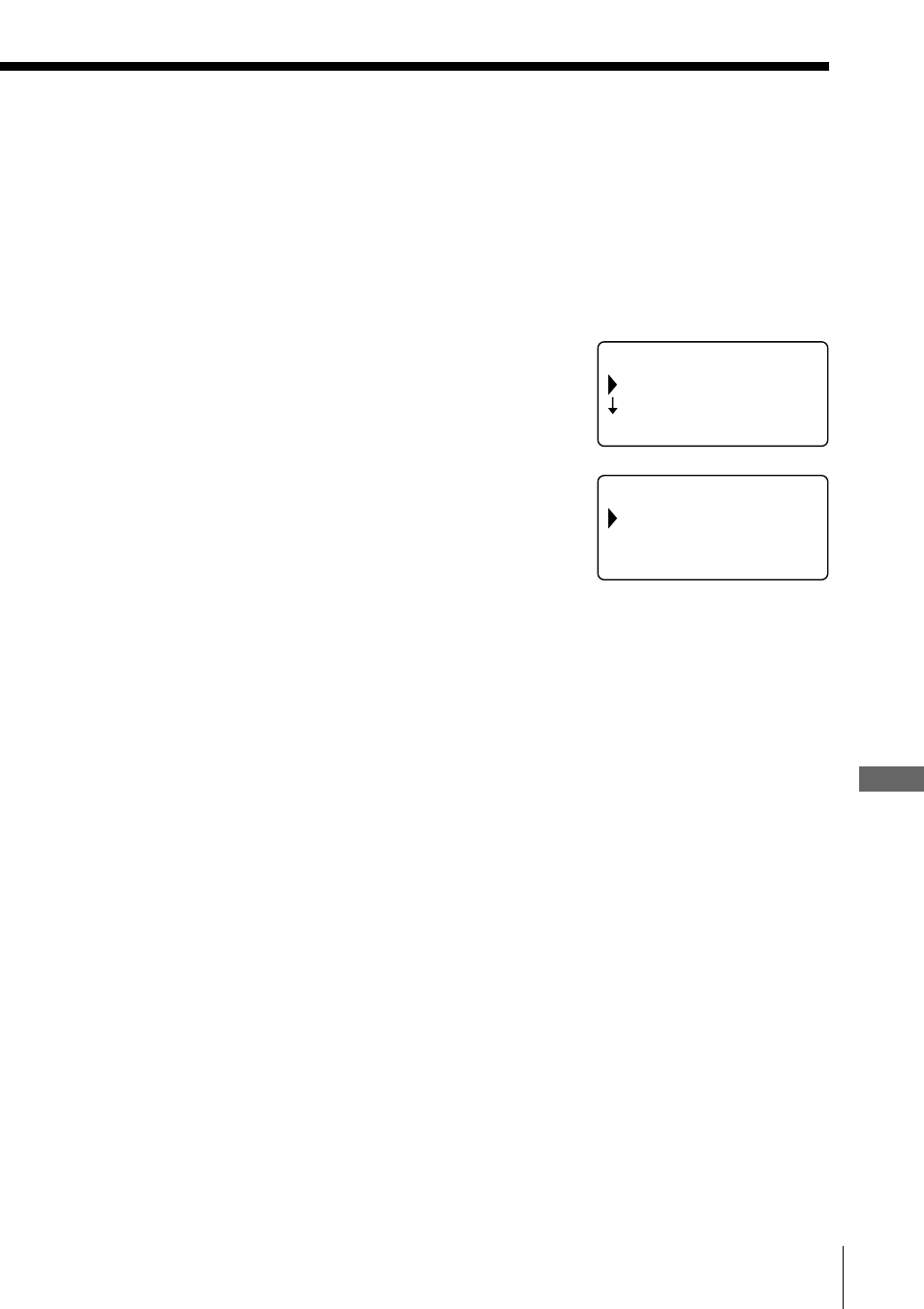
Caller ID Features
Caller ID Features
63
US
To erase the entire list at once
Entire Caller ID list deletion can only be made on the cordless handset.
Note that Caller ID data in the list that has not been viewed will also
be erased.
1
Press (PGM).
2
Turn Jog Dial to choose “MEMORY
MANAGE”, and then press Jog Dial.
3
Turn Jog Dial to choose “ERASE ALL CID”,
and then press Jog Dial.
4
Turn Jog Dial to choose “ERASE CALLER ID”,
and then press Jog Dial.
You hear a long confirmation beep and the
entire list is erased.
Notes
• Do not allow more than 60 seconds to elapse during the operation procedure.
• When “ERROR” appears on the display and five short error beeps are heard
after Jog Dial is pressed in step 4, move the cordless handset closer to the
base phone, make sure the base phone is not in use, and then start over the
procedure.
Tip
When you select “(GO BACK)”, you can return to the previous set display by
pressing Jog Dial.
(GO BACK)
SEND ALL DIR
ERASE ALL CID
RING OFF
MASSAGE
OLD
NEW
(GO BACK)
NO
ERASE CALLER ID
RING OFF
MASSAGE
OLD
NEW
