Additional tasks, Receiving calls (continued) – Sony SPP-S2730 User Manual
Page 40
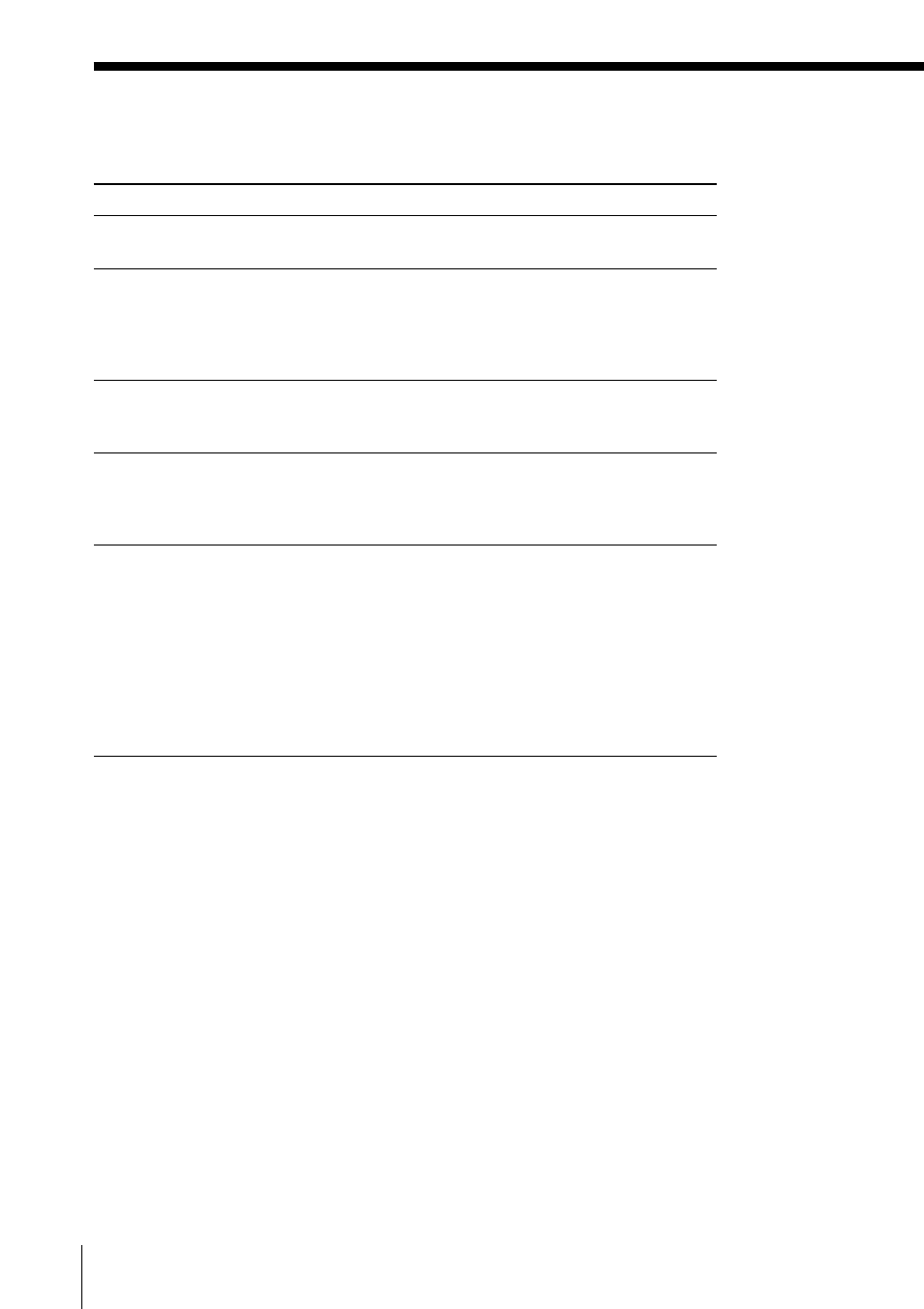
Basics
40
US
To
Adjust the cordless handset
volume
Put a call on hold
Switch to another call
(“call waiting” service*)
Receive a call by only picking
up the cordless handset from
the charger, without pressing
(TALK)(Quick talk)
Adjust the ringer volume of
the cordless handset
* You need to subscribe to this service from your telephone company.
Additional tasks
Tip
To inform you of an incoming call, the display shows “** RINGING **” even
when you set the ringer volume on the cordless handset to off. You can still
make calls, and also receive calls if another telephone connected to the same
line rings to inform you of incoming calls. You can also receive an intercom call.
If you have subscribed to the Caller ID service;
• the caller’s number and/or name appears on the display when you receive a
call (see page 60) or when another call comes in by “call waiting” service.
• the name stored in the Phone Directory appears on the display if the call
matches the number stored in the Phone Directory (memory match function;
see page 60).
• the ringer sound changes to a higher tone if the call matches the number
stored in the Phone Directory (memory match function; see page 60).
Do this
Set the VOL switch to H (high), M (middle) or L
(low).
Press (HOLD). “HOLD” appears on the display.
Press (HOLD) again or pick up the cordless
handset from the charger (When Quick talk is
set to “ON”; see below) to resume the
conversation.
Press (CALL WAITING/FLASH).
Press (CALL WAITING/FLASH) again to return to
the first caller.
Press (PGM). Turn Jog Dial to choose “QUICK
TALK”, then press Jog Dial.
Turn Jog Dial to choose “ON”, then press Jog
Dial.
While the cordless handset is ringing: Turn Jog
Dial to adjust the volume.
While the cordless handset is not in use: Press
(PGM). Turn Jog Dial to choose “RINGER
VOLUME” then press Jog Dial to adjust the
volume. Press (OFF).
The ringer volume can be adjusted to three
different levels: high, low and off. If the ringer
is set off, “RING OFF” will appear on the
display.
Receiving calls (continued)
