5 customizing your vaio® notebook 87, 6 adding memory 101, 7 about the software on your notebook 107 – Sony PCG-R505TS User Manual
Page 12: 8 troubleshooting 125
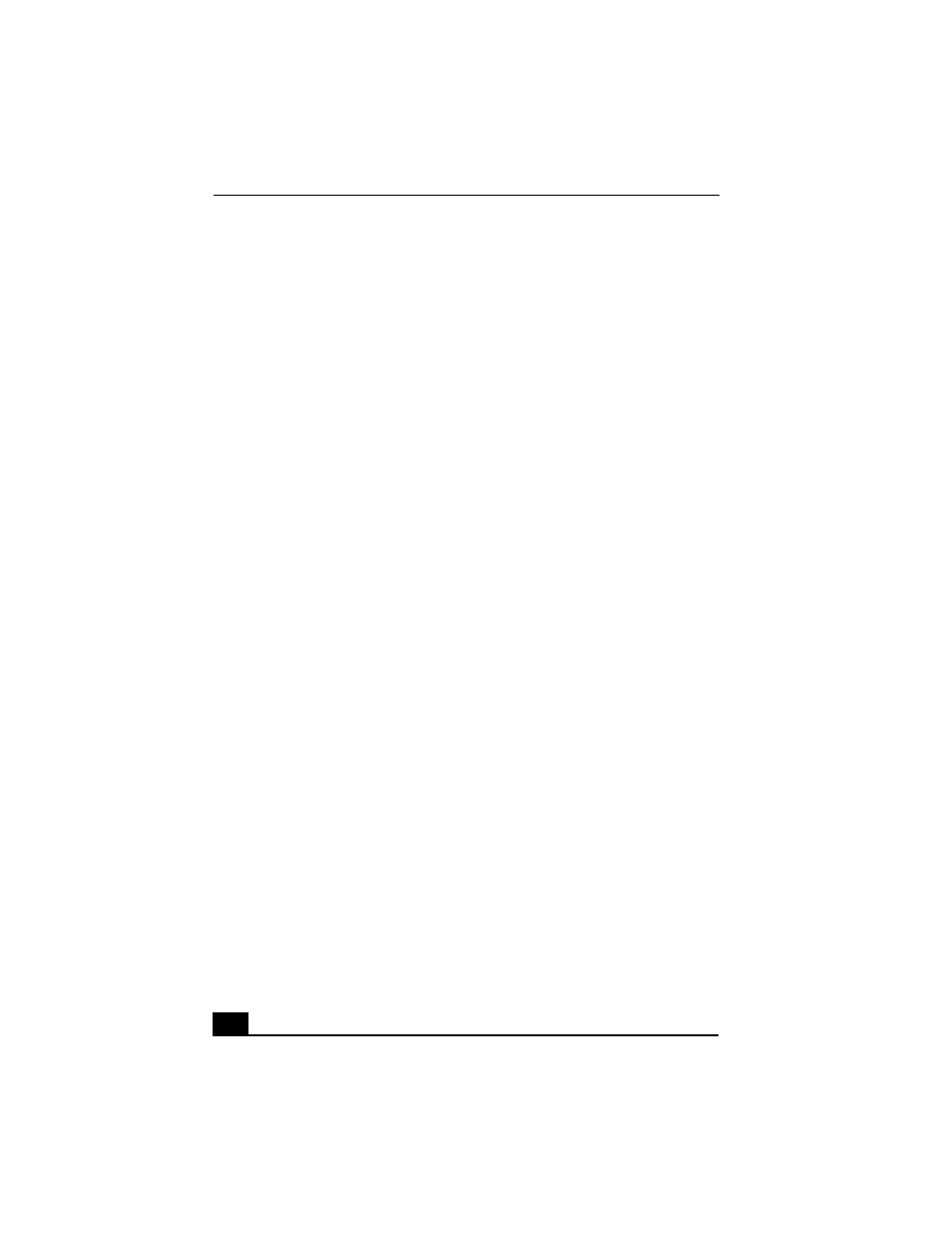
VAIO® R505 SuperSlim Pro™ Notebook User Guide
xii
®
Device............................................. 75
Connecting an External Display ........................................... 78
Connecting a Universal Serial Bus (USB) Device................. 82
Connecting External Speakers ............................................. 84
Connecting an External Microphone.................................... 85
®
Notebook ............................ 87
Displaying the Sony Notebook Setup Screen ..................... 87
Controlling Power Management .......................................... 89
Displaying Battery Information............................................ 93
Selecting the Display Mode ................................................. 95
Using Dual Display Function (Windows Me™ only)............. 97
Adding Memory...................................................101
Related Safety Guidelines ................................................. 101
To Install a Memory Module.............................................. 102
To Remove a Memory Module .......................................... 105
About the Software on Your Notebook ........................107
Overview of the Software on Your Notebook .................... 107
MovieShaker™ .................................................................. 112
PictureGear™ .................................................................... 116
Application, Driver, and System Recovery CDs ................. 118
Software Support Information........................................... 122
Troubleshooting ..................................................125
Troubleshooting Your Notebook ...................................... 125
Troubleshooting the Docking Station ................................ 129
Troubleshooting the LCD Screen....................................... 130
Troubleshooting the Mouse and Touchpad ....................... 131
Troubleshooting Drives, PC Cards, and
Peripheral Devices............................................................. 132
Troubleshooting the Software ........................................... 134
Troubleshooting the Modem ............................................. 135
