Using dual display function (windows me™ only), Virtual desktop, Selecting dual display mode – Sony PCG-R505TS User Manual
Page 97: 1 click the start button on the windows taskbar, 2 point to settings > control panel, 4 click the settings tab, 6 click yes to enable the second display, 7 click apply
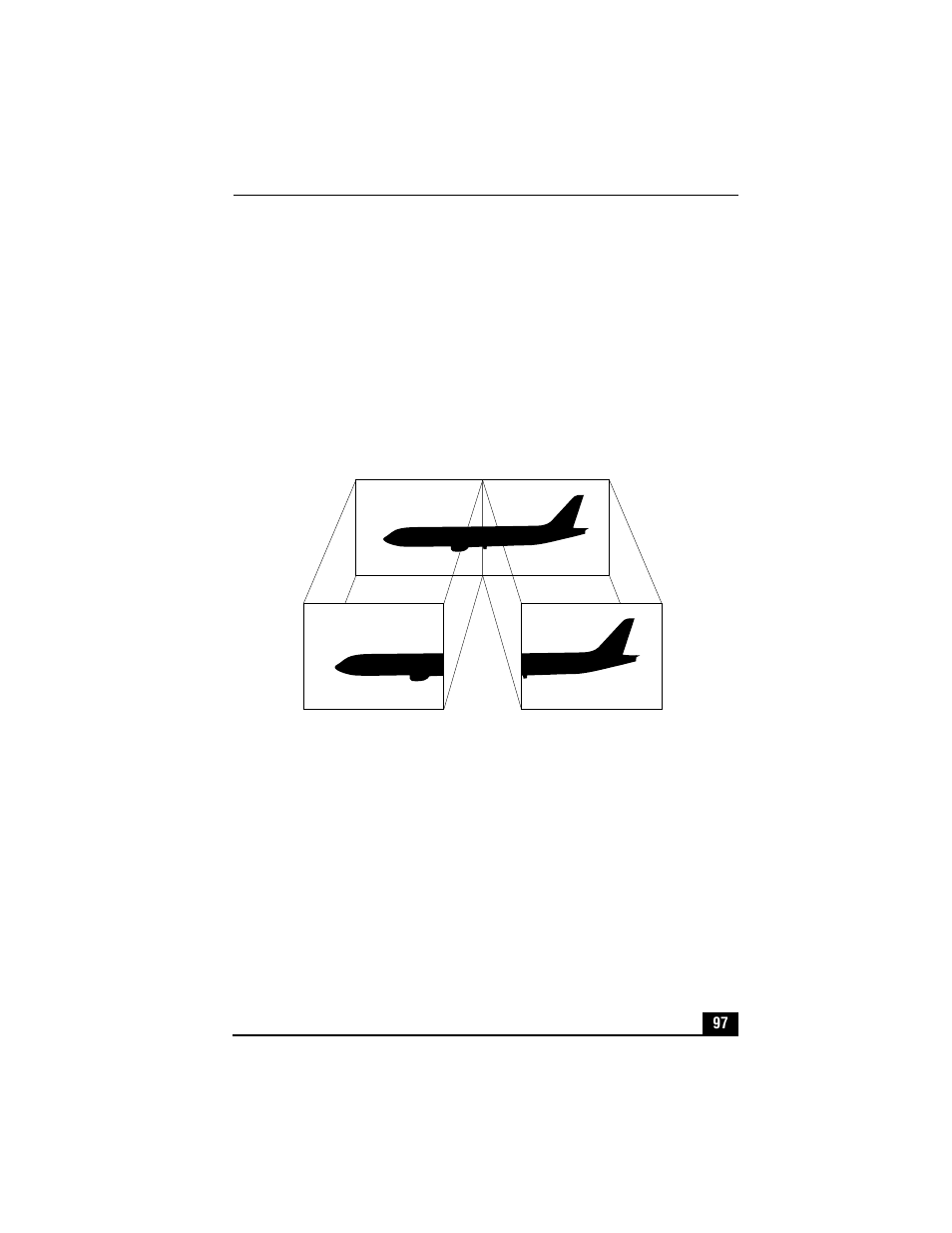 Using dual display function (windows me™ only), Virtual desktop, Selecting dual display mode | 1 click the start button on the windows taskbar, 2 point to settings > control panel, 4 click the settings tab, 6 click yes to enable the second display, 7 click apply | Sony PCG-R505TS User Manual | Page 97 / 150
Using dual display function (windows me™ only), Virtual desktop, Selecting dual display mode | 1 click the start button on the windows taskbar, 2 point to settings > control panel, 4 click the settings tab, 6 click yes to enable the second display, 7 click apply | Sony PCG-R505TS User Manual | Page 97 / 150 This manual is related to the following products:
