Available features, The g-protection function – Sony D-NE509 User Manual
Page 20
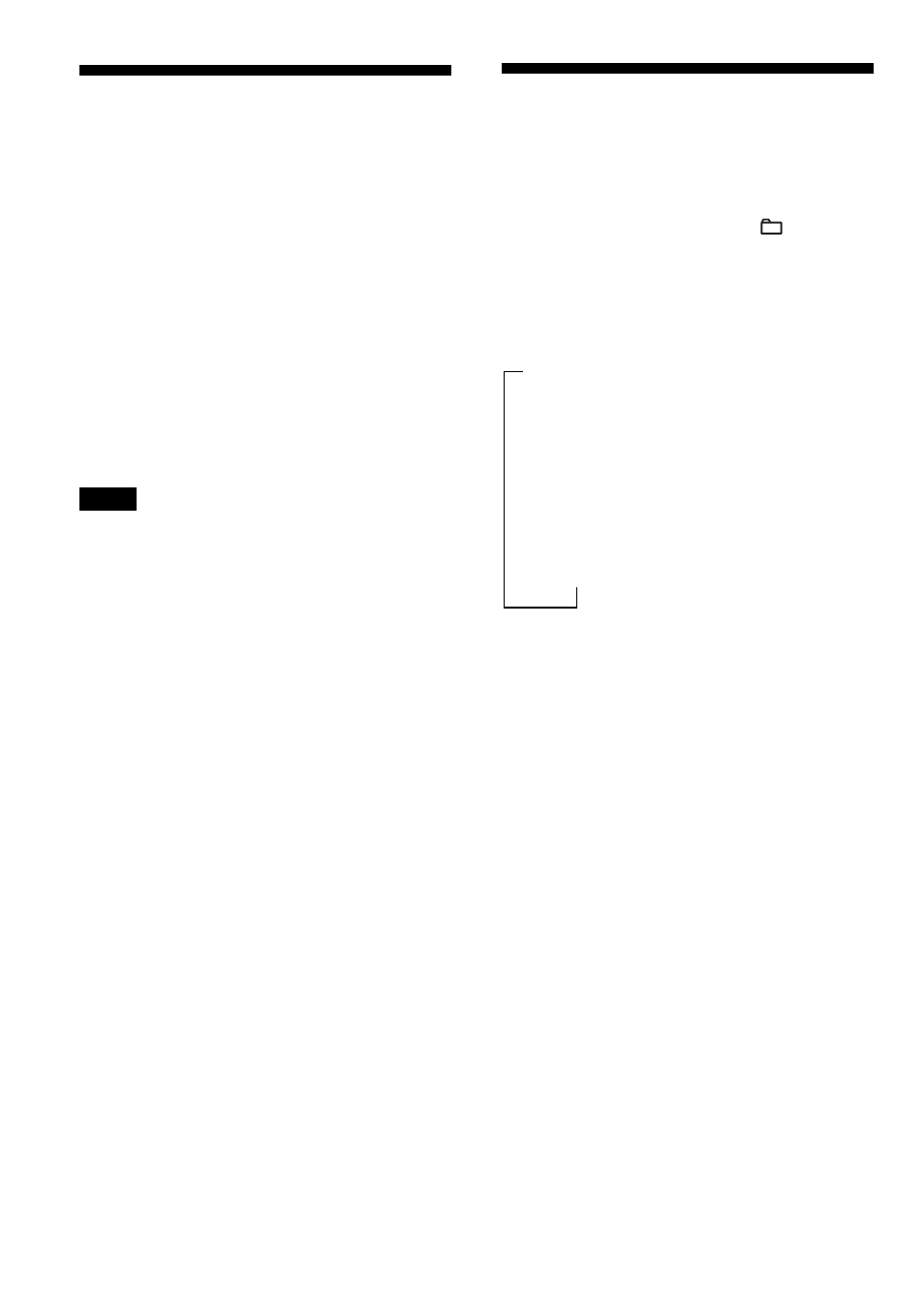
20
B
Available features
The G-PROTECTION
function
The G-PROTECTION function has been
developed to provide excellent protection
against sound skipping during many active
uses.
When you set the G-PROTECTION switch
on your CD player to “2,” the G-
PROTECTION function will be enhanced
compared to “1.”
To walk with the CD player and enjoy high
quality CD sound using the G-PROTECTION
function, set the G-PROTECTION switch to
“1.” While taking harder exercise, it is
recommended that you set it to “2.”
Note
Sound may skip:
– if the CD player receives stronger continuous
shock than expected,
– if a dirty or scratched CD is played or
– when using poor-quality CD-Rs/RWs or
if there is a problem with the original recording
device or application software.
Checking the time
remaining on the CD
and the number of
tracks left (audio CD)
Each time you press DISPLAY/
, the
display changes as follows.
For an audio CD containing CD text
information, information in parentheses also
appears.
B
Track number and elapsed playing time
(name of the current track)
r
Track number and remaining time of the
current track
(name of the current track/artist name)
r
The number of tracks left* and the time
remaining on the CD*
(album name/artist name)
* Not displayed during Single play, Shuffle play or
Bookmark track play.
