Sony DVP-NC85H User Manual
Cd/dvd player, Dvp-nc85h, Operating instructions
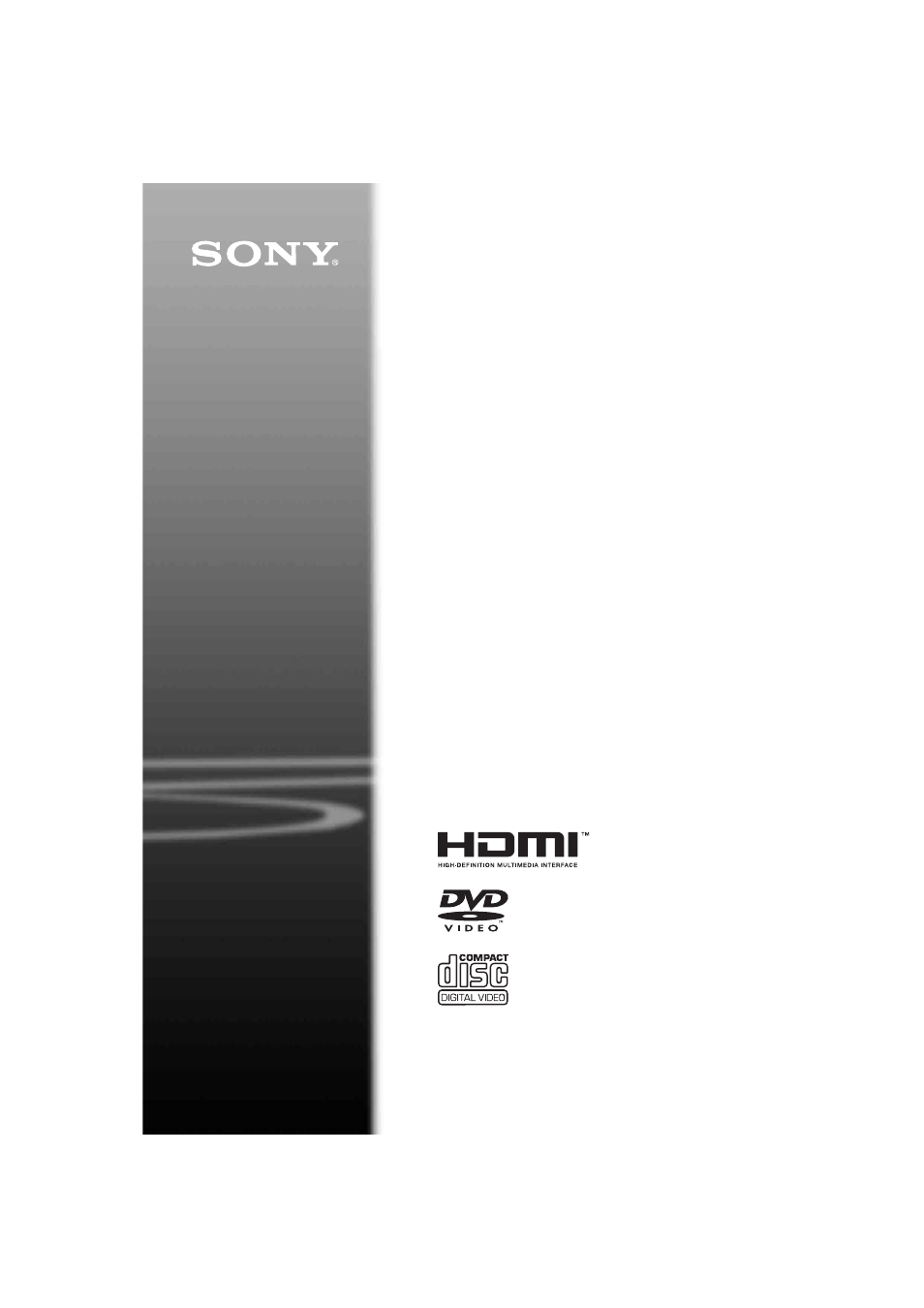
F:\SONY DVD\2666954112 DVP-NC85H_US\SOURCE\DVP-NC85H_US\01US01COV-
CEK.fm
master page=right
DVP-NC85H
2-666-954-11(2)
2-666-954-11(2)
© 2006 Sony Corporation
DVP-NC85H
Operating Instructions
For customers in the U.S.A
Owner’s Record
The model and serial numbers are located at the rear of the unit.
Record the serial number in the space provided below. Refer to them
whenever you call upon your Sony dealer regarding this product.
Model No. DVP-NC85H
Serial No.______________
For Customers in Canada
If this product is not working properly, please call 1-877-602-2008 for
Peace of Mind Warranty Replacement service.
For other product related questions please contact our
Customer
Information Service Centre
at 1-877-899-7669 or write to us at:
Customer Information Service 115 Gordon Baker Road, Toronto,
Ontario, M2H 3R6
CD/DVD
Player
Document Outline
- L1AC - WARNING
- L1 - Notes About the Discs
- L1 - Important Safeguards
- L1 - Precautions
- L0TOC - Hookups 17
- L0TOC - Playing Discs 26
- L0TOC - Searching for a Scene 36
- L0TOC - Viewing Information About the Disc 40
- L0TOC - Sound Adjustments 43
- L0TOC - Enjoying Movies 46
- L0TOC - Enjoying MP3 Audio and JPEG Images 52
- L0TOC - Using Various Additional Functions 58
- L0TOC - Settings and Adjustments 63
- L0TOC - Additional Information 71
- L1 - About This Manual
- L1 - This Player Can Play the Following Discs
- L1AC - Index to Parts and Controls
- L1AC - Guide to the Control Menu Display
- L0 - Hookups
- L0 - Playing Discs
- L1 - Playing Discs
- L1 - Resuming Playback From the Point Where You Stopped the Disc (Multi-disc Resume)
- L1 - Using the DVD’s Menu
- L1 - Selecting “ORIGINAL” or “PLAY LIST” on a DVD- RW/DVD-R
- L1 - Playing VIDEO CDs With PBC Functions (PBC Playback)
- L1 - Various Play Mode Functions (Program Play, Shuffle Play, Repeat Play, A-B Repeat Play)
- L0 - Searching for a Scene
- L0 - Viewing Information About the Disc
- L0 - Sound Adjustments
- L0 - Enjoying Movies
- L0 - Enjoying MP3 Audio and JPEG Images
- L0 - Using Various Additional Functions
- L0 - Settings and Adjustments
- L0 - Additional Information
- L1 - Troubleshooting
- L1 - Self-diagnosis Function (When letters/numbers appear in the display)
- L1 - Glossary
- L1AC - Specifications
- L1AC - Language Code List
- L1AC - Parental Control Area Code List
- L1AC - Index
- GroupTitlesIX - Numerics
- GroupTitlesIX - A
- GroupTitlesIX - B
- GroupTitlesIX - C
- GroupTitlesIX - D
- GroupTitlesIX - E
- GroupTitlesIX - F
- GroupTitlesIX - H
- GroupTitlesIX - I
- GroupTitlesIX - J
- GroupTitlesIX - L
- GroupTitlesIX - M
- GroupTitlesIX - N
- GroupTitlesIX - O
- GroupTitlesIX - P
- GroupTitlesIX - Q
- GroupTitlesIX - R
- GroupTitlesIX - S
- GroupTitlesIX - T
- GroupTitlesIX - U
- GroupTitlesIX - V
- GroupTitlesIX - Z
