Samsung 2032GWPlus User Manual
Page 38
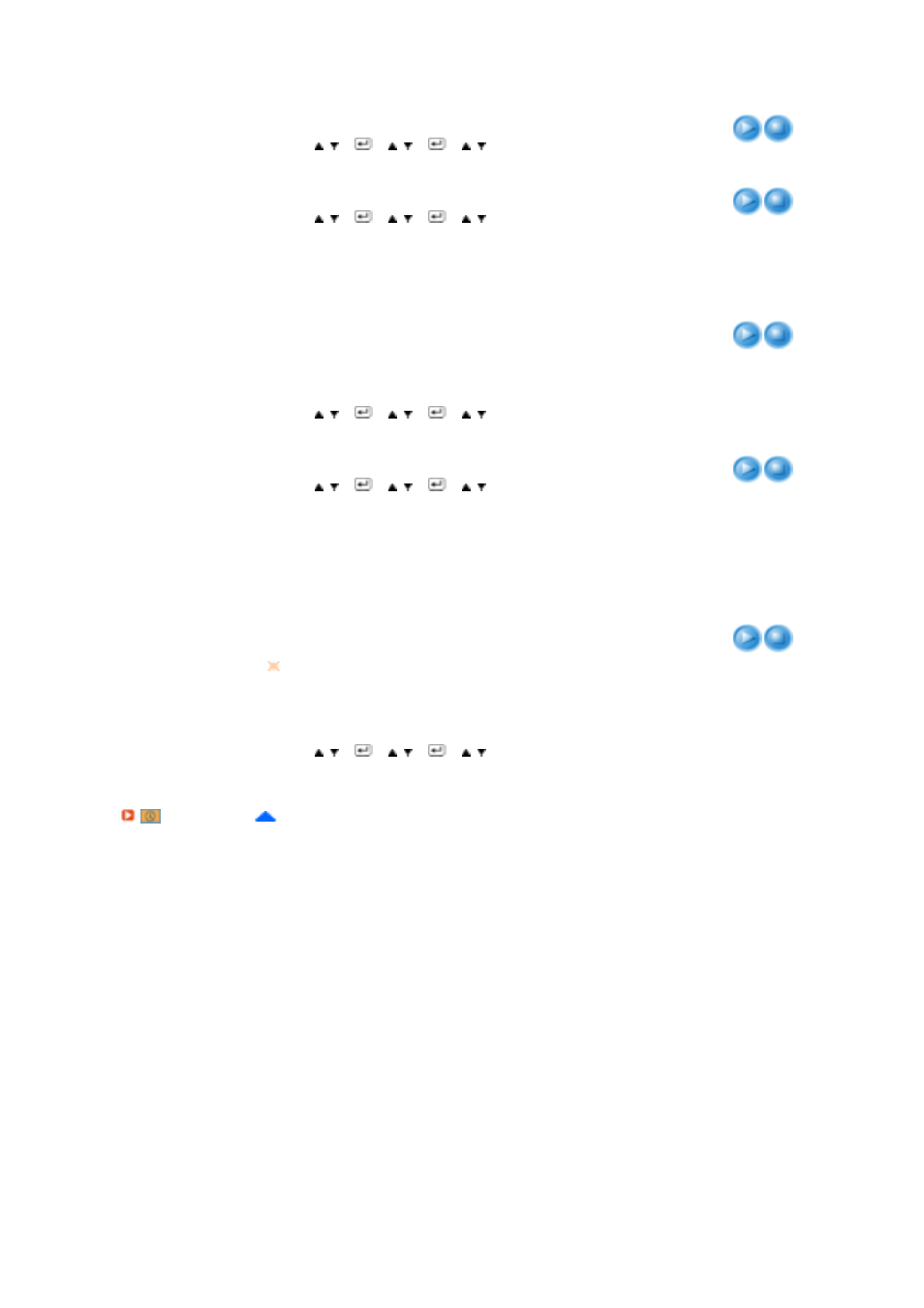
Image Reset
Image parameters are replaced with the factory default values.
MENU
,
,
, MENU
Color Reset
Color parameters are replaced with the factory default values.
MENU
,
,
, MENU
RTA
RTA (Response Time Accelerator)
A function that accelerates the response speed of the panel so
as to provide a sharper and more natural video display.
MENU
,
,
, MENU
RTA On : Activates the RTA function so that the panel operates
at a higher response speed than its original speed.
RTA Off : Deactivates the RTA function so that the panel
operates at its original response speed.
LED Brightness
Adjusts the brightness of the Power LED.
MENU
,
,
, MENU
Image Size
You can change the size of the screen displayed on your
monitor.
MENU
,
,
, MENU
Normal
: The screen is displayed in accordance with the screen
aspect ratio of the input signals.
Wide
: A full screen is displayed regardless of the screen
aspect ratio of the input signals.
z
Signals not available in the standard mode table are not
supported.
z
If the wide screen which is the optimal resolution for the
monitor is set on your PC, this function is not performed.
Information
