Time to auto power off – Sony HVL-F36AM User Manual
Page 35
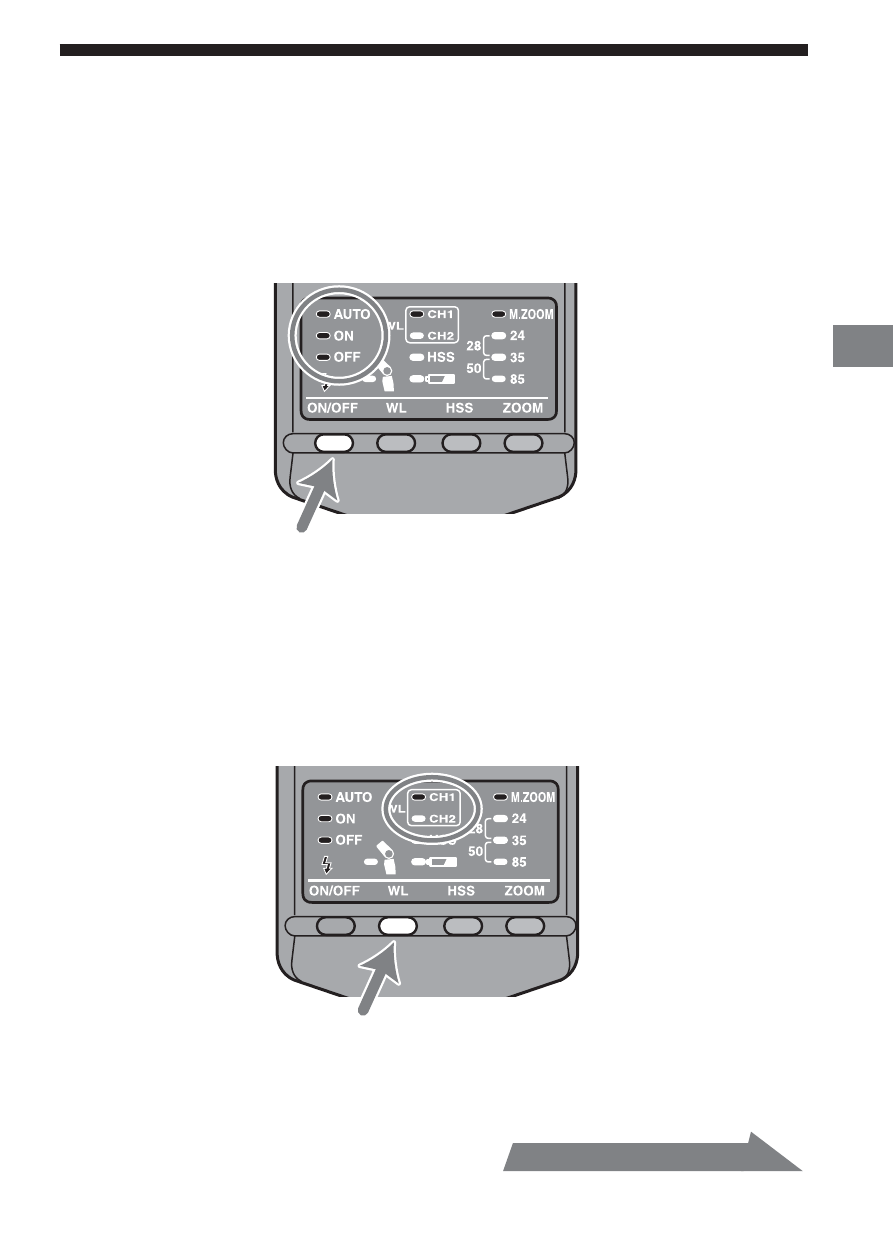
35
Applications
Time to auto power off
You can change the time to auto power off.
1
Press the flash ON/OFF button for three seconds.
• The auto lamp, flash-ON lamp and flash-OFF lamp come on at the
same time.
2
Press the wireless flash button to select a channel.
• Channel 1“CH1”
Auto power off
• Channel 2 “CH2”
Auto power off when wireless flash is set
Continued on the next page
