Using the world clock – Sanyo VL-2300 User Manual
Page 150
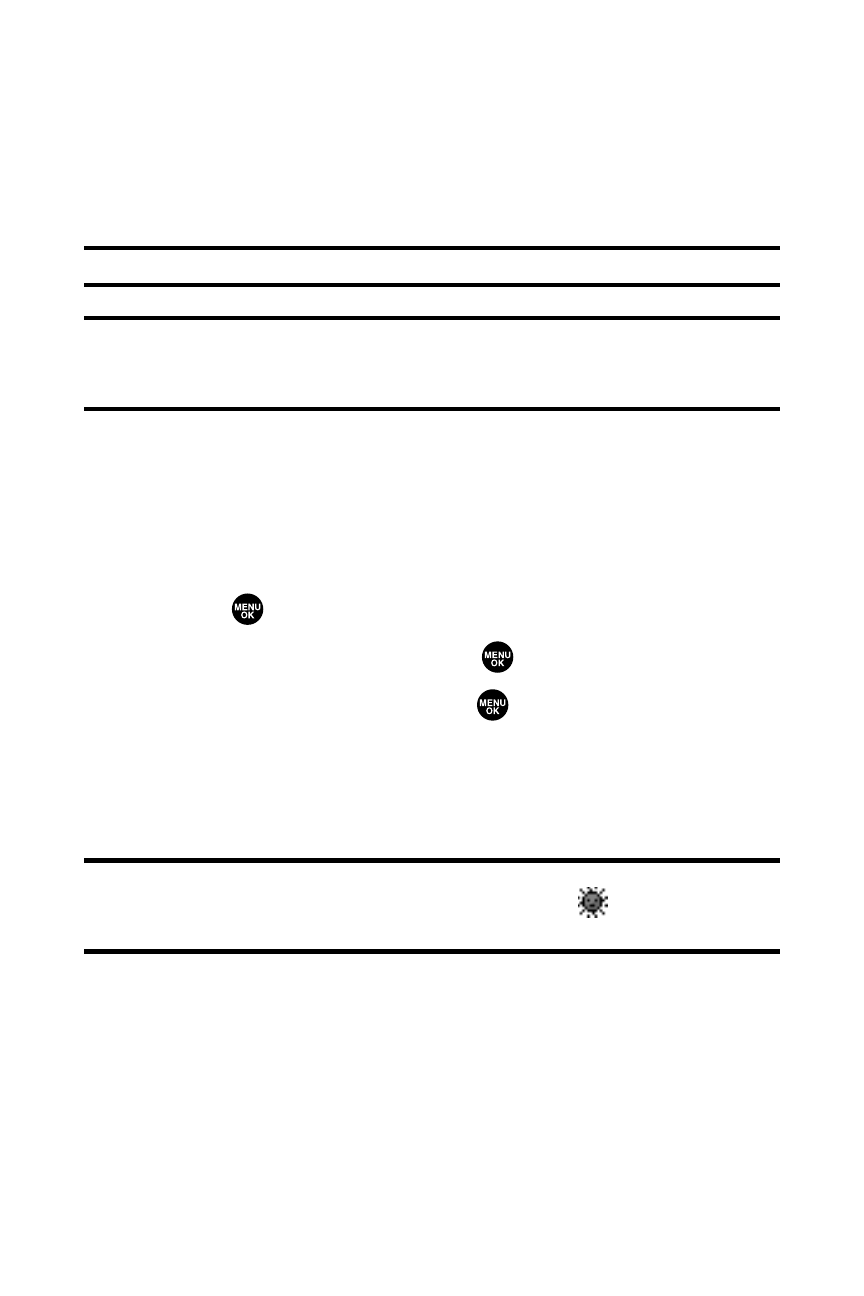
138
Section 2H: Using the Phone’s Scheduler and Tools
To stop the alarm:
ᮣ
Press any key to stop the alarm.
Ⅲ
Press Exit (right softkey) to exit the alarm clock
display.
Tip:
The alarm stops in 30 seconds automatically.
Note:
In a no-service area or an analog service area, it’s necessary to set the
actual time and date to use the Alarm Clock function after removing and
installing your battery.
Using the World Clock
This feature is available only in digital service areas.
To view the world clock display:
1.
Press
to access the main menu.
2.
Select Tools/Extras and press
.
3.
Select World Clock and press
.
4.
The world clock display appears.
Ⅲ
Press the navigation key right or left to change
countries.
Tip:
Press
Summer
(left softkey) or
Standard
(right softkey) to select between
daylight savings and standard time (if applicable). The
icon is shown in
summer mode.
- Scp 8100 (115 pages)
- Scp 8100 (71 pages)
- SCP-2700 (139 pages)
- BELL SCP-2400 (140 pages)
- RL 4920 (258 pages)
- S1 (131 pages)
- MM-7400 (326 pages)
- scp 7500 (173 pages)
- SCP-6400 (100 pages)
- SCP-2300 (150 pages)
- SCP-7300 (161 pages)
- EP92H (21 pages)
- PRO-700 (133 pages)
- VI-2300 (286 pages)
- SCP-8400 (282 pages)
- VM4500 (244 pages)
- SCP-2400 (140 pages)
- SCP-7050 (139 pages)
- SCP-6600 (133 pages)
- SCP200 (22 pages)
- MM-5600 (330 pages)
- SCP-3200 (281 pages)
- Katana Cell Phone (151 pages)
- QWEST SCP-8300 (310 pages)
- SCP-3100 (157 pages)
- PCS VISION RL-4920 (258 pages)
- SCP 4900 (202 pages)
- RL2500 (205 pages)
- MM-9000 (367 pages)
- M1 (284 pages)
- RL7300 (252 pages)
- MM-8300 (324 pages)
- SCP-4920 (230 pages)
- GH68-24473A (158 pages)
- MIRRO PLS-3810 (126 pages)
- SCP-7400 (293 pages)
- PRO-200 (236 pages)
- P260 (20 pages)
- Katana LX (165 pages)
- scp8300 (179 pages)
- PCS Vision PM-8200 (257 pages)
- Katana (216 pages)
