Presetting radio stations – Sony CFD-S47L User Manual
Page 19
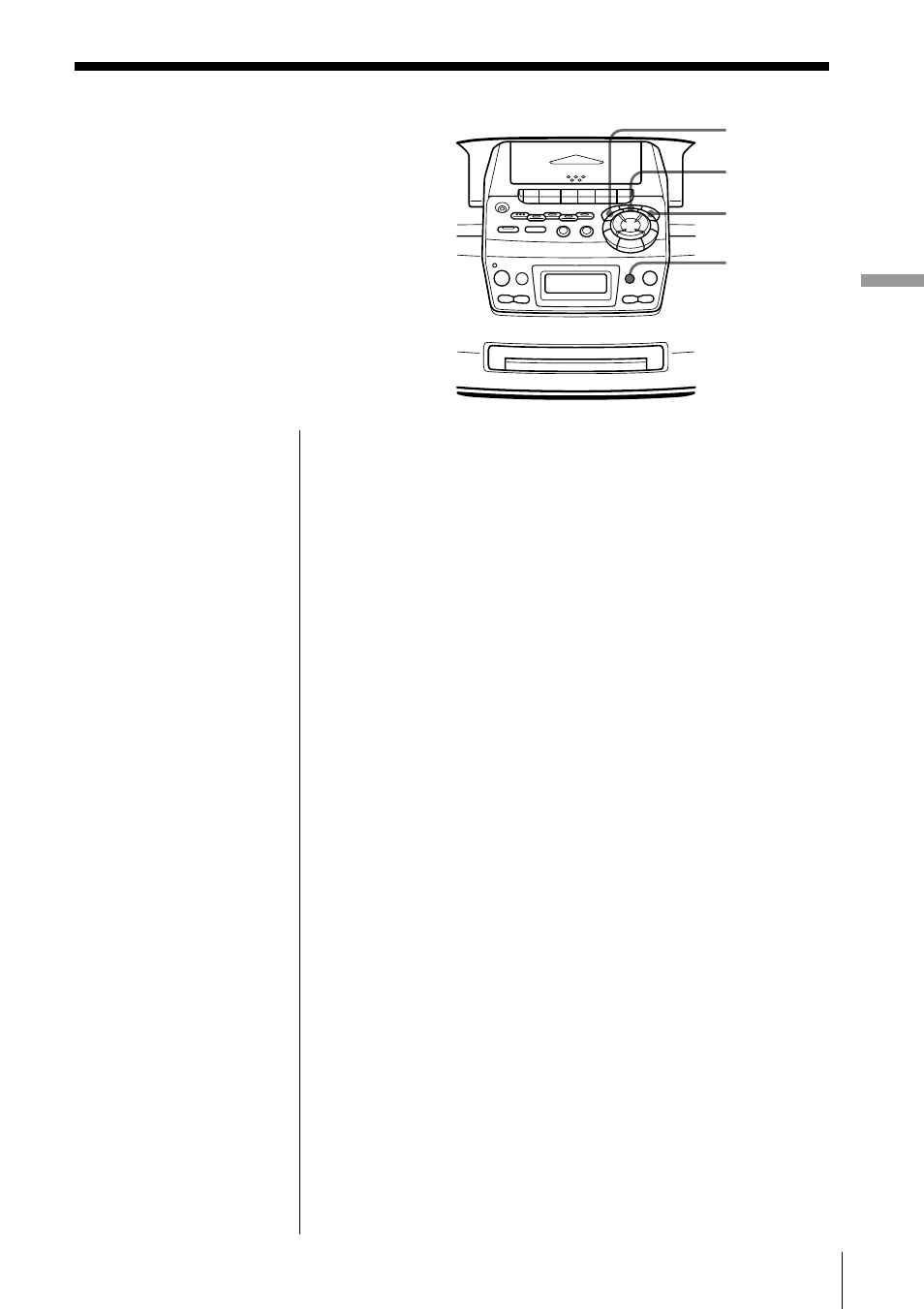
The Radio
The Radio
19
EN
The Radio
Presetting radio
stations
You can store radio stations into the
player’s memory. You can preset up to
30 radio stations (CFD-S45L/S47L) or 20
radio stations (CFD-S47), 10 for each
band in any order.
1
Press BAND until the band you want appears in
the display.
2
Set the frequency to the station you want.
3
Hold down DISPLAY•ENTER MEM for 2 seconds.
4
Press PRESET + or – until the preset number (1 to
10) you want for the station flashes in the music
calender.
5
Press DISPLAY• ENTER MEM again.
The new station replaces the old one.
On the remote
(CFD-S47/S47L only)
1 Press BAND to select
the band.
2 Set the frequency to
the station you want.
3 Hold down the
number buttons that
you want to preset
the new station on for
2 seconds.
The frequency digits
flash in the display
and the station is
stored into the
player’s memory.
BAND
DISPLAY
ENTER MEM
PRESET –
PRESET +
- CDP-CX450 (48 pages)
- CDX-601 (2 pages)
- CDX-M60UI (140 pages)
- CDX-M60UI (2 pages)
- D-EJ825 (28 pages)
- D-NE326CK (35 pages)
- CDP-XB920 (64 pages)
- D-E666 (24 pages)
- CDX-F7750 (108 pages)
- CDX-F7750S (2 pages)
- D-NE830 (40 pages)
- CDP-CX55 (28 pages)
- 2-581-922-11 (218 pages)
- XR-MS5 (18 pages)
- D-NF420PS (39 pages)
- D-NE920 (20 pages)
- D-NE9 (52 pages)
- D-NE9 (112 pages)
- 3-878-117-11(1) (2 pages)
- CDP-XA50ES (112 pages)
- CDP-C365 (16 pages)
- D-EJ815 (28 pages)
- CDX-GT201C (92 pages)
- CDX-656 (3 pages)
- CDX-656 (2 pages)
- WALKMAN EJ121 (2 pages)
- CDX-C90R (170 pages)
- D-NE715 (104 pages)
- D-NE710 (2 pages)
- D-NE329SP (39 pages)
- NW-S205F (4 pages)
- NW-S202F (93 pages)
- CDX-838 (4 pages)
- CDP-XE520 (56 pages)
- MZ-R55 (42 pages)
- MZ-R55 (208 pages)
- MZ-R501 (76 pages)
- MZ-R501 (20 pages)
- Model D-NE900 (44 pages)
- D-T405 (40 pages)
- CDC-X217 (10 pages)
- RCD-W1 (28 pages)
- CDX-2180 (16 pages)
- CDX-GT292 (36 pages)
- MDX-C6500RX (152 pages)
