Basic connections: connecting a cable or antenna, Recommended viewing area, Installing the lcd projection tv – Sony GRAND WEGA 2-059-370-14(2) User Manual
Page 31
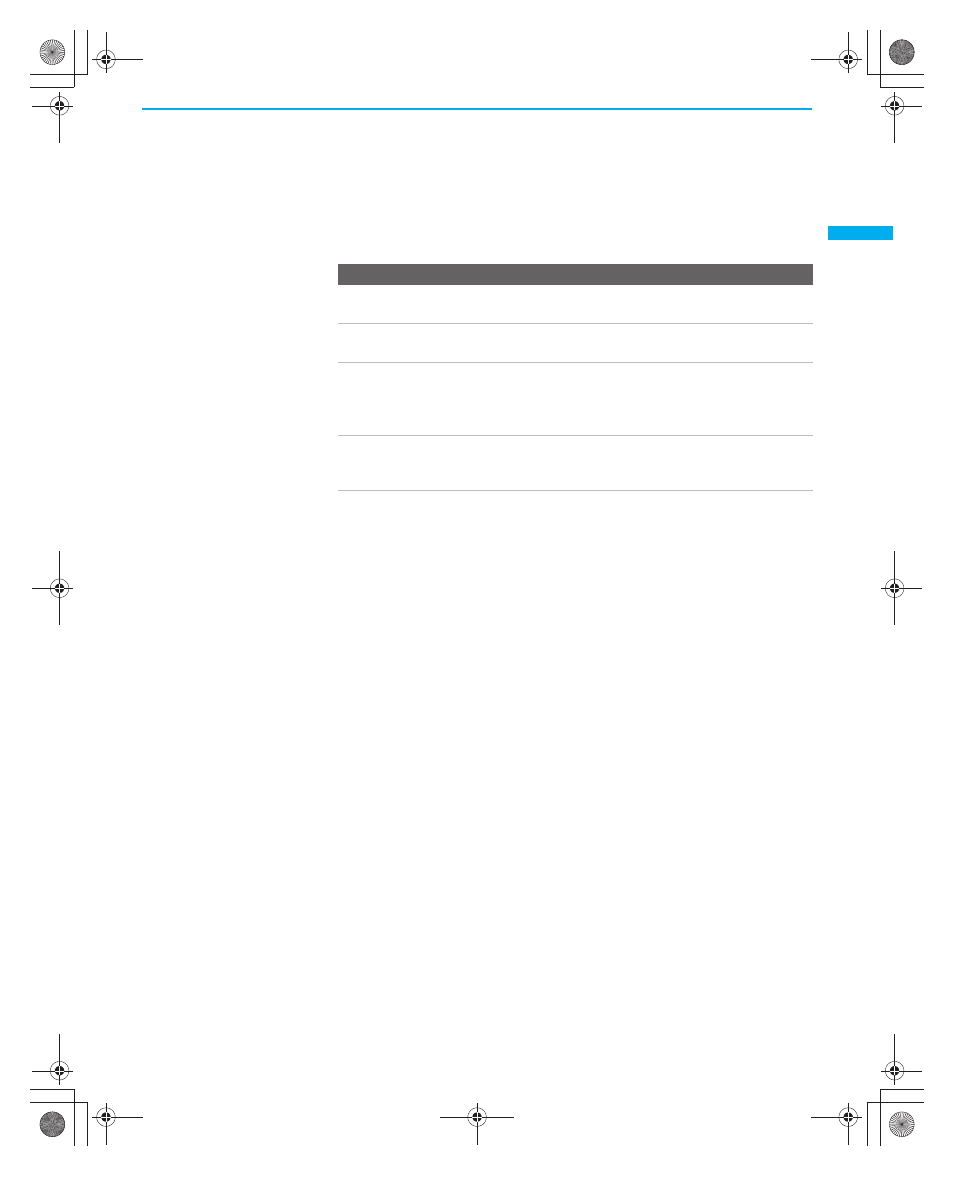
Setting Up the LCD Projection TV
31
Setti
ng
Up the
L
C
D Pr
ojectio
n TV
KDF-WE/WF655
2-059-370-14 (2)
Basic Connections: Connecting a Cable or Antenna
The way in which you connect your LCD projection TV will vary,
depending on how your home receives a signal (cable, cable box, antenna)
and whether or not you plan to connect a VCR.
If you are connecting a VCR
❑
See the connections described on pages 39 and 40.
If You Are Connecting
See Page
Cable or Antenna
❏
No cable box or VCR
32
Cable and Antenna
❏
No cable box or VCR
33
Cable Box and Antenna
❏
Cable box unscrambles only some channels
(usually premium channels)
❏
No VCR
34
Cable Box
❏
Cable box unscrambles all channels
❏
No VCR
35
01COV.book Page 31 Thursday, February 17, 2005 8:01 PM
This manual is related to the following products:
