Siemens M35 or S35 User Manual
Page 11
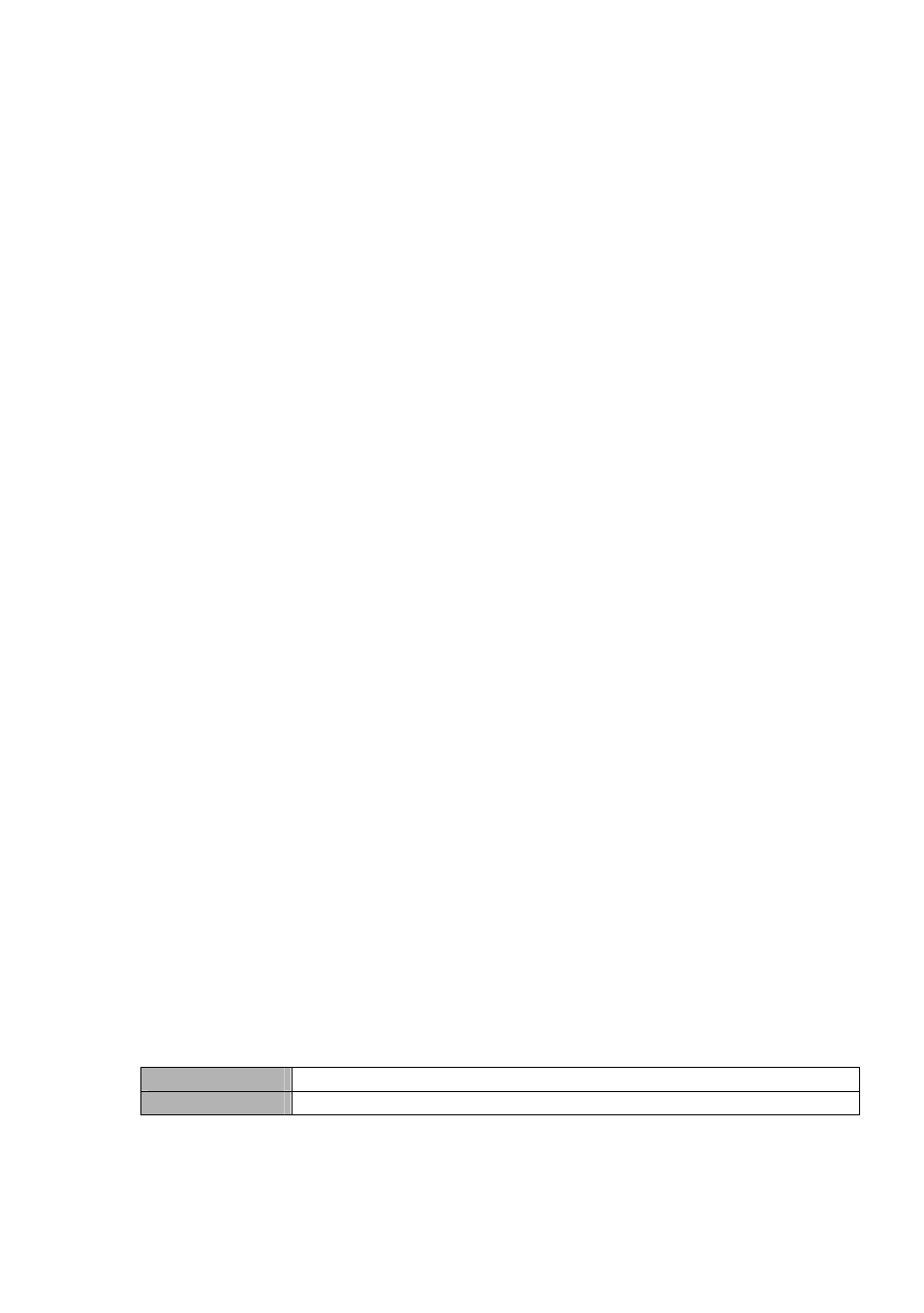
11
Value of PIN of GSM gate set from production and after initialization is 0000. PIN
0000 shall not be set into cell phone from gate so that blockage of phone is not
caused during first contacts with gate.
Example:
Original PIN of GSM gate is 0000. SIM card, which you use in cell phone in GSM
gate has PIN 1234 and is blocked by PIN.
Insert the SIM card into the mobile phone, but do not connect the GB 051
connector yet. Insert the required PIN in the mobile phone (e.g. 1234). Go into the
mobile phone menu and select Settings – Security – Codes – Change PIN then
insert the old PIN and the new PIN according to the mobile phone instructions.
Send a command SMS message with text XX0000PIN
V1234 from cell phone or
Internet on cell phone number in the unit.
As soon as a confirmation SMS message comes back to sender’s cell phone the
new PIN is set to value “1234”
User can verify the PIN change by switching the phone off.
Initialization:
In case you forget current PIN of GSM Remote Supervision you have no choice
than to carry out initialization of parameters to original set-up from production. It
shall be carried out in following steps:
1. Disconnect external power supply. (throw up power adapter)
2. Disconnect the mobile phone connector.
3. Interconnect inputs GROUND and INIT (terminals No. 1 and 2, see Chapter
3.2.) on terminal board
4. Connect external power supply. (throw in power adapter)
5. Remove connection GROUND – INIT
6. Disconnect external power supply. (throw up power adapter)
7. Connect the mobile phone to the GB 051 unit – the PIN must be preset to
value “0000”.
8. Connect external power supply.
9. PIN and other required parameters have to be set-up again
4.2. RESET of GSM Remote Supervision
If you want to carry out remote reset of counters of days and months in operation
then send SMS message with Command RESET. Command is rejected if GB 051
runs from backup battery.
Command
XXppppRESET
Pppp
Four digits of current PIN
Function is equivalent to disconnection of gate from power supply (also backup
one) and its re-connection.
