Sharp Electronic Organizer EL-6990 User Manual
Page 4
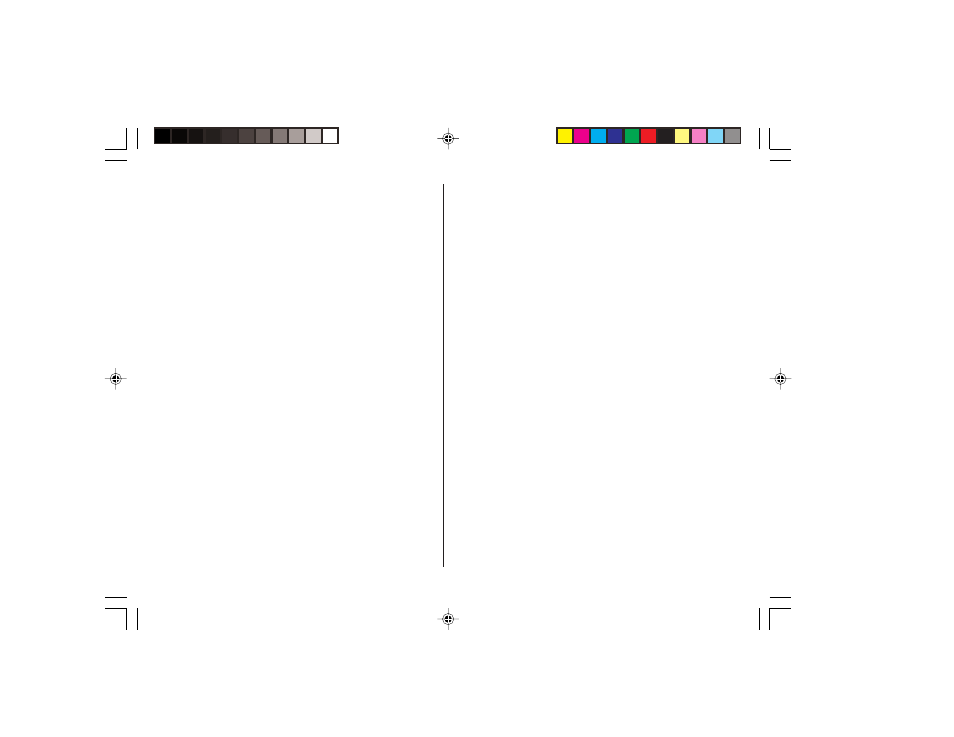
2
Auto Power Off Function
When none of the keys has been pressed for approximately 7
minutes, the Organizer automatically turns the power off to save the
operating battery.
Backlight
The Backlight allows you to view the display and use the Organizer
even in low-light conditions. Pressing z once illuminates
the display for as long as you continue to use the Organizer; if no
key activities are detected within the specified interval, it will be
turned off automatically.
• To turn the Backlight off, press z again.
• The Backlight may remain on for less than the preset interval or it
may not function if the battery level is low.
• The Backlight does not function in the PC Link mode.
Do not use the Backlight unnecessarily.
• Since the Backlight drains power from the backlight battery,
excessive use of the Backlight will significantly reduce the life of
your battery.
Setting up the Backlight
• The Backlight can be set to turn off at a specified interval.
1. Press f
!, select "BL TIME SET" by using k or m, and
press x.
2. By using k or m, select a desired interval (10, 20, or 30
seconds) and press x.
Adjusting the LCD Contrast
1. Press f
!, select "LCD CONTRAST" by using k or m,
and press x.
2. Press k or m to darken/lighten the display (within 1 through 8).
3. When done, press x.
Turning the key sound On and Off
1. Press f
!, select "KEY TONE" by using k or m, and
press x.
2. Select the key sound function on/off by using k or m.
3. When done, press x.
Memory Check
Press f
!, select "MEMORY CHECK" by using k or m,
and press x.
The memory check display will appear and indicate the remaining
memory space.
The previous screen will appear after 2 seconds.
EL-6990 English U1U_Y1C_LL1_LQO
02.5.15, 4:46 PM
2
