Sharp Electronic Organizer EL-6990 User Manual
Page 22
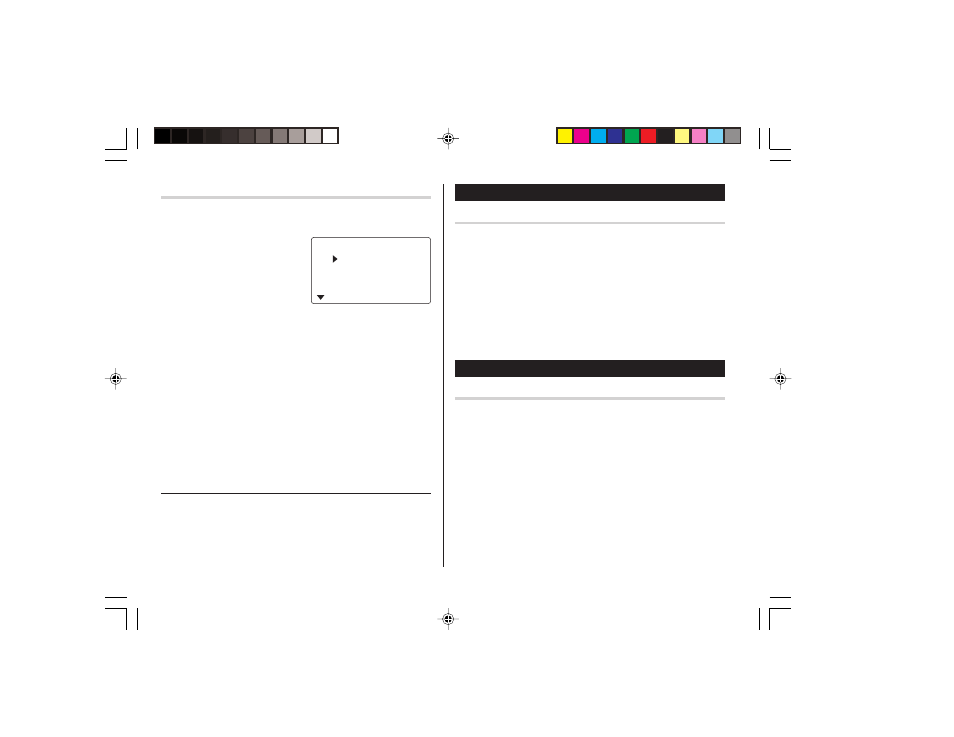
20
Edit the Category
You can change the category name for your convenience.
1. Press [ once or twice to enter the Expense mode.
2. Press k or m to select
"CATEGORY", then press x.
The edit category display will
appear.
3. Select the category you wish to change using k or m.
4. Press e.
5. Delete the preset category name using d or b.
6. Enter the new category name. (e.g. Books)
Up to 7 characters can be entered for the category name.
7. Press x. Repeat the steps 3 to 7, if necessary.
8. Press x.
All the revisions are stored.
Note:
• Entries previously stored under the former category will appear
under the new category after the revisions are made.
See also
Entering Characters ................................................... 5
Editing Listings ......................................................... 20
Deleting Listings ....................................................... 20
ED I T CATEGORY
Mea l s
Ho t e l
Ca r
Phone
Editing Listings
1. Edit
1. Recall a listing in the desired mode.
2. Press e.
The display will change to the edit mode.
3. Edit the data.
j l k m: move the cursor to left, right, up or down, respectively
d b: can be used to delete characters
i: changes between the INSERT mode and the OVERWRITE mode
4. Press x to store.
Deleting Listings
Delete
1. Recall a listing in the desired mode.
2. Press d.
The confirmation display will appear.
• To cancel deleting, press c.
3. Press x to delete the listing.
EL-6990 English U1U_Y1C_LL1_LQO
02.5.16, 1:58 PM
20
