Sony CMD-J6 User Manual
Page 29
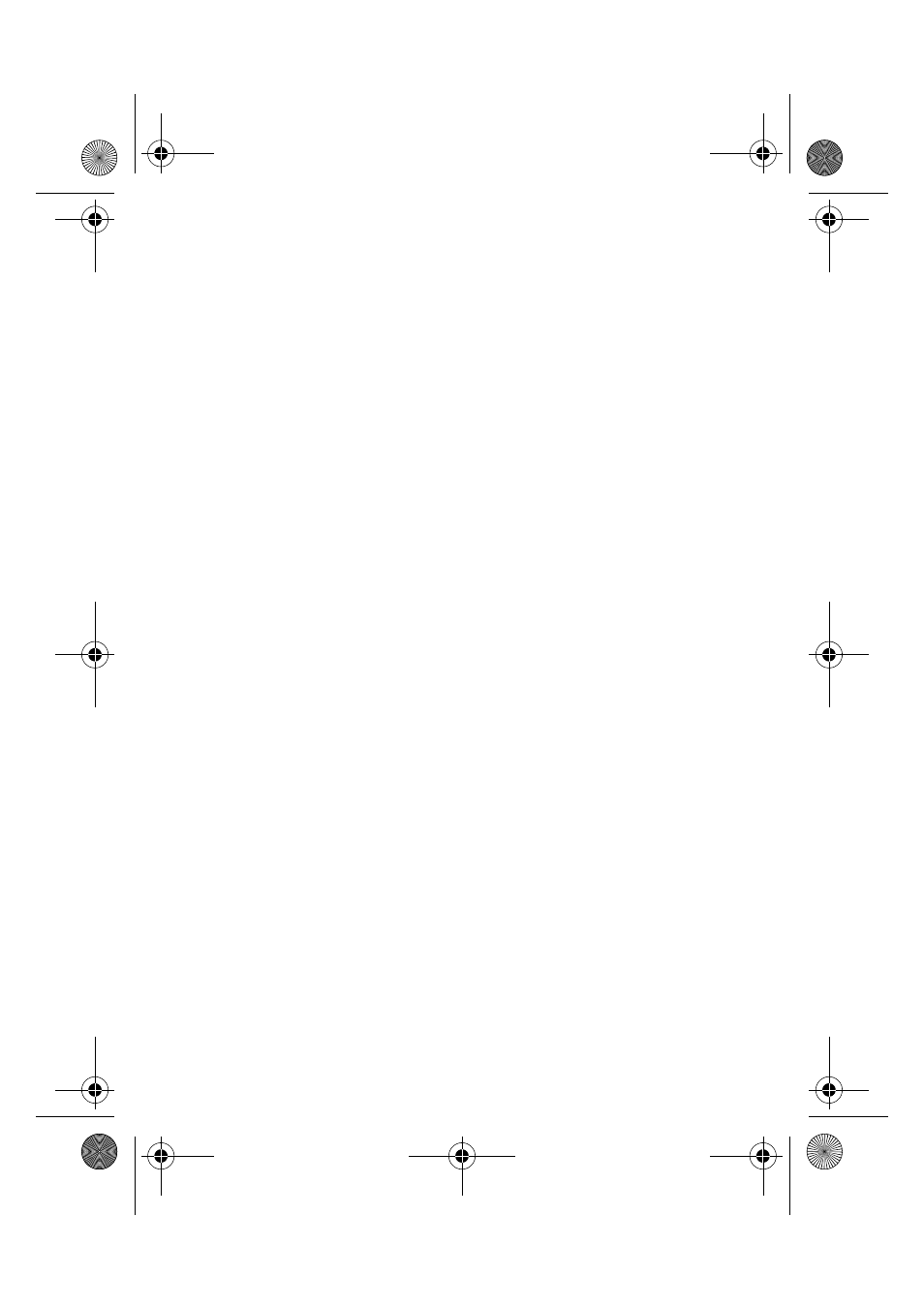
model name1[MZ-R70] model name2[MZ------]
[3-232-169-11(2)]
masterpage:Right
filename[K:\595_sony\59501001\Cmd_j6\01GB03MAN.fm]
29
Editing Note
The Note is like a memo pad for additional information e.g.
e-mail addresses or postal addresses in the Phonebook.
1
Follow steps 1-3 in “Editing a Name/Number”.
2
Select the Note entry you want to edit.
3
Press the Jog Dial for a menu of editing options.
— Select View to view the content.
— Select Edit Icon to change the icon.
— Select Edit Text to change the content.
— Select Delete to delete the content from the Phonebook.
— Select Copy to copy the entry from one memory location to
another.
4
Press the Jog Dial to confirm your selection.
01GB.book Page 29 Friday, April 27, 2001 1:08 PM
See also other documents in the category Sony Mobile Phones:
- CMD-Z7 (68 pages)
- CMD-J7 (68 pages)
- CMD-J16 (20 pages)
- CMD-Z5 (84 pages)
- CMD-Z100 (100 pages)
- CM-B1200 (84 pages)
- CMD MZ5 (35 pages)
- K500 (93 pages)
- PEG-SJ20 (222 pages)
- PEG-TG50 (53 pages)
- PEG-SJ30 (2 pages)
- PEG-SJ30 (80 pages)
- PEG-TG50 (16 pages)
- PEG-SJ20 (222 pages)
- PEG-SJ30 (29 pages)
- PEG-SJ30 (68 pages)
- XCD-U100CR (38 pages)
- CMD-CD18 (24 pages)
- VAIO Walkman Phones (4 pages)
- GA628 (38 pages)
- PEG-NZ90 (186 pages)
- PEG-NZ90 (52 pages)
- PEG-NZ90 (8 pages)
- PEG-TG50 (40 pages)
- PEG-NZ90 (9 pages)
- PEG-NZ90 (5 pages)
- PEG-NZ90 (10 pages)
- PEG-NZ90 (116 pages)
- PEG-NZ90 (115 pages)
- SCP-3810 (160 pages)
- T610 (95 pages)
- T630 (103 pages)
- T10s (94 pages)
- K608i (96 pages)
- PEG-SJ30 (222 pages)
- T310 (91 pages)
- CMD-J26 (20 pages)
- PEG-TG50 (104 pages)
- PEG-TG50 (56 pages)
- PEG-TG50 (22 pages)
- PEG-TG50 (100 pages)
- K800i (98 pages)
- Z300i (80 pages)
- F500i (94 pages)
- T68i (95 pages)
