Connecting the other components, E 20), Gettin g star ted – Sony BDV-E770W User Manual
Page 20
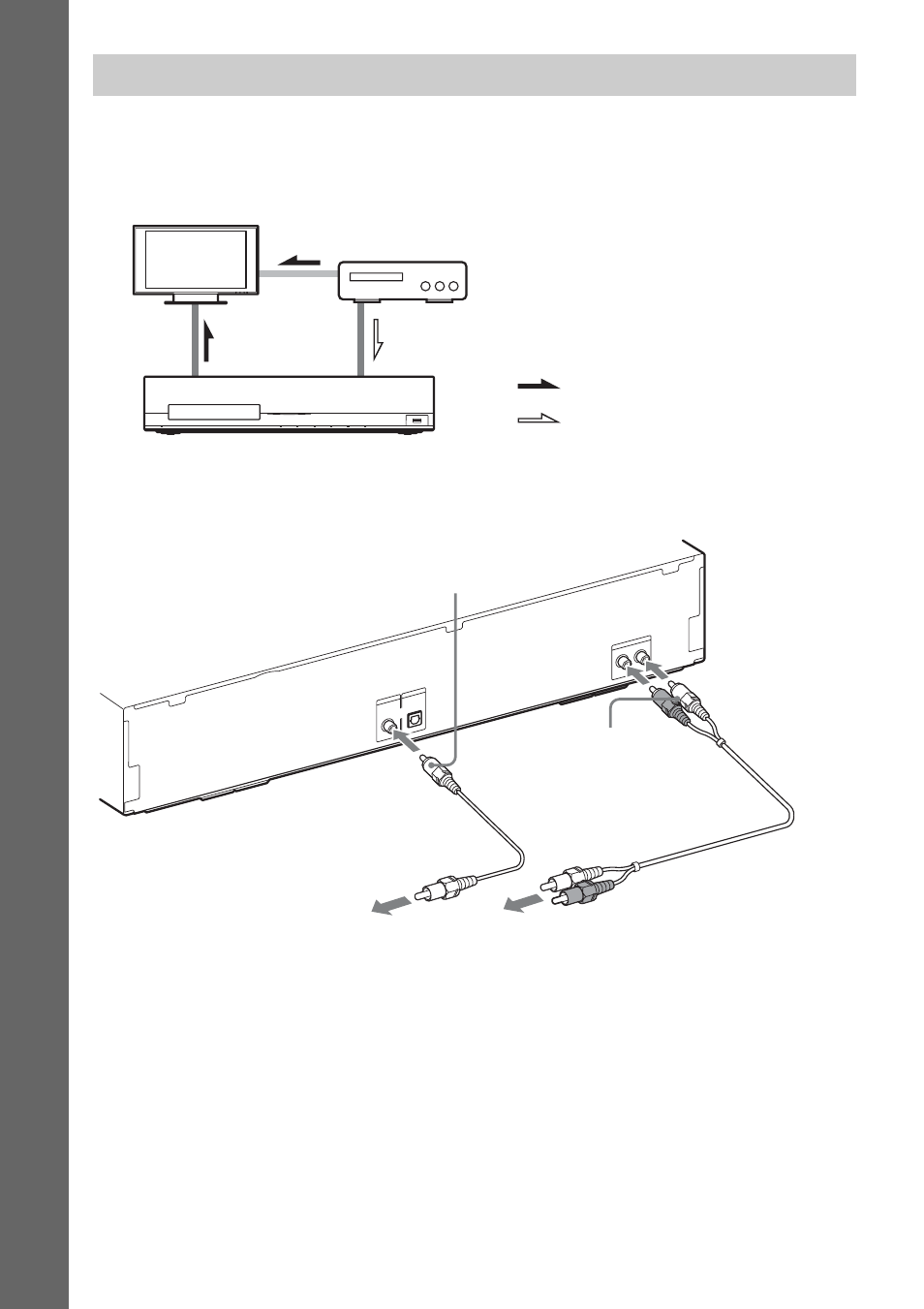
20
US
Gettin
g
Star
ted
When you connect the system and other components to the TV, video signals from the system and the
components are sent to the TV, and audio signals from the components are sent to the system as
follows.
You can enjoy connected components via the system’s speakers.
• VCR or digital satellite receiver, etc. (not supplied), which has a digital coaxial output jack: D
• VCR, digital satellite receiver, PlayStation, or portable audio source, etc. (not supplied): E
Connecting the other components
System
Signal flow
TV
: Audio signal
: Video signal
DIGI
TAL
IN
COAX
IAL
SAT
/CAB
LE
DIGI
TAL IN
TV
OPTI
CAL
AUD
IO
AUDIO
IN
R
L
To the digital coaxial out jack
of the VCR or digital satellite
receiver, etc.
To the audio out jacks of the VCR,
digital satellite receiver, PlayStation,
or portable audio source, etc.
E
Audio cord
(not supplied)
D
Digital coaxial cord
(not supplied)
Rear panel of the unit
