Smart Technologies SMART Meeting Pro 3.1 User Manual
Page 51
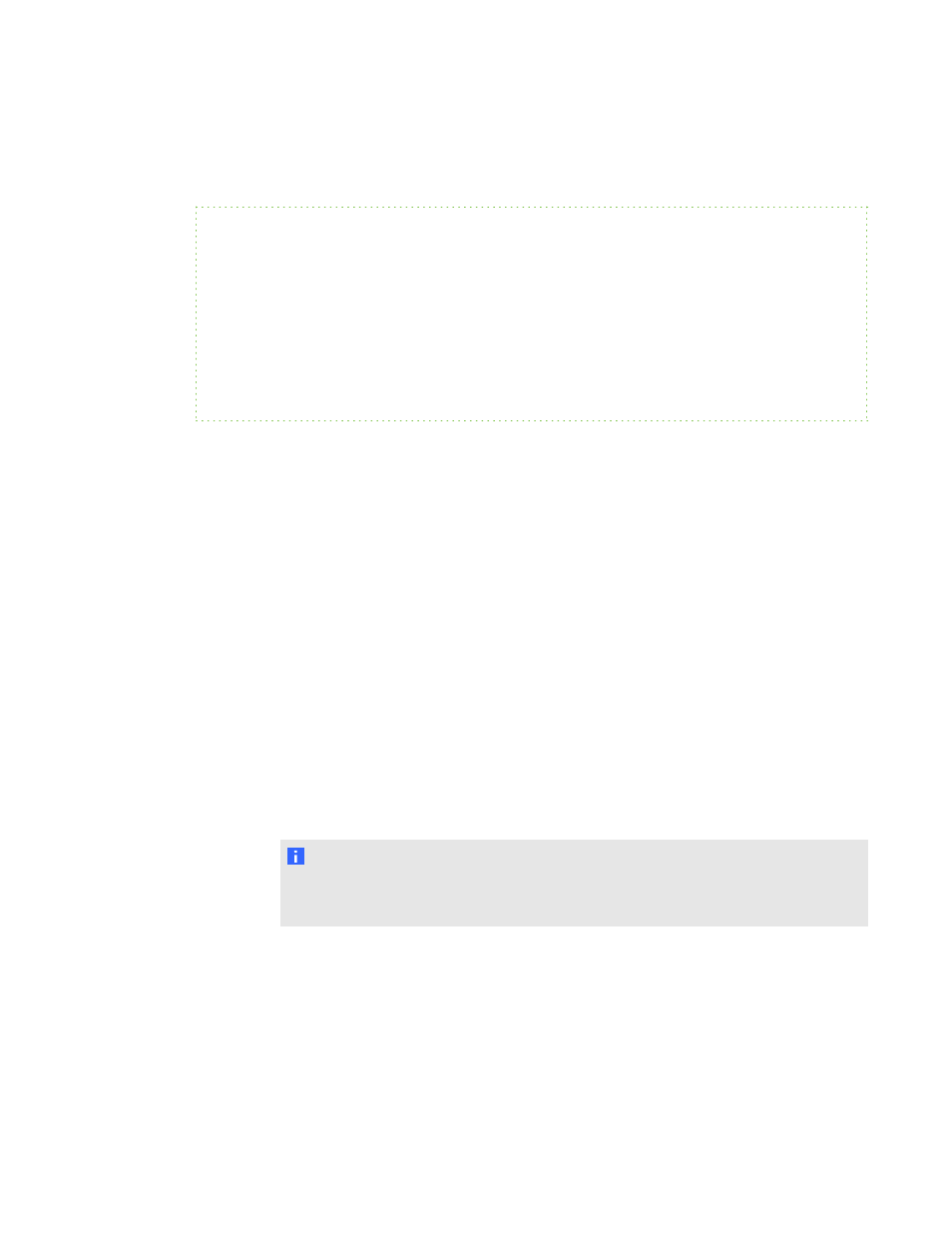
To enable DNS autodiscovery, you must add the SRV record to any domain from which a user can
connect to a hosting of Lync server software.
E X A M P L E
If a user logs on to a hosting of Lync server software with a user ID such as [email protected],
then the SRV record must be installed in the example.com domain. If another user can also log on
to the same Lync server software with a different user ID such as [email protected],
then to enable this user to autodiscover the Remote Ink service, the SRV record must also be
added to the anotherdomain.com domain (or the user is prompted for the server information).
If all Lync server software users have IDs that each feature the same domain name, then the SRV
record need be installed only in the domain that the users share.
The following procedures can be used to create an SRV record:
l
Manually configure the SRV record using the DNS server’s management interface
OR
l
Use a Microsoft PowerShell® script provided under the Remote Ink service installation in the
Tools folder.
g
To manually configure the SRV record using the DNS server’s management interface
Create a record with the following values:
o
Name: _smartremoteink
o
Protocol: _tcp
o
Priority: 0
o
Weight: 0
o
Port: 35706
N O T E
This port number is configurable and must match the number of the port chosen for
Remote Ink service.
o
Host: Name of the computer hosting Remote Ink service, for example, ink.example.local
C H A P T E R 5
Configuring Remote Ink software
45
