Accepting incoming calls, Call waiting, English – Snom 300 User Manual
Page 70
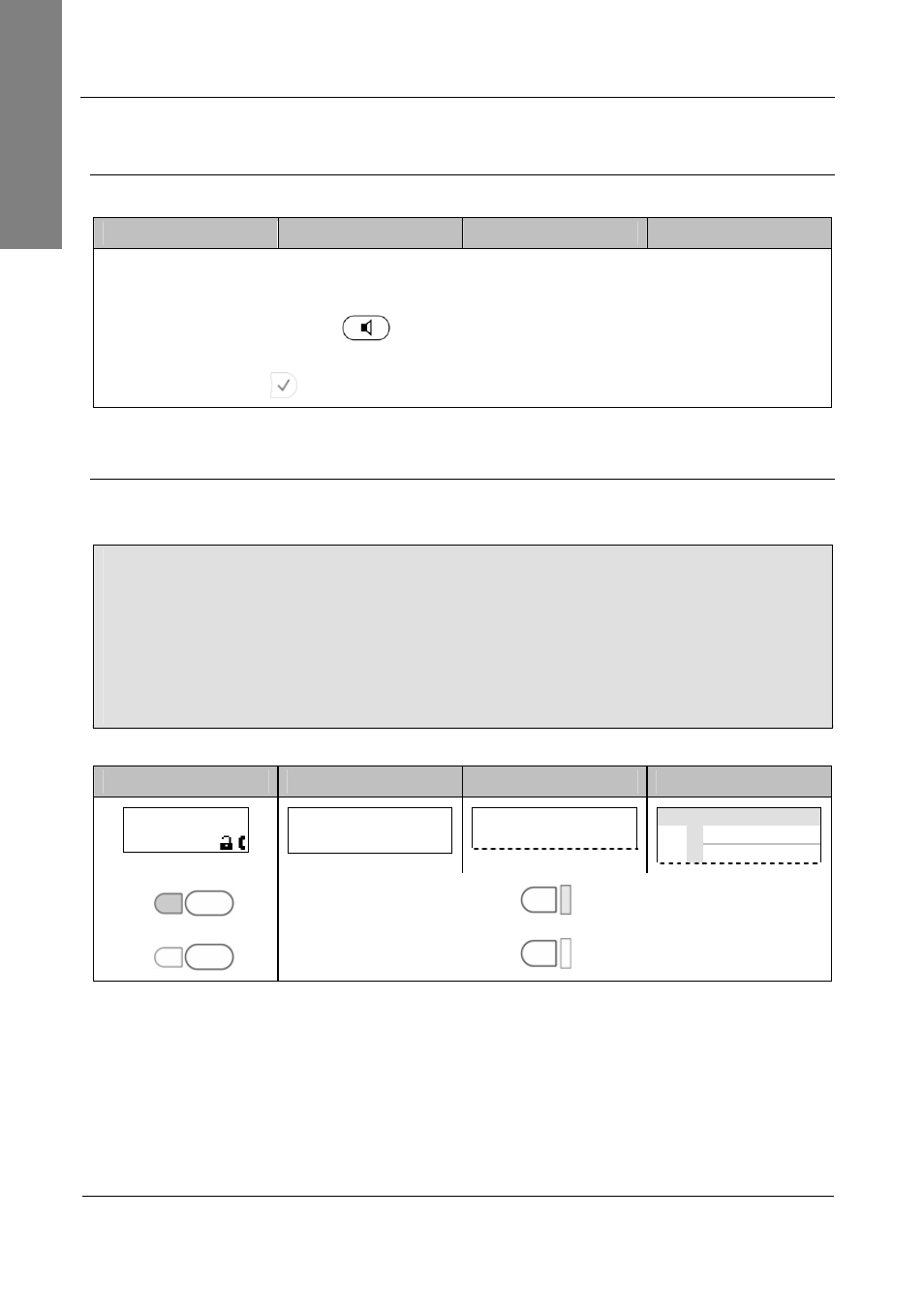
s n o m 3 x 0 V o I P P h o n e s
U s e r M a n u a l
E n g l i s h
6 4 •
Basic Call Functions
© snom technology AG 2007
English
Accepting Incoming Calls
Action: Accept an incoming call
snom 300
snom 320
snom 360
snom 370
Pick up the handset ( enable
handset mode
)
or
press
( enable
handsfree mode
)
or
press
( enable
handsfree
or
headset mode
, if used)
Result: The incoming call has been accepted.
Call Waiting
This call feature allows your phone to accept other incoming calls to an extension (SIP
identity)
extB
already in an active call.
L Note: The default setting has to be configured in advance:
Setup Advanced Audio
Call Waiting Indication
:
to signal further incoming calls.
One free function “Line” key per call is required (see page 41).
Example: There is one active call from
extA
indicated by the permanently lit LED1.
snom 300
snom 320
snom 360
snom 370
extA 1:10
extA
1:10
…
…
…
…
—— Connected ——
extA
Connected
time
extA
extB
LED1
P1
P1
LED1
LED2
P2
P2
LED2
