Use of telnet, Preparation 1, Control – Sanyo PJ-NET ORGANIZER POA-PN10 User Manual
Page 62
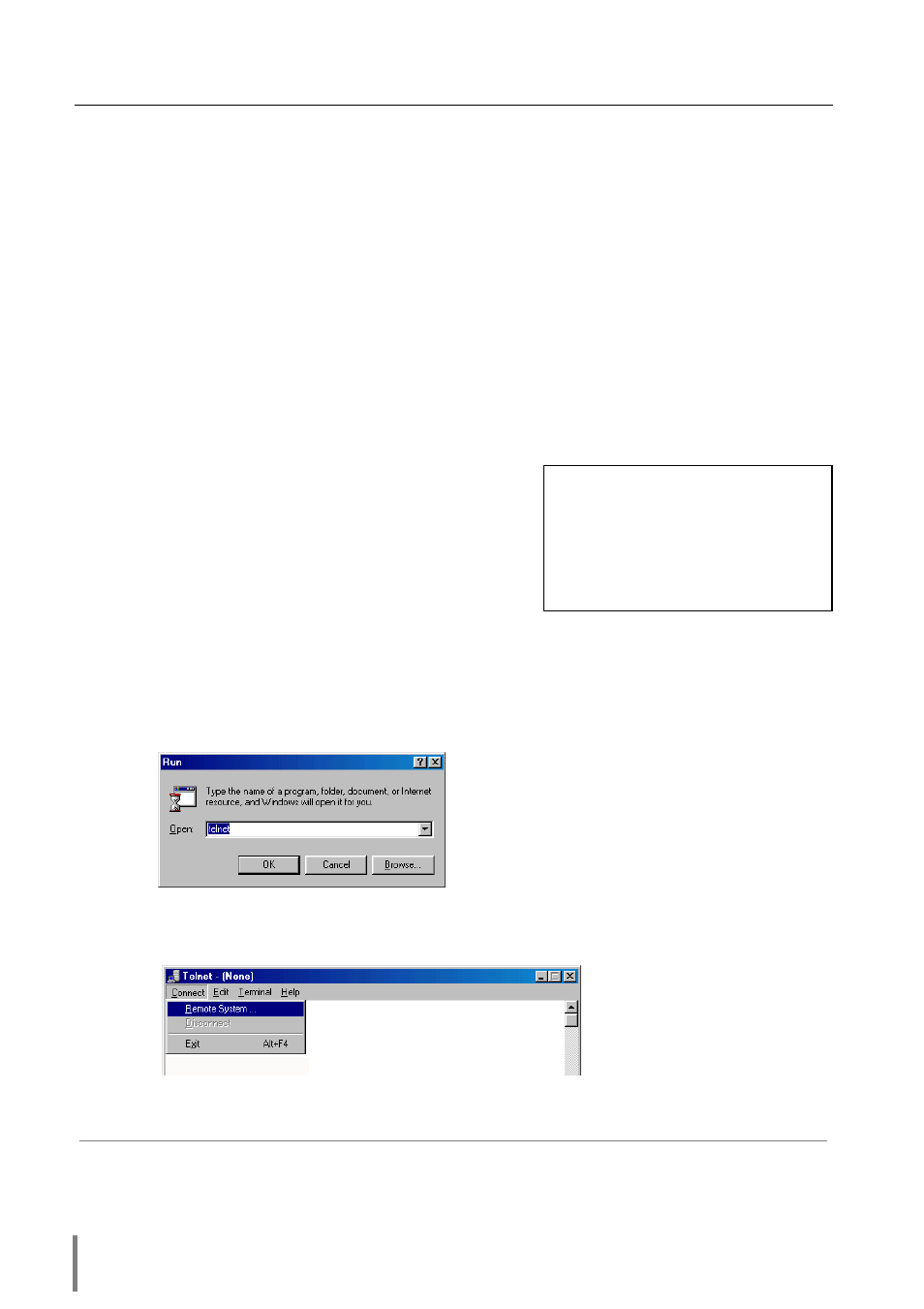
62
Use of Serial Port
Use of Telnet
The following is a control example of external equipment connected to this product
by using the telnet application*
1
installed on your computer. The telnet application is
needed to use commands*
2
which controls the external equipment.
Preparation
1
Disconnect AC plug from the projector and connect an external equipment to the
extra serial port with an RS-232C serial cable.
2
Turn the projector and external equipment on.
3
Display the "Extra Serial Port Setting" page with the web browser. ( refer to page 57).
4
Change the serial port setting to be the same communication condition as the con-
nected external equipment and then press the Set button.
The following example setting is for our projec-
tor communication condition. When controlling
our projector set as follows
:
Control
(For example, in case of using the Telnet application in the Windows 98.)
1
Select the Run... submenu from the Start menu on the computer. Type "telnet" onto the
Open text area on the displayed window and press the OK button.
2
Launch the telnet application and the following window will be displayed. Select
the Remote System from the Connect pulldown menu.
*1 Further instructions about the telnet application, please see the on-line guide on your com-
puter. Macintosh does not provide the telnet application.
*2 The commands are defined by each product independently, so please consult the manufac-
turer or sales dealer for further information of the commands.
Baud rate
19200
Parity
NONE
Stop
1
Flow Control
NONE
Data
8
Serial Port
External
Port
23
