Preparation, Connecting the antennas, Am loop antenna (supplied) – JVC CA-NXF7 User Manual
Page 8: Fm antenna (supplied)
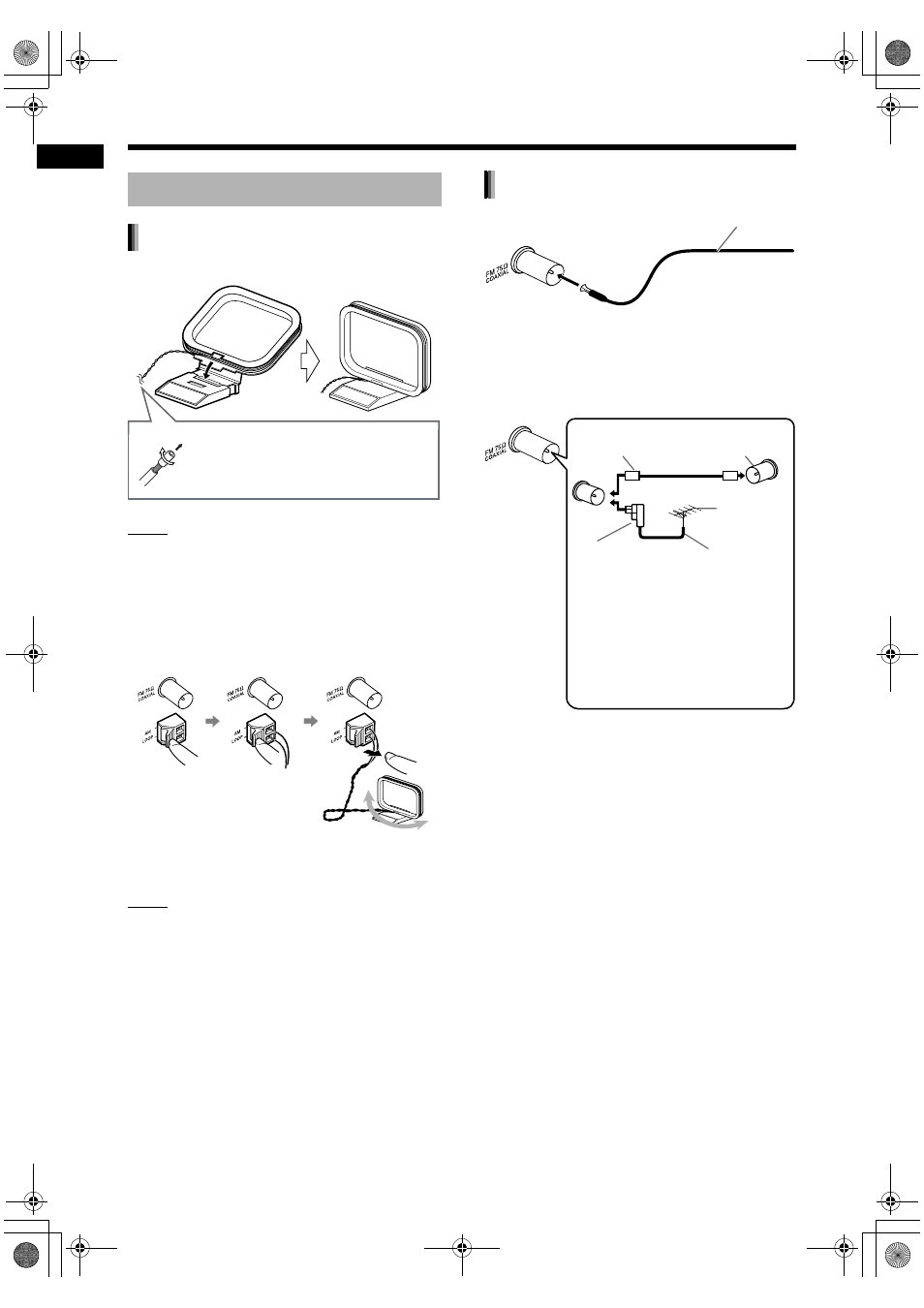
5
Prep
a
rat
io
n
Setting up the AM loop antenna
NOTE
• Keep the AM loop antenna cable wrapped
around the AM loop antenna frame, otherwise
the effectiveness and sensitivity of the AM loop
antenna may be reduced.
Connecting the AM loop antenna
Turn the AM loop antenna to find the best position
for radio reception.
NOTE
• Make sure that the antenna conductors do not
touch any other terminals. This could cause poor
reception.
When radio reception with the supplied FM
antenna is poor, or when using a communal
antenna
• When using an antenna other than those sup-
plied with this system, refer to the operation
manuals for the antenna and converter for
details of connection.
• When positioning the antennas, find the best
position for reception while listening to an actual
radio program (refer to “Listening to radio broad-
casts” on page 17).
• You cannot receive an FM/AM radio broadcast
without the antenna connection.
Connecting the antennas
AM loop antenna (supplied)
If insulation covers the tips of the
antenna cable, twist and pull off
the insulation.
Main unit (rear view)
FM antenna (supplied)
Main unit (rear view)
FM antenna
Stretch out the FM
antenna to the best
position for radio
reception.
Main unit (rear view)
Antenna cable
(not supplied)
Outdoor FM
antenna
(not supplied)
Converter (not sup-
plied: compatible
with 300
C/75 C)
Coaxial cable
(not supplied)
Depending on the radio reception
conditions, an FM feeder
antenna (not supplied: compati-
ble with 300
C) can be used. In
this case, a converter (not sup-
plied) is required.
or
Communal
antenna terminal
Preparation
Do not connect the power cable until all other connections have been made.
NX-F3_NX-F7[US].book Page 5 Friday, February 15, 2008 4:50 PM
