JVC RD-T7RGN User Manual
Page 14
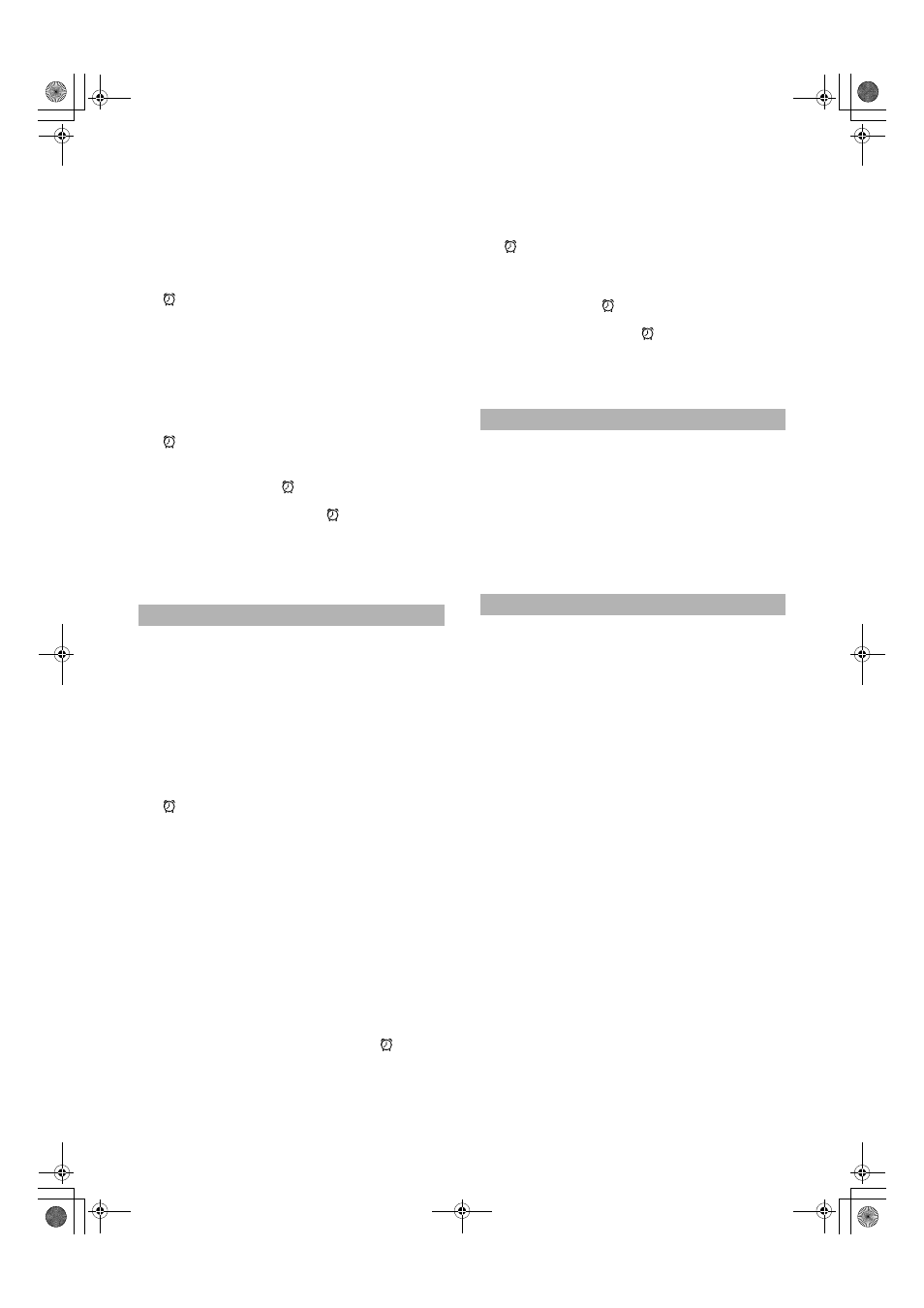
11
RD-T7RGN/RD-T5RBU(B) / LVT0737-007A / English
■
7. Press the CD/TUNER TIMER button.
The current volume level blinks.
■
8. Turn the Jog dial to set the volume level.
The volume level changes between “VOL 1” and “VOL 31”.
■
9. Press the CD/TUNER TIMER button.
The CD/Tuner timer is set and the Timer 1 indicator
(
TIMER1) remains lit.
■
■
■
■
10. Prepare the music source according to the
source set in step 6.
CD:
Load a CD.
TUNER: Tune to a station you want to listen to.
■
■
11. Turn off the Unit (Standby mode).
•
When the set time comes, the Unit automatically turns on and
plays the source. During this time, the Timer 1 indicator
(
TIMER1) blinks.
To cancel the timer,
press the CD/TUNER TIMER button to
turn off the Timer 1 indicator (
TIMER1).
To reactivate the timer,
repeatedly press the CD/TUNER TIM-
ER button until the Timer 1 indicator (
TIMER1) remains lit
again.
To confirm the timer settings,
repeatedly press the CD/TUN-
ER TIMER button.
To change the timer settings,
repeat the setting procedure
from the beginning.
The Alarm timer (alarm clock) is turned on at the set time to wake
you up. Alarm tone fades in, and 2 minutes later, it’s frequency be-
comes higher. The alarm tone continues for 15 minutes and then au-
tomatically stops.
Note:
•
Perform each setting step within 30 seconds. Otherwise, setting is
cleared and the procedure must be repeated from the beginning.
(On the Unit)
■
1. Press the ALARM TIMER button.
The current hour digits blink. Also, the Timer 2 indicator
(
TIMER2) blinks.
■
2. Turn the Jog dial to set the hour.
■
3. Press the ALARM TIMER button.
The current minute digits blink.
■
4. Turn the Jog dial to set the minute.
■
5. Press the ALARM TIMER button.
The current alarm tone blinks.
■
6. Turn the Jog dial to set the alarm tone
level.
The alarm tone level changes between “LEVEL 1” and “LEV-
EL 7”.
■
7. Press the ALARM TIMER button.
The Alarm timer is set and the Timer 2 indicator (
TIMER2)
remains lit.
■
8. Turn off the Unit (Standby mode).
•
When the set time comes, the Unit automatically turns on and
sounds an alarm tone for 15 minutes.
•
During sounding an alarm tone, the Timer 2 indicator
(
TIMER2) blinks. After that, the indicator remains lit again.
To stop the alarm tone,
press the ALARM TIMER button or
turn off the Unit.
To cancel the timer,
press the ALARM TIMER button to turn
off the Timer 2 indicator (
TIMER2).
To reactivate the timer,
repeatedly press the ALARM TIMER
button until the Timer 2 indicator (
TIMER2) remains lit again.
To confirm the timer settings,
repeatedly press the ALARM
TIMER button.
To change the timer settings,
repeat the setting procedure
from the beginning.
When the CD/Tuner timer or Alarm timer turns on, if you wish, ac-
tivate 5-minute snoozing function to temporarily stop playing
source or sounding an alarm tone.
While the timer is activating,
press the SNOOZE button.
CD/Tuner timer: The Unit turns off for 5-minute for snoozing.
Alarm timer: The alarm tone stops for 5-minute for snoozing.
Note:
•
The maximum number of times to repeat snoozing for the CD/
Tuner timer is limited to 10.
.
Use the Sleep Timer to turn the Unit off after a certain number of
minutes when it is playing. By setting the Sleep Timer, you can fall
asleep to music and know that your Unit will turn off by itself rather
than play all night.
■
You can only set the Sleep Timer when the Unit is on and a
source is playing.
■
1. Play back a CD or tune in to a desired sta-
tion.
■
2. Press the SLEEP button.
The “SLEEP” indicator blinks.
■
3. Set the length of time you want the source
to play before shutting off.
•
Each time you press the SLEEP button, it changes the
number of minutes shown on the display in this sequence:
=
10
=
20
=
30
=
60
=
90
=
120
=
Cancelled
=
(back
to the beginning)
The “SLEEP” indicator will stop blinking after 5 seconds and re-
mains on. Then, the display returns to the one before you set the
Sleep Timer.
The Unit is now set to turn off after the number of minutes you have
set.
To Confirm the Sleep Time
When the SLEEP button is pressed, the remaining sleep time is dis-
played. After 5 seconds the original display returns.
To Cancel the SLEEP Timer Setting
Press the SLEEP button until the “SLEEP” indicator goes off on the
display. Turning off the Unit also cancels the SLEEP Timer.
Setting the Alarm Timer
5-Minute Snoozing (SNOOZE)
Setting the SLEEP Timer
RD-T5RBU&T7RGN(B).book Page 11 Tuesday, May 22, 2001 3:54 PM
