Receiving fm stations with rds – JVC RD-T7RGN User Manual
Page 10
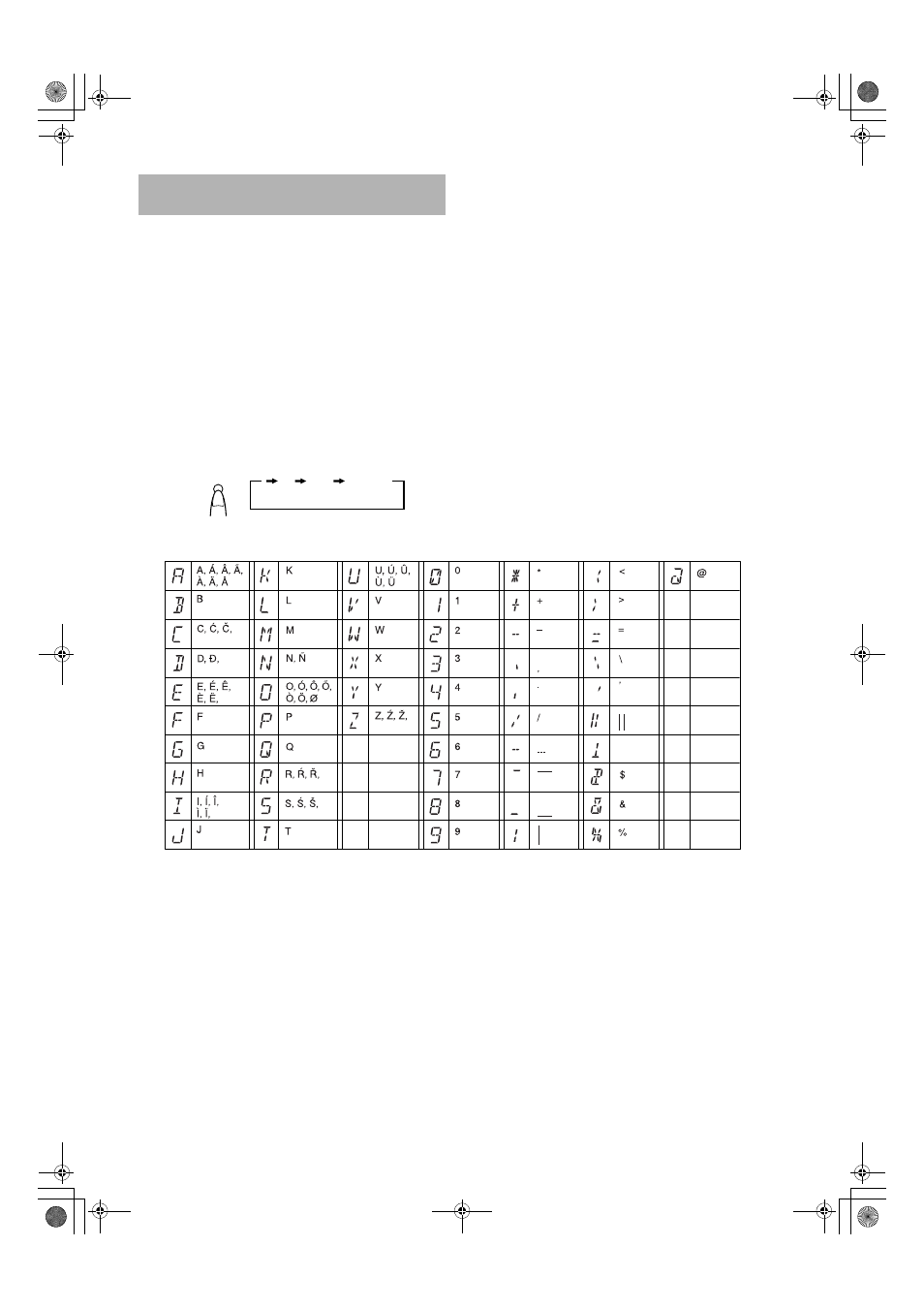
7
RD-T7RGN/RD-T5RBU(B) / LVT0737-007A / English
You can use the RDS (Radio Data System) by using the CLOCK/
DISPLAY button on the Unit.
RDS allows FM stations to send additional signals with their regular
program signals. For example, the stations send their station names,
and information about what type of program they broadcast, such as
sports or music, etc. However, this unit can only receive the follow-
ing type of RDS signal:
PS (Program Service):
shows commonly known station names.
What information can RDS signals provide?
The display shows RDS signal information that the station sends.
To show the RDS signals on the
display ———————————————
Press the CLOCK/DISPLAY button on the Unit while lis-
tening to an FM station.
Each time you press the button, the display changes to show infor-
mation in the following order:
PS (Program Service):
While searching, “WAIT PS” and “PS” alternately appear on the
display. Then, the RDS indicator lights up and the station name ap-
pears. “NO PS” appears if no signal is sent.
Clock:
Current time appears on the display.
Station Frequency:
Station frequency (non-RDS service)
Notes:
•
If searching finishes at once, “WAIT PS” and “PS” will not ap-
pear on the display.
•
RDS is not available for AM (MW) broadcasts.
On characters displayed
When the display shows PS signals:
• The display shows upper case letters only.
• The display cannot show accented letters; For example, “A” may
represent accented “A’s” like “Б, В, Г, А, Д and Å”.
[Example of characters displayed]
Receiving FM Stations with
RDS
PS
Clock
Frequency
CLOCK/
DISPLAY
!
RD-T5RBU&T7RGN(B).book Page 7 Tuesday, May 22, 2001 3:54 PM
