Using the cd player, 21 english, Display – JVC CA-V908T User Manual
Page 25: The cd player can play the following compact discs, Vcd number, Shift b
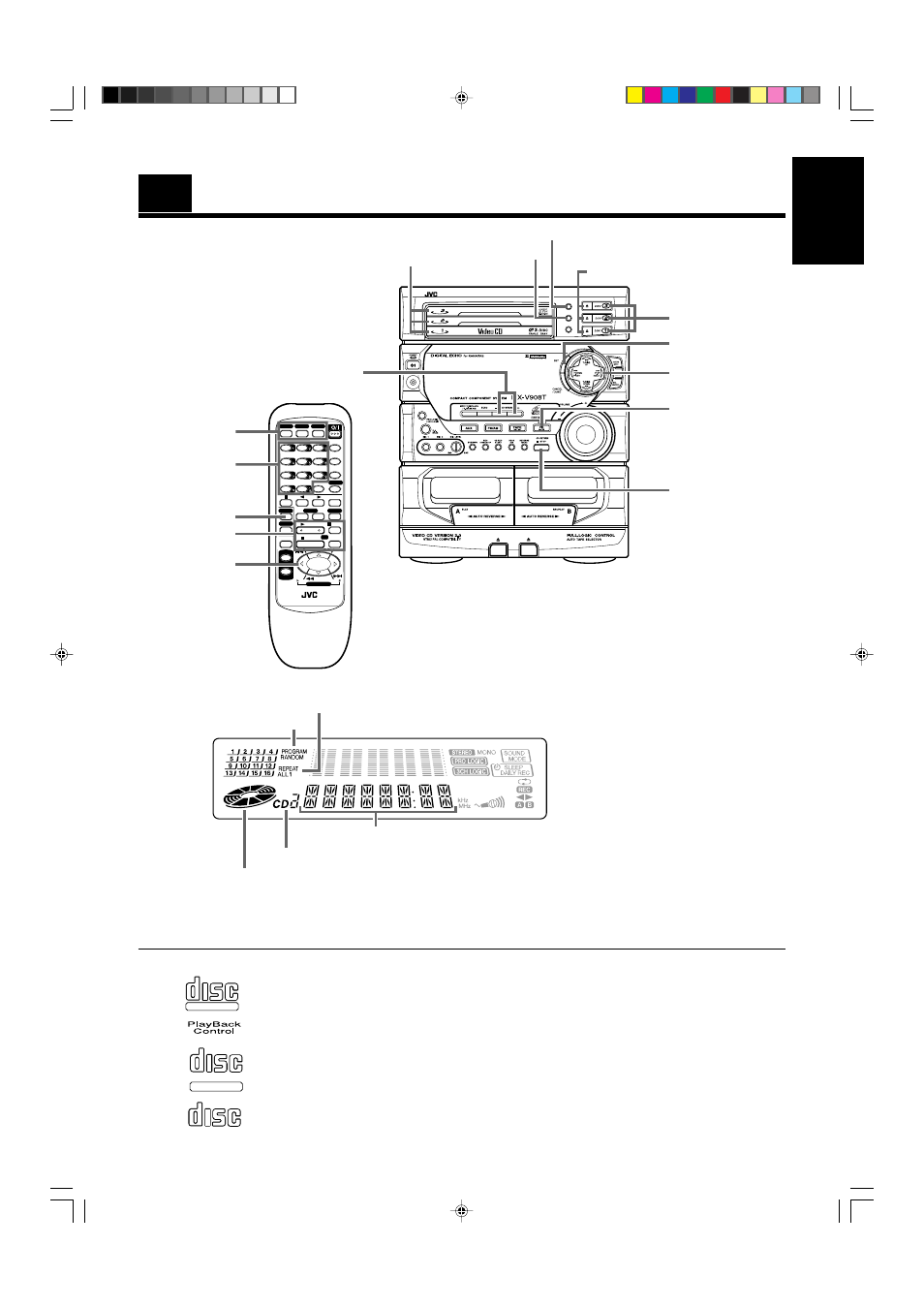
21
English
Using the CD Player
REPEAT
PROGRAM/RANDOM
7
STOP (RETURN)
CD
£
/
8
(SELECT)
When CD is selected as
the source, the button
lights up.
DISC
buttons
0
Disc Trays
CD Player
control buttons
Number buttons
Display
Disc indicator
Track number, Playing time, step number
Play mode indicator
Repeat indicator
When the System is being used, the display shows other items as well.
However, we have only shown the items described in this section.
Here are the basic things you need to know to play a CD and locate the different selections on it. Each
selection is called a track, so when we are talking about locating a track, we are also talking about how
you find a certain song or performance.
The CD Player can play the following compact discs :
•
Video CD:
for audio and video (moving picture) reproduction, including multiplex sound.
•
Video CD with Playback Control function:
featuring menu-type operation and super
fine still pictures for audio and video (moving picture) reproduction, including multiplex
sound.
•
CD-G (CD Graphics):
for audio and video (still picture) reproduction, including multiplex
sound.
•
Audio CD, including single discs:
for audio reproduction.
MULTI CONTROL
SET
MULTI CONTROL
CD indicator
Disc indicator
Flashes while a CD is playing.
Is lit when a CD has stopped or is paused.
CD indicator
Indicates the number of the disc selected.
DISC
buttons
COMPACT
DIGITAL AUDIO
GRAPHICS
COMPACT
DIGITAL VIDEO
COMPACT
DIGITAL AUDIO
DISC
DISC
DISC
PROGRAM
/RANDOM
REPEAT
EDIT
VCD NUMBER
–, +
VOLUME
+
–
FADE MUTING
REC PAUSE
REPEAT
SOUND
MODE
SLEEP
ONSCREEN
TEST TONE
CENTER MODE
DELAY TIME
L BALANCE R
CENTER
LEVEL
3CH LOGIC
PRO LOGIC
V.INTRO
HIGHLIGHT
FM MODE
/ECHO
DISC 1
DISC 2
DISC 3
S.A.BASS
–
+
REAR
LEVEL
–
+
FM/AM
AUX
TAPE
TAPE A
TAPE B
STILL
NEXT
PREV
KEY CONTROL
RETURN
SELECT
CD
SHIFT A
SHIFT B
SHIFT B
EN21-31.CA-V908T[U]/f
98.7.22, 8:05 PM
21
