JVC FS-H100J User Manual
Page 3
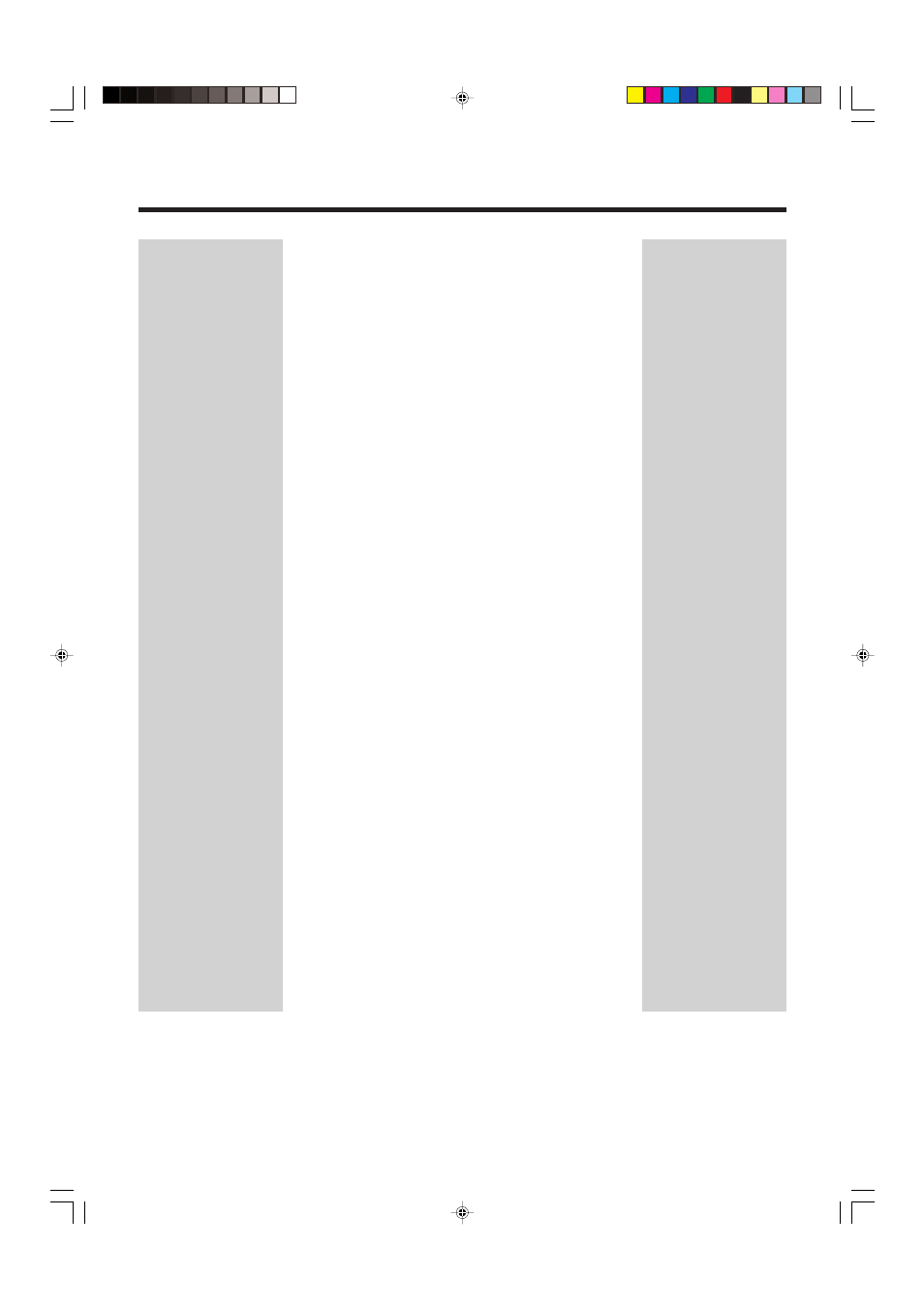
1
Contents
Introduction ....................................................................... 2
Location of the Buttons and Controls ............................. 3
Main Unit .................................................................................. 3
Remote Control ......................................................................... 5
Getting Started .................................................................. 6
Unpacking ................................................................................. 6
Putting the Batteries into the Remote Control .......................... 6
Connections ............................................................................... 6
Connecting Other Equipment .................................................... 7
Basic and Common Operations ....................................... 8
Setting the Clock ....................................................................... 8
Turning On the Power ............................................................... 8
Selecting the Source .................................................................. 9
Adjusting the Volume ................................................................ 9
Fade Muting .............................................................................. 9
Selecting the Sound Modes ....................................................... 9
Adjusting the Tone (Bass/Treble) .............................................. 9
Listening to FM and AM Broadcasts ............................. 10
Tuning in to a Station .............................................................. 10
Presetting Stations ................................................................... 10
Tuning in to a Preset Station ................................................... 11
Playing Back Discs .......................................................... 12
Playing Back the Entire Disc—Normal Play .......................... 12
Basic Disc Operations ............................................................. 13
Programming the Track Playing Order—Program Play .......... 13
Repeating Tracks—Repeat Play .............................................. 14
Playing at Random—Random Play ......................................... 14
Displaying the Remaining Time during Playback ................... 14
Playing Back Tapes .......................................................... 15
Playing Back a Tape ................................................................ 15
Using an External Equipment ........................................ 16
Listening to the External Equipment ....................................... 16
Recording ......................................................................... 17
Recording on a Tape ................................................................ 17
Recording Discs—Disc Synchronized Recording .................. 18
Using the Timers .............................................................. 19
Using the Daily Timer ............................................................. 19
Using the Sleep Timer ............................................................. 20
Maintenance ..................................................................... 21
Troubleshooting ............................................................... 22
Specifications ................................................................... 23
01-05_FS-H100[J]2.p65
04.1.30, 3:30 PM
1
