Playing back tapes – JVC FS-H100J User Manual
Page 17
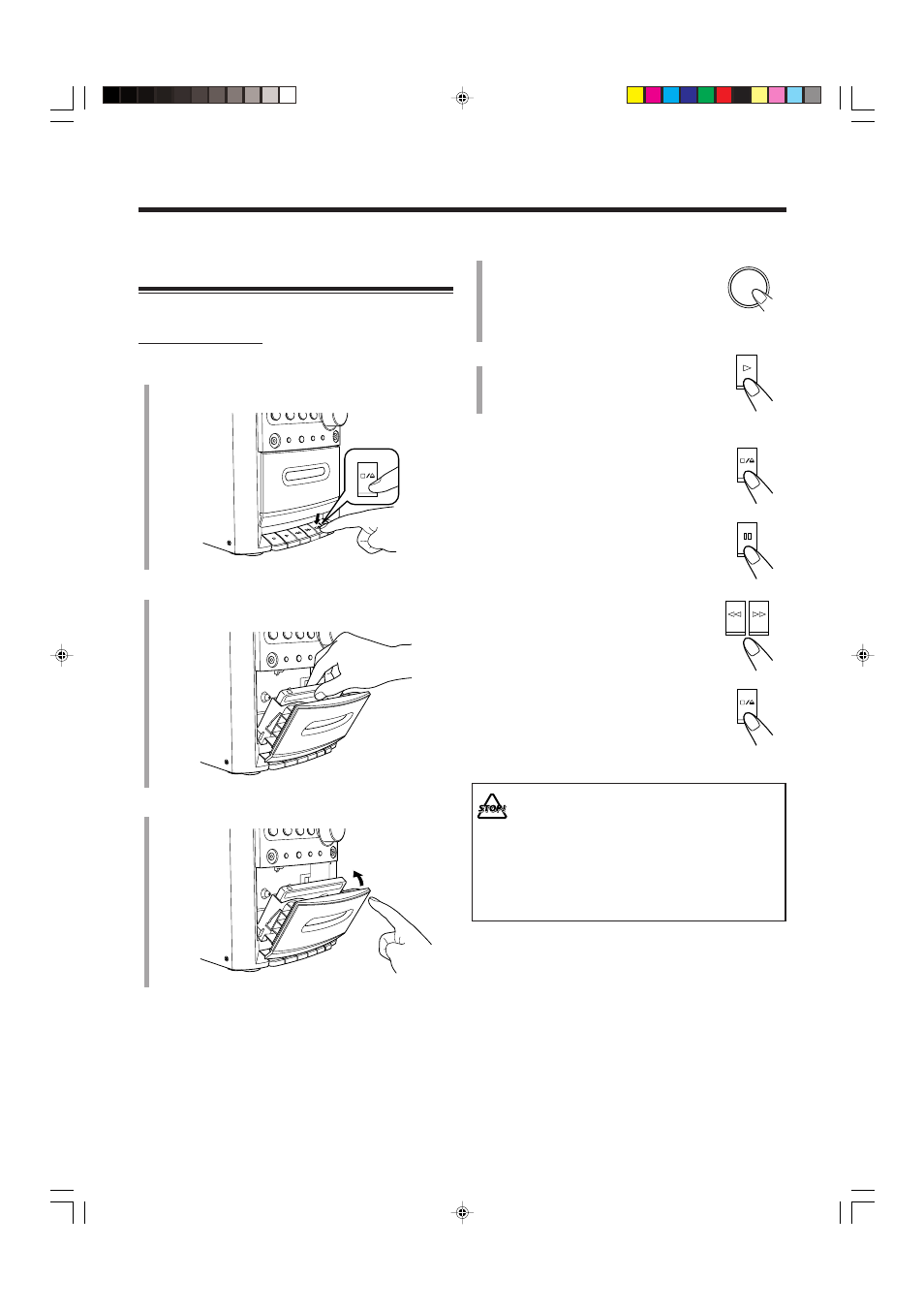
15
4
Press TAPE.
The unit automatically turns on and the
source changes to the tape deck.
• You can select to the tape by pressing
TAPE on the remote control.
5
Press
# (play).
The tape starts playing.
• When the end of the tape is reached,
playing stops.
To stop playing, press
&/).
To stop playing for a moment, press
*.
To resume playing, press
* again.
To fast forward or rewind the tape, press
⁄
or
!.
• The fast forwarding or rewinding stops at the
end of the tape.
To remove the cassette, press
&/) while
playback is stopped.
• DO NOT turn off the unit while playing back or
recording a tape. The cassette deck or tapes
may be damaged.
• The use of C-120 or longer tape is not
recommended, since characteristic deterioration
may occur and this tape easily jams in the pinch
rollers and the capstans.
• This unit is not compatible with type II and type
IV tapes.
For tape operations, use buttons on the unit.
Playing Back a Tape
You can play back type I tapes only.
On the unit ONLY:
1
Press
&/) (stop/cassette holder open).
The cassette holder opens.
2
Put a cassette in with the exposed part of the
tape down.
3
Close the cassette holder gently.
Playing Back Tapes
TAPE
15-16_FS-H100[J]2.p65
04.1.30, 3:30 PM
15
