Apply echo to your voice, Adjusting the music key control, 39 english – JVC MX-V508T User Manual
Page 43
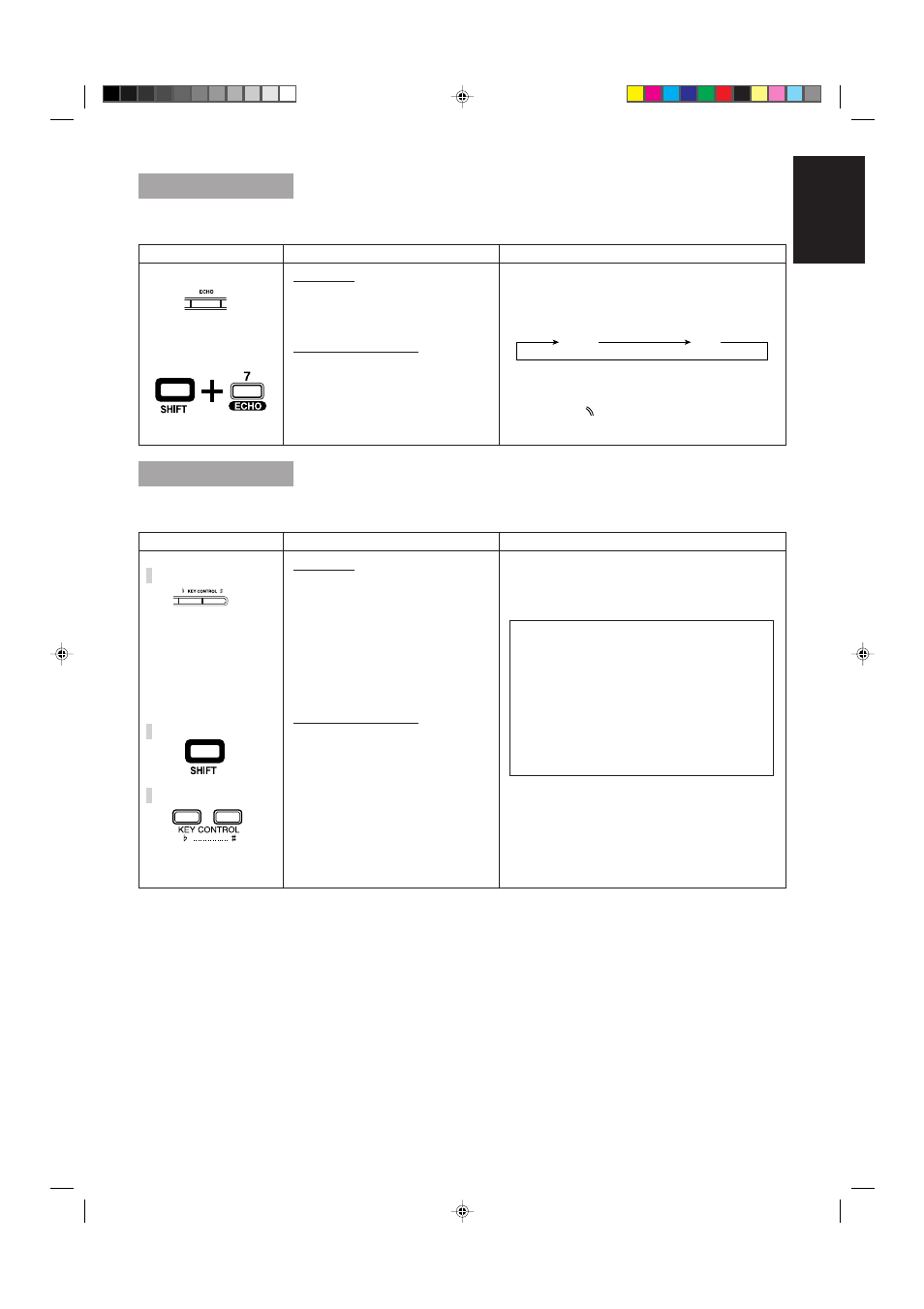
39
English
Apply Echo to Your Voice
Echo can be applied to your voice through the microphone(s).
On the Unit
1. Press the
ECHO
button.
2. To Cancel, press the
ECHO
button
again.
On the Remote Control
1. Press the
ECHO
button while pressing
the
SHIFT
button.
2. To cancel, press the
ECHO
button again
while pressing the
SHIFT
button.
Remote Control
Steps
Explanation/Remarks
1. Each time the ECHO button is pressed (on the Unit or
through the Remote Control operation), echo turns on
and off . The display will show as below:
ECHO :
Echo applies to your voice.
The ( ) echo indicator lights up on the display.
OFF :
Cancels the echo.
Adjusting the Music Key Control
The key of the music can be adjusted.
On the Unit
1. Press the
KEY CONTROL
buttons (
I,i
) repeatedly.
2. To lower the key, press the
KEY CON-
TROL
(
I) button repeatedly.
3. To raise the key, press the
KEY CON-
TROL
(
i ) button repeatedly.
4. To Cancel the key adjustment, press the
KEY CONTROL
buttons (
I,i ) until
“
KEY 0
” appears on the display.
On the Remote Control
1. While pressing the
SHIFT
key, proceed
with the following procedures.
2. Press the
KEY CONTROL
buttons (
I,i
) repeatedly.
3. To lower the key, press the
KEY CON-
TROL
(
I ) button repeatedly.
4. To raise the key, press the
KEY CON-
TROL
(
i ) button repeatedly.
5. To Cancel the key adjustment, press the
KEY CONTROL
buttons (
I,i ) until
“
KEY 0
” appears on the display.
Unit/Remote Control
Steps
Explanation/Remarks
1. When the
KEY CONTROL
is pressed each time, the
key level (
KEY -6
to
KEY +6
) appears on the display.
Notes:
• Once the music key is adjusted, the key level will
not return to the previously level automatically af-
ter playing a song.
• The music key cannot be changed while recording.
• Once the source is changed, the key level returns to
0.
• The Sound Mode will be cancelled if the Karaoke
function (multiplex Sound, Vocal Replace, Vocal
Masking) is selected.
ECHO
OFF
1
1
2
EN31-44;MX-V508T[U]/1
98.6.5, 9:57 AM
39
