Jura Capresso S7 User Manual
Page 18
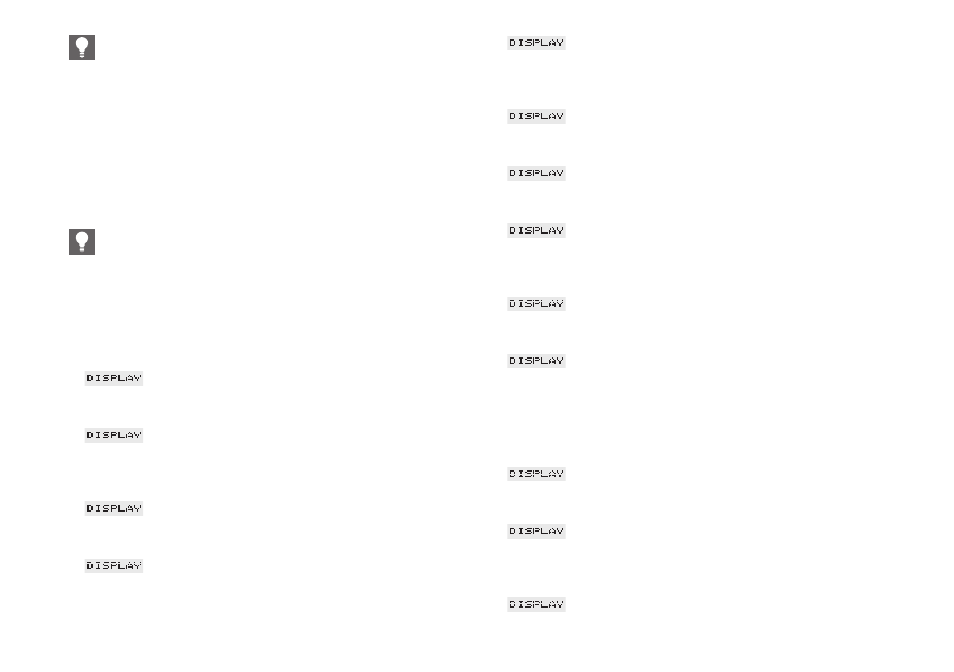
18
Select this setting if you make mostly black coffees and are
prepared to wait for approx. 1 minute before being able to
draw steam.
Economy mode 2
Selecting this level does not put the IMPRESSA in stand-by mode
(economy temperature). The machine heats up each time you make
coffee or need to draw steam.
The IMPRESSA switches to economy temperature 5 minutes after
you last used it.
Select this setting if you make very few coffees (with or
without milk) and are prepared to wait for approx. 30 sec-
onds for the machine to get ready.
13.10 Setting the time
You must program the time if you want to use the automatic
switch-on function.
Ⅲ
SELECT PRODUCT
Ⅲ Open the programming door (3). Press the Rotary Switch (4)
until you hear an acoustic signal.
Ⅲ
FILTER
NO or YES
Ⅲ Turn the Rotary Switch (4) until the following message is dis-
played:
Ⅲ
TIME
—:—
Ⅲ Now press the Rotary Switch (4) to start programming.
Ⅲ
TIME
—:—
Ⅲ Turn the Rotary Switch (4) to set the hours.
Ⅲ
TIME
13:00 (example)
Ⅲ Press the Rotary Switch (4) to confirm the hours and to activate
the minutes.
Ⅲ
TIME
13:00
Ⅲ Turn the Rotary Switch (4) to set the minutes.
Ⅲ
TIME
13:50 (example)
Ⅲ Press the Rotary Switch (4) to confirm the minutes.
Ⅲ
TIME
13:50
Ⅲ Now turn the Rotary Switch (4) until the following message is
displayed:
Ⅲ
EXIT
Ⅲ Now press the Rotary Switch (4) to leave the programming
mode.
Ⅲ
SELECT PRODUCT
13.11 Programming the automatic switch-on time
You must program the time if you want to use the automatic
switch-on function.
Ⅲ
SELECT PRODUCT
Ⅲ Open the programming door (3). Press the Rotary Switch (4)
until you hear an acoustic signal.
Ⅲ
FILTER
NO or YES
Ⅲ Turn the Rotary Switch (4) until the following message is dis-
played:
Ⅲ
UNIT ON
—:—
