Jura Capresso F70 User Manual
Page 16
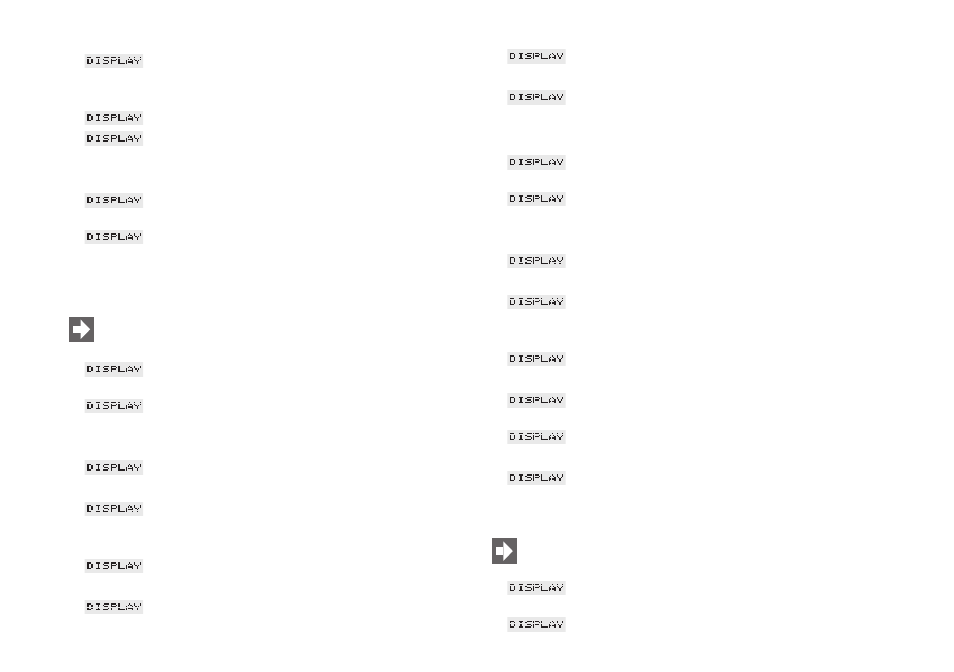
16
Ⅲ Press the Rotary Switch (1)
Ⅲ
RINSE
Ⅲ Turn the Rotary Switch (1) until the required program item ap-
pears on the display (9).
Ⅲ
e.g. RINSE, CLEAN, FILTER, DE-SCALE or EXIT
Ⅲ
e.g. CLEAN
Ⅲ Press the Rotary Switch (1)
Ⅲ The cleaning program starts.
Ⅲ
EMPTY TRAY
Ⅲ Continue with Chapter 17 Cleaning, from point 3
EMPTY TRAY
15.4 Programming the aroma INTENSIVE
or STANDARD
When the machine leaves the factory, the aroma is set to
intensive. If requested it can also be set to Standard.
Ⅲ
READY
Ⅲ Press the Rotary Switch (1) until
FILTER – /
ߛ appears
Ⅲ The illuminated ring (2) is active.
Ⅲ Turn the Rotary Switch (1) until Aroma is displayed.
Ⅲ
AROMA
Ⅲ Press the Rotary Switch (1).
Ⅲ
INTENSIVE
Ⅲ Turn the Rotary Switch (1) until the following message is dis-
played:
Ⅲ
STANDARD
Ⅲ Press the Rotary Switch (1) to save the setting.
Ⅲ
AROMA
Ⅲ Turn the Rotary Switch (1) until
EXIT appears
Ⅲ Press the Rotary Switch (1) to leave the programming mode.
Ⅲ
READY
15.5 Programming the temperature
Ⅲ
READY
Ⅲ Press the Rotary Switch (1) until
FILTER – /
ߛ appears
Ⅲ The illuminated ring (2) is active.
Ⅲ Turn the Rotary Switch (1) until Temperature is displayed.
Ⅲ
TEMPERATURE
Ⅲ Press the Rotary Switch (1).
Ⅲ
HIGH
Ⅲ Turn the Rotary Switch (1) to change the temperature from
HIGH to NORMAL (or vice versa).
Ⅲ
NORMAL
Ⅲ Press the Rotary Switch (1) to save the setting.
Ⅲ
TEMPERATURE
Ⅲ Turn the Rotary Switch (1) until
EXIT appears
Ⅲ Press the Rotary Switch (1) to leave the programming mode.
Ⅲ
READY
15.6 Programming the time
You must programme the time if you want to use the auto-
matic switch-on function.
Ⅲ
READY
Ⅲ Press the Rotary Switch (1) until
FILTER – /
ߛ appears
