Rear view, Index – JVC SR-MV50U User Manual
Page 13
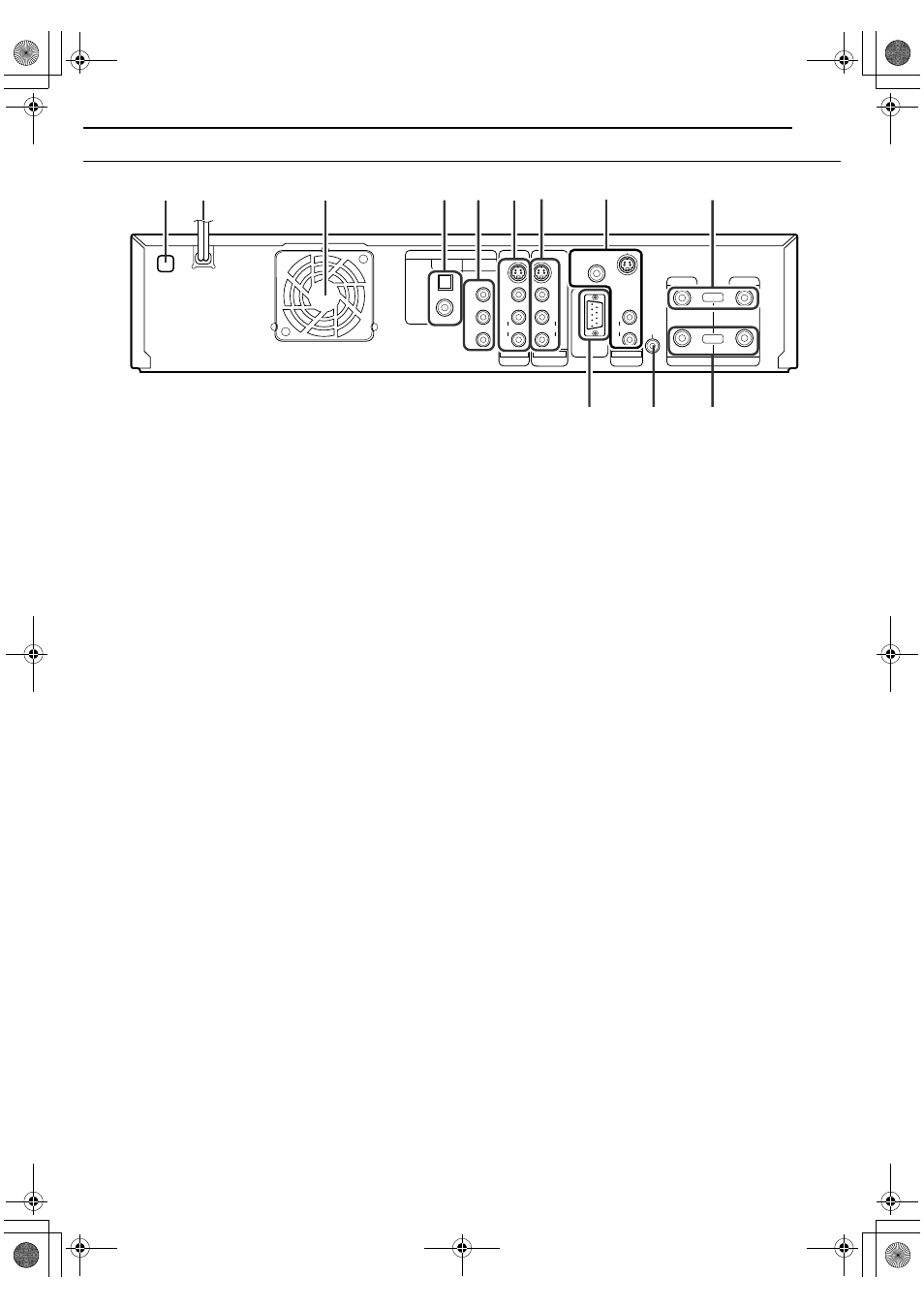
Masterpage:Right+
EN
13
Filename [SR-MV50U_05Name.fm]
Page 13
February 24, 2006 9:43 am
INDEX
Rear View
A Region Number Label
B AC Power Cord
C Cooling Fan
● This prevents the temperature from rising inside the unit.
Do not remove it.
● Install the unit so as not to block the area around the fan.
● The cooling fan on the rear of the unit may be activated even if
the unit is turned off when “AUTO CLOCK” is set to “ON”
(
D Digital Audio Output Connectors
[DIGITAL AUDIO OUT (COAXIAL/OPTICAL)] (DVD deck
only)
E Component Video Output Connectors [COMPONENT
VIDEO OUT (Y/P
B
/P
R
)]
● This component video output enables you to watch the images on
the VCR deck in Progressive scan mode, refer to “VHS
Progressive Scan” (
F S-video/Video/Audio Output Connectors [S-VIDEO/
VIDEO/AUDIO OUTPUT] (DVD deck only)
G S-video/Video/Audio Input Connectors [S-VIDEO/
VIDEO/AUDIO INPUT (L-1)]
H S-video/BNC Video/Audio Output Connectors
[S-VIDEO/VIDEO/AUDIO OUTPUT]
I Antenna Input Connectors [VHF/UHF IN (DVD/VCR)]
J Serial Command Connector (D-SUB 9-PIN) [SERIAL
COM.]
● Use this connector when controlling this unit via a computer. The
cable to be used should be a RS-232C interface cable (straight
type). For details on the RS-232C interface command, refer to
page 87.
K Remote In Connector* (REMOTE IN)
* There is currently no compatible remote control unit available.
L Antenna Output Connectors [VHF/UHF OUT (ANT.
.
OUTPUT
VHF/UHF
OUTPUT
DVD
DVD/VCR
DVD/VCR
INPUT L-1
OPTICAL
DVD
DVD
IN
VCR
L
R
DIGITAL
AUDIO OUT
COMPONENT
VIDEO OUT
VIDEO
S VIDEO
S VIDEO
AUDIO
VIDEO
AUDIO
PCM/
STREAM
L
R
VIDEO
ANT LOOP OUT
TV OUT
L
R
OUT
COAXIAL
SERIAL COM.
Y
P
B
P
R
AUDIO
S VIDEO
REMOTE IN
A
E F
D
B
G
I
K
L
C
J
H
SR-MV50US.book Page 13 Friday, February 24, 2006 9:43 AM
