Set tv brand code, Operate tv, Control your tv using additional buttons – JVC HR-J271MS User Manual
Page 27: Tv multi-brand remote control, Important, Attention
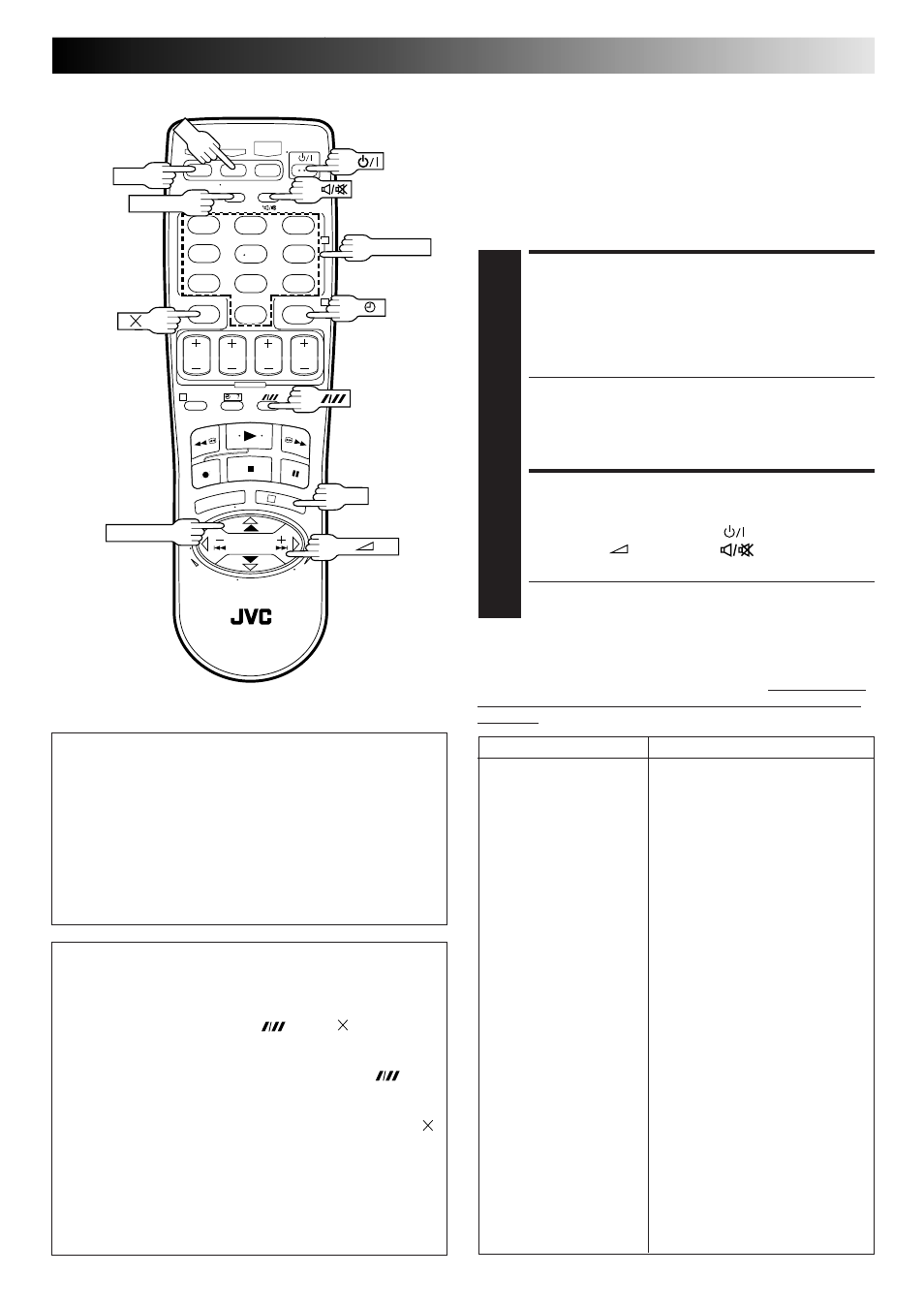
EN
27
Control Your TV Using
Additional Buttons
Use the NUMBER keys, and the
button, button or ‰
‰
‰
‰
‰
button to select the TV's channel.
● With televisions under Code 01, 02, 07, 08, 10, 11, 14,
20, 22, 23, 24, 25, 27, 33, 35, 38, 40 or 42, the
button corresponds to the 1-digit/2-digit entry switching
button (often labelled – /– –) of your TV's remote control.
● With televisions under Code 01, 16, 28, 29, 34 or 39, the
button corresponds to the 10 + button, and the ‰
‰
‰
‰
‰
button
corresponds to the 20 + button of your TV's remote control.
NOTE:
The way these buttons are used is determined by your TV.
Use these buttons as instructed for your TV's remote control.
SET TV BRAND CODE
1
Refer to the chart below. While holding down TV on
the recorder's remote control, enter your TV's brand
code using the NUMBER keys, then press OK.
Check if the TV's power goes off as it should. If it does,
try other operations (
੬
step 2).
● Once you have set the remote control to operate the
TV, you don't have to repeat this step until you
replace your remote control's batteries.
● Some TV brands have more than one code. If the TV
does not function with one code, try entering another.
OPERATE TV
2
First, press TV to set the remote control to TV mode, then
press the corresponding button:
, TV PR +/–,
TV/VCR, TV
+/– (Volume),
(Muting), NUM-
BER keys.
● For some brands of TV, you must press OK after
having pressed the NUMBER keys.
IMPORTANT
Although the provided remote control unit is compatible with
JVC televisions, as well as many other models, it may not work
with your TV, or in some instances, may have limited function
capability.
TV Multi-brand Remote
Control
Your remote control can operate the basic functions of your TV set.
In addition to JVC TVs, other manufacturer's TVs can also be
controlled.
Before you start . . .
● Turn on the TV using its remote control.
ATTENTION
The remote control can operate not only the video recorder
but also some of your TV's functions.
● To operate your video recorder, first press the VCR button
to set the remote control to the Video mode.
● To operate your TV, first press the TV button to set the
remote control to the TV mode.
● To operate your satellite receiver, cable box or DVD, first
press the CABLE/SAT/DVD to set the remote control to
the satellite receiver, cable box or DVD mode.
1
2
3
4
5
6
7
8
9
0
1
2
4
3
TV
NUMBER
OK
VCR
TV/VCR
TV PR+/–
TV +/–
TV BRAND NAME
CODE
JVC
01, 23, 24, 25
AIWA
36
BEIJING
22
CCE
02
CHANGHONG
34
DAEWOO
17, 37
FERGUSON
27
FINLUX
30
FUNAI
32
GRADIENTE
15
GRUNDIG
19
HITACHI
10
ITT
28
JINXING
38
KONKA
40
LG/GOLDSTAR
18
MITSUBISHI
03
MIVER
29
NEC
20
NOBLEX
22
NOKIA
31
PANASONIC
04, 11
PEONY
34, 38, 39
PHILICO
10, 17, 21
PHILIPS
02, 42
SAMSUNG
12, 33, 34, 35
SANYO
13, 16
SHARP
06
SONY
07
TCL
41
THOMSON
26
TOSHIBA
08, 14
