Selecting audio, Selecting karaoke sound [karaoke sound, Selecting audio track(s) [audio – JVC XV-M556TN User Manual
Page 40: Press display-time, Use cursor 2/3 to move to [karaoke sound, Use cursor 2/3 to move to [audio, Audio
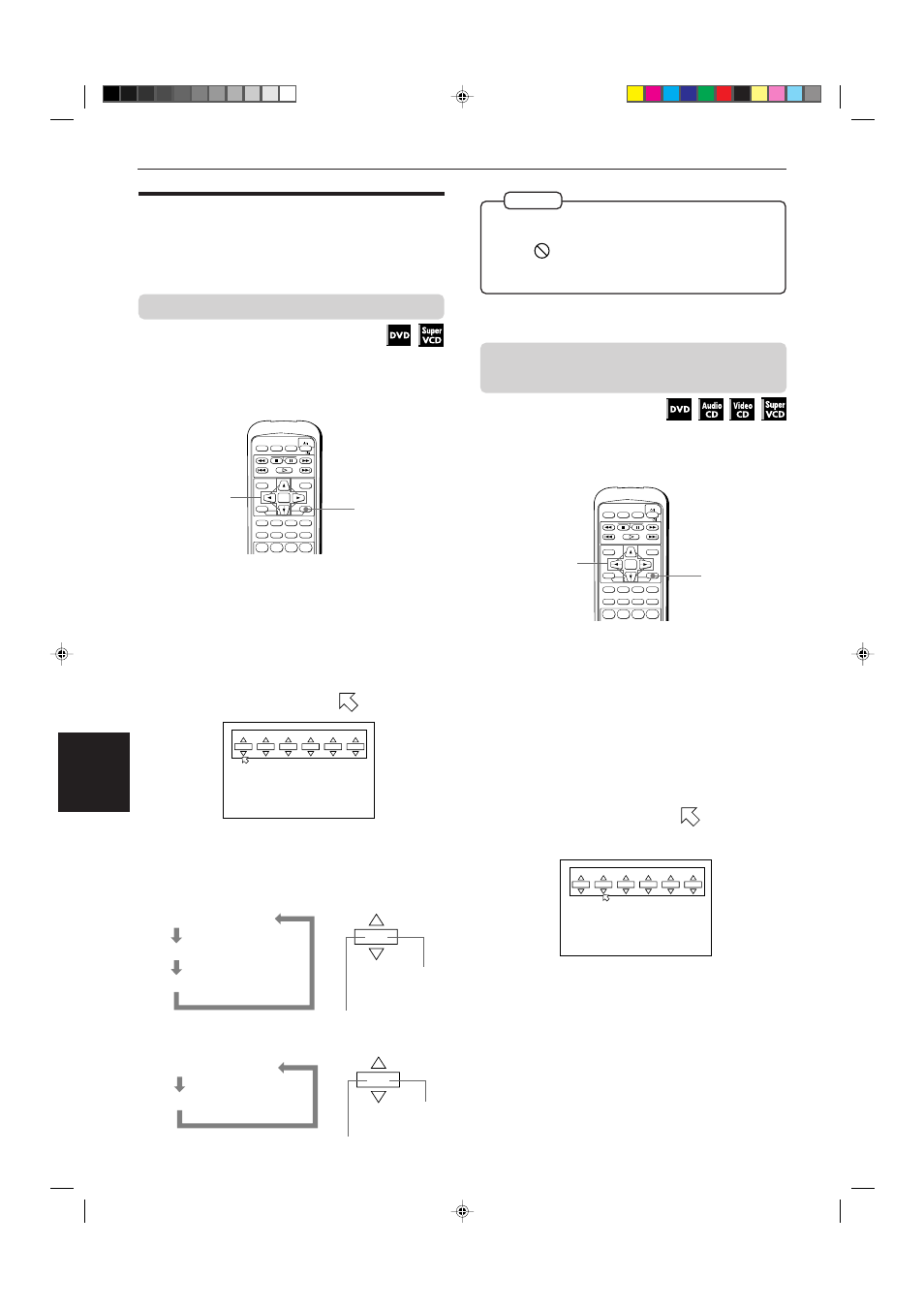
XV-M557GD/XV-M556TN (EN)
LVT0391-016A [UX, 3U, 4U, US, UT, UB]
37
KARAOKE operation
KARAOKE
operation
Selecting Karaoke sound [KARAOKE
SOUND]
Among “Karaoke” DVD discs, there are “Multi-sound
Karaoke” discs. With such a disc, for example, you can
sing along with the other vocal part recorded in a disc.
7
During playback, when the KARAOKE function is on,
1
Press DISPLAY-TIME.
The Karaoke menu appears on the TV screen.
• The Karaoke menu also appears by pressing
STROBE-KARAOKE MENU while holding down
SHIFT.
When playing back a “Multi-sound Karaoke” disc,
[AUDIO] should be set to 1 (See the left column).
2
Use CURSOR
2/3 to move
to [KARAOKE
SOUND].
1/1
AUDIO
L+R
KARAOKE
SOUND
NORMAL
VOCAL
2
ECHO
OFF
EFFECT
+0
KEY
CONTROL
Selecting audio
Most Karaoke discs have the capability of adding a
“Guide vocal” or “Guide melody” to the Karaoke
accompaniment.
Selecting audio track(s) [AUDIO]
With most DVD or SVCD Karaoke discs, you can choose
audio track(s) some options such as “with guide vocal,”
“with guide melody” and “accompaniment only.”
You can choose “AUDIO” only for DVD and SVCD discs.
7
During playback, when the KARAOKE function is on
1
Press DISPLAY-TIME.
The Karaoke menu appears on the TV screen.
• The Karaoke menu also appears by pressing
STROBE-KARAOKE MENU while holding down
SHIFT.
2
Use CURSOR
2/3 to move
to [AUDIO].
3
Use CURSOR
5/∞ to select the desired audio
track(s) to be played back.
Example:
(For DVD)
Multi audio
karaoke
1/3
With guide
vocal
2/3
Accompaniment
only
3/3
1/1
AUDIO
L+R
KARAOKE
SOUND
NORMAL
VOCAL
2
ECHO
OFF
EFFECT
+0
KEY
CONTROL
• To cancel display of the Karaoke menu
Press DISPLAY-TIME.
• When
appears on the TV screen
The disc does not contain multi audio tracks, or the disc
inhibits the audio selection.
NOTES
3
Use CURSOR
5/∞ to select the desired
sound to be played back.
Example 1: A multi-sound Karaoke DVD
Pressing CURSOR
5 button cycles the sound as
follows. Pressing CURSOR
∞ cycles the sound
in reverse order.
1
DISC 2
DISC 1
SLOW (–)
PREVIOUS
SELECT
NEXT
SLOW (+)
DISC 3
PLAY MODE SUBTITLE
AUDIO
ANGLE
DIGEST STROBE
ZOOM
CANCEL
ENTER
MENU
TITLE
RETURN
CHOICE
DISPLAY
1
2
3
4
TIME
KARAOKE KARAOKE MENU RESERVE
TV
DVD
2, 3
1
DISC 2
DISC 1
SLOW (–)
PREVIOUS
SELECT
NEXT
SLOW (+)
DISC 3
PLAY MODE SUBTITLE
AUDIO
ANGLE
DIGEST STROBE
ZOOM
CANCEL
ENTER
MENU
TITLE
RETURN
CHOICE
DISPLAY
1
2
3
4
TIME
KARAOKE KARAOKE MENU RESERVE
TV
DVD
2, 3
(For SVCD)
1/3
AUDIO
Selected sound or channel
Total number
of audio tracks
With guide
vocal
1/2
Accompaniment
only
2/2
1/2
AUDIO
Selected sound or channel
Total number
of audio tracks
EN35-41XV-M557GD/556TN[U]
99.10.29, 5:06 PM
37
