Connections, Compu link cable, Audio pin cords – JVC TD-EX90 User Manual
Page 9: Amplifier/tuner
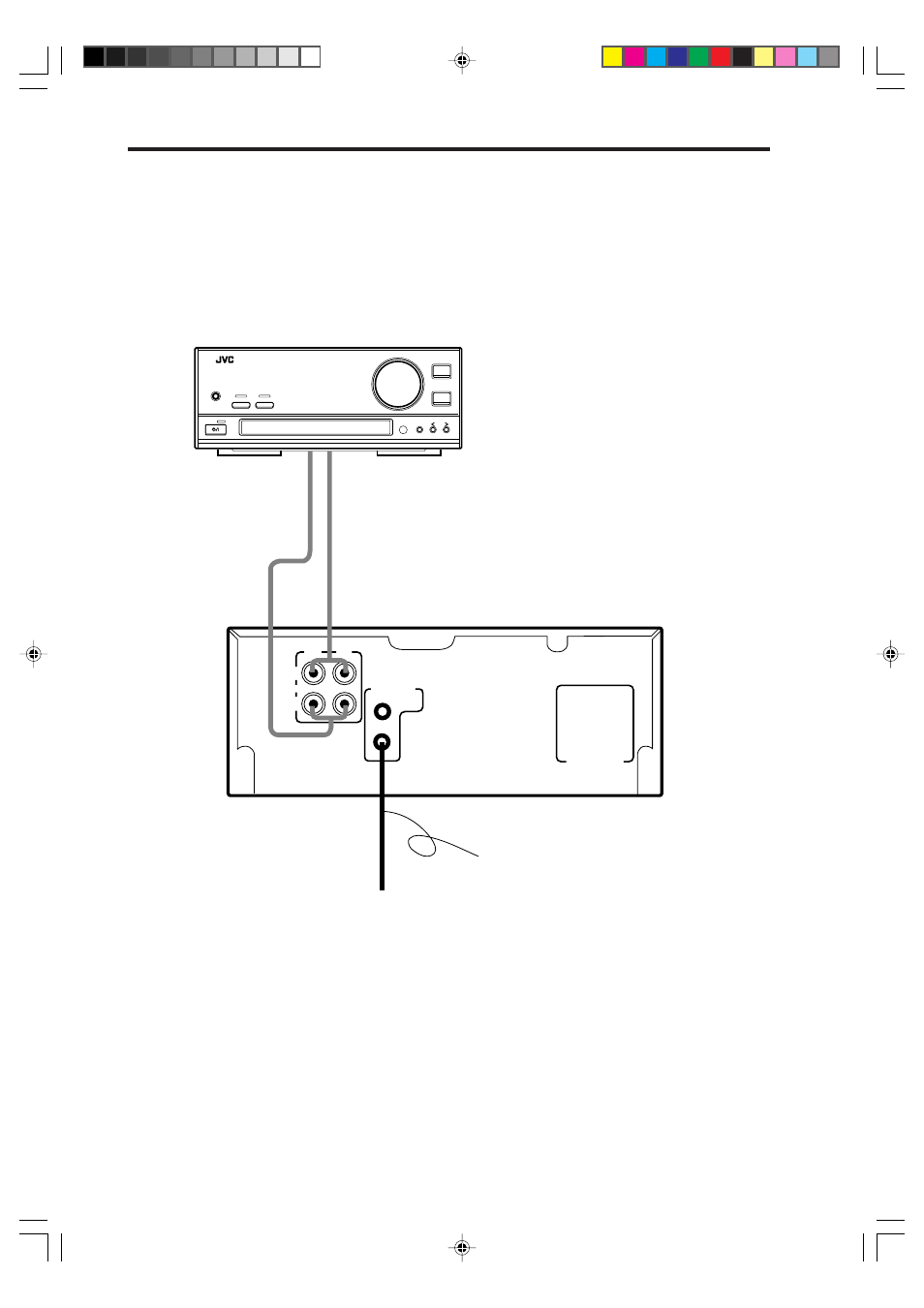
9
TD-EX90
Connections
Compu Link cable
Connect to the COMPU
LINK-3 (SYNCHRO) jack of
another component
equipped with Compu Link
remote control system.
Audio pin cords
Always connect the jacks with the plugs of the
same colors so as not to mistake the L (Left) and
R (Right) connections.
Connect the OUT (PLAY) jacks to the IN (PLAY)
jacks of the amplifier/tuner, and the IN (REC)
jacks to its OUT (REC) jacks.
Amplifier/Tuner
COMPU LINK-3
(SYNCHRO)
AC POWER CORD
ANALOG
OUT
(PLAY)
IN
(REC)
RIGHT
LEFT
BAND
VOLUME
UP
KEY
MODE
DOWN
INPUT
PHONES
INTEGRATED AMPLIFIER / TUNER
@
STANDBY
DIRECT
S. A. BASS
1-23.TD-EX90[J]/1 5/12
98.6.4, 11:59 AM
9
