Magazines, 1. ejecting/loading the magazines, Display in case of incomplete insertion – JVC CD/DVD Library MC-8200LU User Manual
Page 28
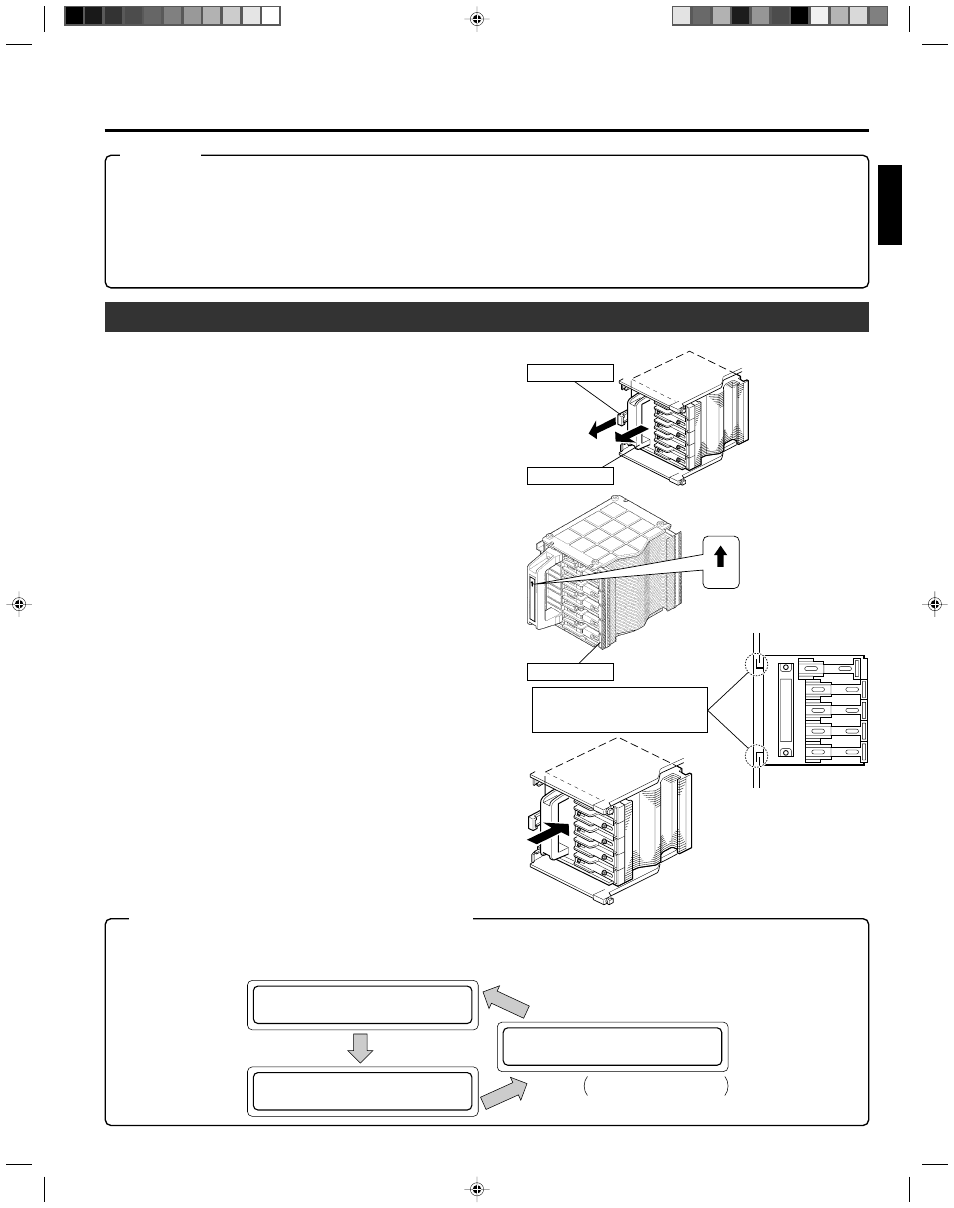
E27
ENGLISH
9. MAGAZINES
CAUTION
• Do not use a magazine which has been damaged (e.g. dropped), as normal operation cannot be accomplished with
such a magazine. In addition, the use of such a magazine may damage the internal mechanism.
• The magazines and trays used with the MC-1000/2000 series CD-ROM Library and MC-7000 series DVD-RAM Library are
not compatible with those used with the MC-8000 series CD/DVD Library. Do not interchange the magazines and trays
between these models, as this will damage the equipment.
• If it is required to take out or attach a magazine during operation, be sure to perform optimum software processing at the host
in advance.
ⅥEjection
1.
Open the door. (a See “5. Door Opening/Closing” on page E18.)
* Do not turn off the power switch.
2.
Pull the release lever toward the front.
• The magazine unlocks and comes out slightly toward the front.
Be careful not to get your finger caught between the release
lever and grip.
3.
Pull the magazine straight toward the front.
• Use care not to hit or drop the magazine.
• Be careful not to touch the tray lock by mistake.
A tray may spring out.
ⅥLoading
1.
Check the orientation of the magazine.
• The [c TOP] marking is provided on the grip to indicate the
upper direction of the magazine.
2.
Align the magazine rails with the guide on the main unit (changer)
and insert it straight forward.
• Insert the magazine slowly. Inserting it with a strong force may
damage the equipment.
• Ensure that the magazine guides are fitted in the guides lo-
cated at the left or right sides of the library (both at the top and
bottom of the sides).
3.
Push in the magazine completely until it stops.
• Then, pull the magazine slightly toward the front to ensure that
it is locked.
4.
Close the door (See "5. Door Opening/Closing" on page E18.)
* If a magazine was removed and installed and then the door closed
after the power has been turned on, this function will automatically
check the disc status inside the magazine.(provided that the auto-
matic disc checking function has been turned ON AP.E29).
9-1. Ejecting/loading the magazines
Release lever
Grip
2
3
TO
P
Tray lock
TOP
The magazine guides are fitted in
the guides located at the left and
right sides of the library.
Display in case of incomplete insertion
The front panel display will indicate an error if the door is closed while the magazine insertion is incomplete. Check the
incorrectly inserted magazines from the displayed message and re-insert them completely until they are locked.
E R R O R
O C C U R R E D !
D I S C = - - -
C O D E = C C - 3 1
E R
M G
-
2
-
-
-
-
-
R
-
-
-
1 1
-
Display when the insertion of magazine
Nos. 2 and 11 are unsuccessful.
MC-8200LU_8600LU INST(E)
04.10.29, 2:08 PM
27
