Preventing acci-dental operation (hold), Preventing acci- dental operation (hold) – JVC XL-PM20SL User Manual
Page 10
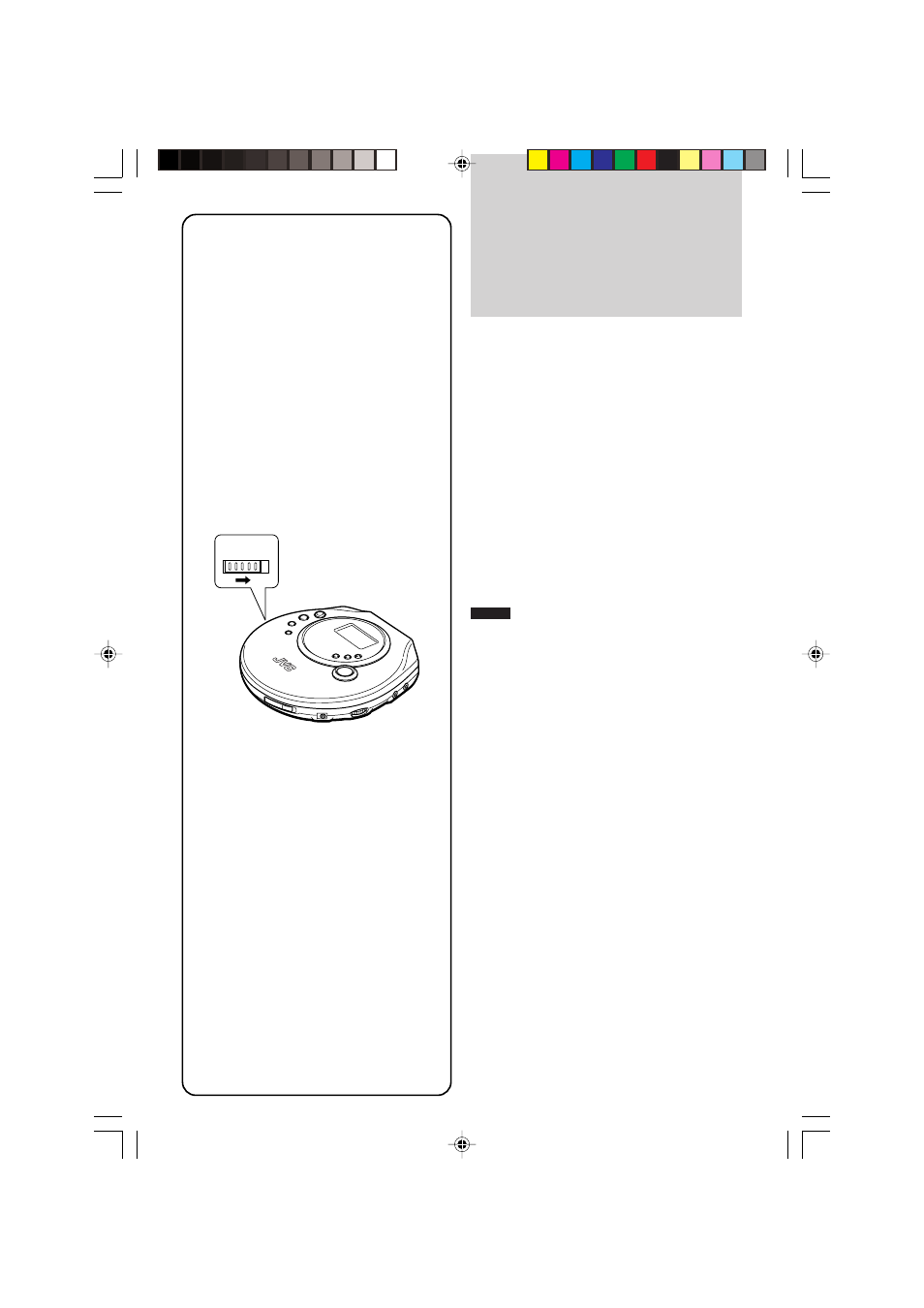
10
Preventing Acci-
dental Operation
(Hold)
The HOLD switch is prepared to prevent an accidental
operation by an unexpected button press.
Setting the HOLD switch ON prevents the fol-
lowing:
• Powering on the unit accidentally (which can cause the
batteries to go dead).
• Play being cut off unexpectedly.
To set the unit in hold mode
Set the HOLD switch to the ON position.
“HOLD ” indication
When the unit is in hold mode, “HOLD” will be displayed
if a button is pressed.
To release the function
Set the HOLD switch to OFF position.
Note:
Before turning on the unit, be sure that HOLD is OFF.
Otherwise, you cannot turn on the unit.
OFF
ON
HOLD
XL-PM20(en,sp,du)p03-19.p65
17/05/2002, 03:08 pm
10
See also other documents in the category JVC Players:
- XL-PM30SL (48 pages)
- NX-HD10 (84 pages)
- SR-VS20U (76 pages)
- XA-F107R (44 pages)
- XA-HD500 (4 pages)
- SR-DVM70US (92 pages)
- UX-V330R (29 pages)
- RC-EX20A (46 pages)
- LVT0122-001A (2 pages)
- XL-PG51 (38 pages)
- GV-DS1 (68 pages)
- LYT0002-0J9A (68 pages)
- XA-MP51A (40 pages)
- Kaboom ! Series RV-B550RD (28 pages)
- Kaboom ! Series RV-B55GY (6 pages)
- AC-RS5UJ (1 page)
- XM-R70SL/BK (20 pages)
- XL-PM25SL (48 pages)
- RA-P30WUW (2 pages)
- XA-MP102W (40 pages)
- XM-PX33BU (2 pages)
- XL-PG300B (4 pages)
- HR-1080-PRO (36 pages)
- DIGITAL AUDIO PLAYER XA-MP2 (2 pages)
- XA-HD500S (26 pages)
- XL-PV700 (2 pages)
- XL-PG7 (2 pages)
- XA-F57A (92 pages)
- 0200JTMMDWJSCEN (38 pages)
- DR-MV1S (92 pages)
- BR-DV3000U (72 pages)
- Fashion Series RC-BM5 (28 pages)
- NX-PN7 (29 pages)
- RC-BZ5RD (33 pages)
- 0397MKV*UN*YP (68 pages)
- XL-PG5 (2 pages)
- HR-XVS44U (96 pages)
- AC-RS5 (2 pages)
- RC-EX26B (2 pages)
- UXJ60 (32 pages)
- XM-PX5SL (2 pages)
- XL-R5020BK (50 pages)
- XL-PM1 (8 pages)
- UX-V30R (28 pages)
