Recording menus, Pg. 23), Pg. 23) (a – JVC GR-D239 User Manual
Page 23: Pg. 23, Mera
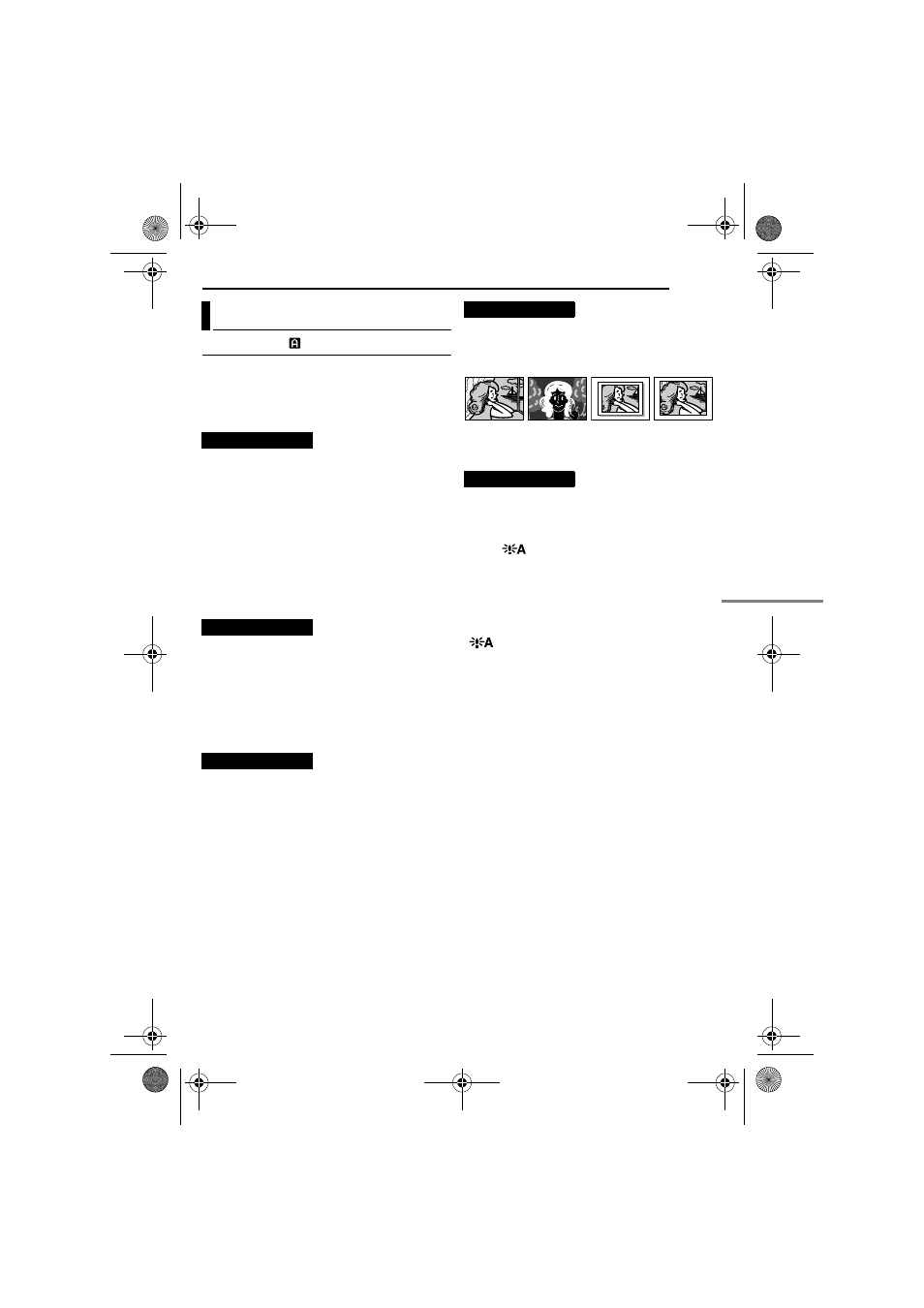
EN
23
MENUS FOR DETAILED ADJUSTMENT
MasterPage: Start_Right
CAMERA
The “m CAMERA” settings are effective when
the Power Switch is set to both “A” and “M”.
However, the menu settings can be changed
only when the Power Switch is set to “M”.
[ ] = Factory-preset
[SP]: To record in the SP (Standard Play) mode
LP: Long Play—more economical, providing 1.5
times the recording time.
NOTES:
● If the recording mode is switched, the playback
picture will be blurred at the switching point.
● It is recommended that tapes recorded in the LP
mode on this camcorder be played back on this
camcorder.
● During playback of a tape recorded on another
camcorder, blocks of noise may appear or there
may be momentary pauses in the sound.
[12BIT]: Enables video recording of stereo
sound on four separate channels, and is
recommended for use when performing Audio
Dubbing. (Equivalent to the 32 kHz mode of
previous models)
16BIT: Enables video recording of stereo sound
on two separate channels. (Equivalent to the
48 kHz mode of previous models)
25X: When set to “25X” while using digital zoom,
the zoom magnification will reset to 25X since
digital zoom will be disengaged.
[100X]: Allows you to use the Digital Zoom. By
digitally processing and magnifying images,
zooming is possible from 25X (the optical zoom
limit), to a maximum of 100X digital
magnification.
800X: Allows you to use the Digital Zoom. By
digitally processing and magnifying images,
zooming is possible from 25X (the optical zoom
limit), to a maximum of 800X digital
magnification.
[FULL]: Snapshot mode with no frame
NEGA: Nega mode
PIN-UP: Pin-Up mode
FRAME: Snapshot mode with frame
For details on the procedure, refer to “Snapshot
(For Video Recording)” (
OFF: Allows you to shoot dark scenes with no
picture brightness adjustment.
[AGC]: The overall appearance may be grainy,
but the image is bright.
AUTO
: The shutter speed is automatically
adjusted. Shooting a subject in low or poor
lighting at slow shutter speed provides a brighter
image than in the AGC mode, but the subject’s
movements are not smooth or natural. The
overall appearance may be grainy. While the
shutter speed is being automatically adjusted,
“
” is displayed.
Recording Menus
REC MODE
SOUND MODE
ZOOM
SNAP SHOT
GAIN UP
[FULL]
PIN-UP
FRAME
NEGA
GR-D239PAL.book Page 23 Friday, April 22, 2005 11:25 AM
