Front panel – JVC CA-MXS5RMD User Manual
Page 7
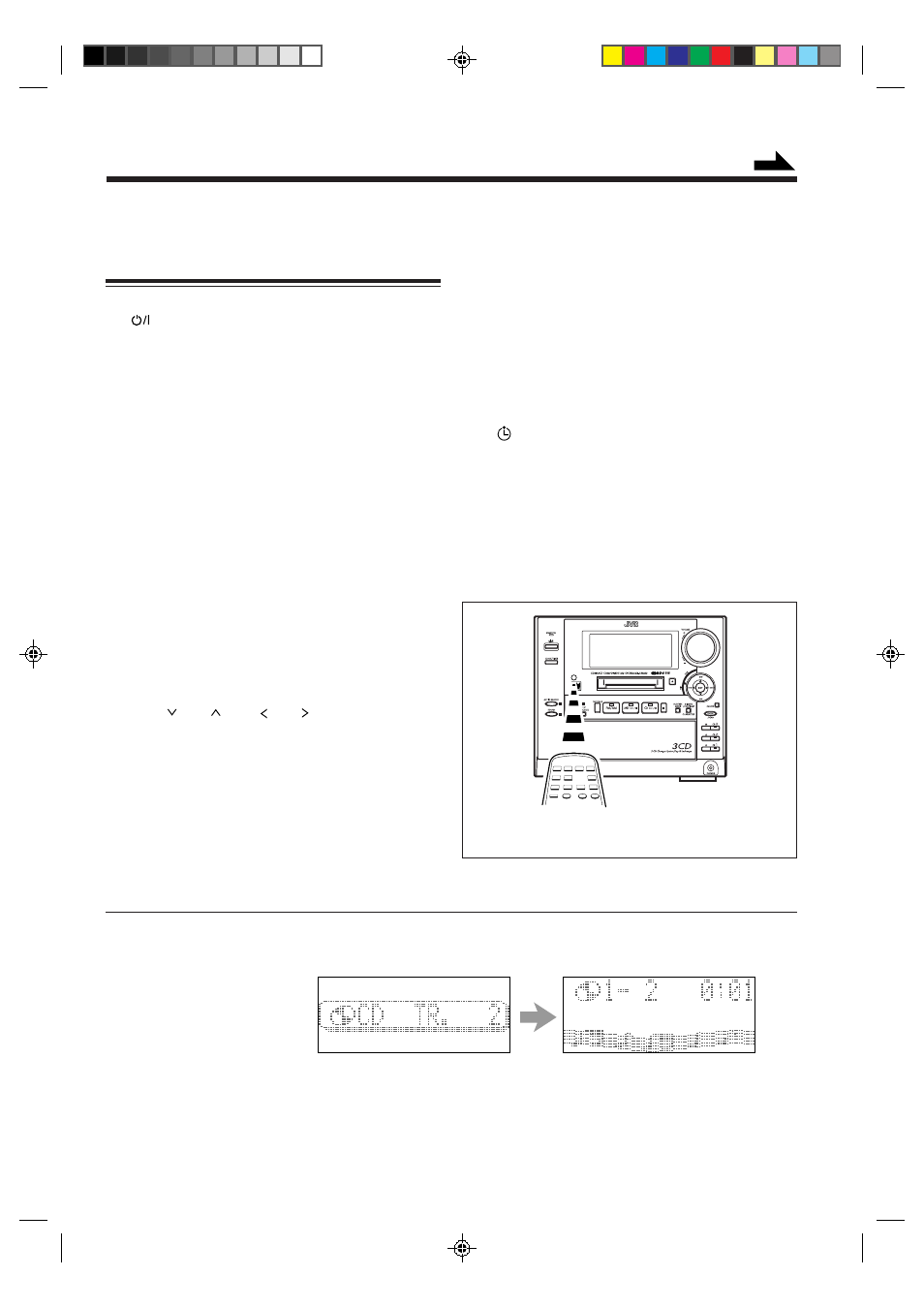
– 4 –
See pages in the parentheses for details.
Front Panel
1 MD loading slot
2
(Standby/On) button and STANDBY/ON lamp
(11)
3 CLOCK/TIMER button (11, 51)
4 Remote sensor
5 Recording lamp (34)
6 ACTIVE BASS EX. (extension) button and lamp (15)
7 SOUND button and lamp (16)
8 REC PAUSE button (34)
9 CD
3 MD button (35)
p 1ST TRACK REC button (35)
q TAPE/AUX button (15, 34)
• Pressing this button also turns on the unit.
w FM/AM button and lamp (15, 18)
• Pressing this button also turns on the unit.
e MD
# / 8 (play/pause) button and lamp (15, 29)
• Pressing this button also turns on the unit.
r CD
# / 8 (play/pause) button and lamp (15, 25)
• Pressing this button also turns on the unit.
t MD
0 (eject) button (29)
• Pressing this button also turns on the unit.
y VOLUME control (15)
u TITLE button (45, 49)
i Joy control
•
1 / ¡ / 4 / ¢ , and SET
Pressing SET also turns on the unit.
o EDIT button (40)
; CANCEL button (11, 27, 30, 40, 46)
a ENTER/DEMO button (12, 40, 46)
s Disc number buttons and lamps (25)
• CD 1, CD 2, and CD 3
Pressing one of these buttons also turns on the unit.
d CD
0 (open/close) buttons (25)
• Pressing one of these buttons also turns on the unit.
Continued
When using the remote control, point it at the remote
sensor on the front panel.
f DIMMER/CONTRAST button (13)
CHARACTER button (45)
g PHONES jack (15)
h PLAY/REC MODE button (26, 30, 36, 37)
j
7 (stop) button (25, 29, 34)
k Disc trays (25)
Display window
l Main display
• Shows the source name, track number, and other
information.
/ Timer mode indicators
•
, DAILY (Daily Timer) and REC (Recording
Timer)
z MD/CD play mode indicators
• MD, CD, PRGM (Program), RANDOM, and
REPEAT (1/CD/ALL)
x Tuner mode indicators
• STEREO and TUNED
c RDS operation indicators
• RDS, EON, and TA/NEWS/INFO
About the indications in the main display
When using some functions with the remote control, the indications in the main display appear differently at first from those when using
the same functions with the buttons on the unit.
Ex. When selecting a CD track
using the remote control
This indication does not appear when
using the buttons on the unit except the
TAPE/AUX, FM/AM, MD
#
/
8
, CD
#
/
8
,
TITLE, and EDIT buttons.
EN01-09.CA-MXS5RMD[B]/f
99.9.14, 1:52 AM
4
