Picture wipe/dissolve – JVC GR-DV33 User Manual
Page 35
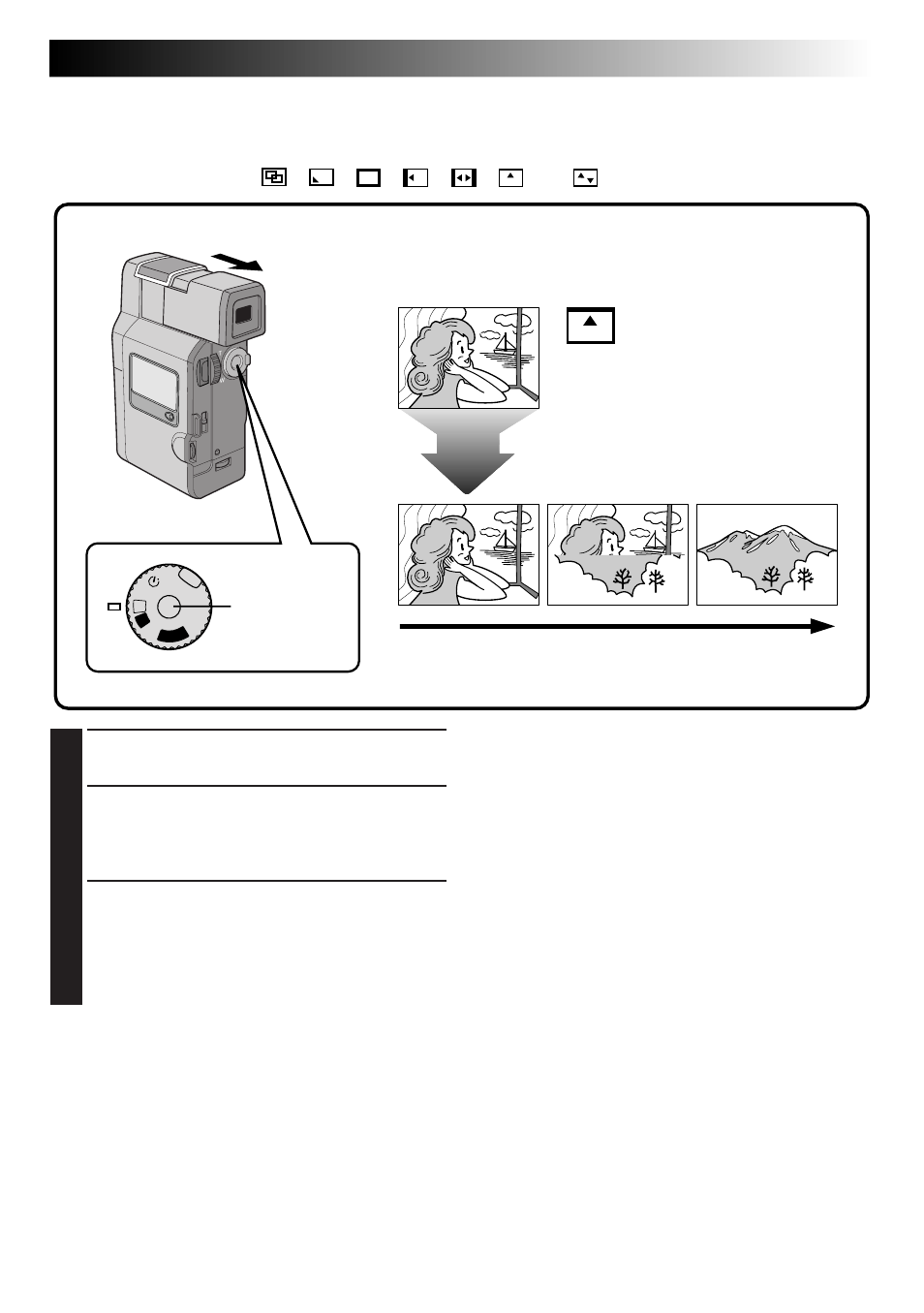
EN
35
Picture Wipe/Dissolve
Combine the Picture Wipe and Dissolve functions for a professional transition effect. There are 6 Picture
Wipe effects and 1 Dissolve effect. Select the Picture Wipe effect at the Fader/Wipe Menu (
੬
pg. 33).
Select any one effect from
P
,
P
,
P
,
P
,
P
,
P
and
P
of the Fader/Wipe Menu.
1
START RECORDING
Press START/STOP.
2
ENGAGE RECORD-STANDBY MODE
Press START/STOP when one scene is finished.
The point at which the scene ended is stored in
memory.
3
RESUME RECORDING
If you start recording a new scene within 5
minutes of the end of the previous recording
(without having turned the camcorder’s power
off), the previous scene wipes out, revealing
the new scene.
NOTES:
● If the power is turned off after a scene is finished
recording, the stored point is erased.
This disables the Picture Wipe/Dissolve
combination. When this happens, the Picture
Wipe/Dissolve indicator blinks. Try recording
again, but don’t turn the power off when you’re
finished. Please be advised that power also shuts
off automatically if 5 minutes elapse in the
Record-Standby mode.
● The sound at the end of the last recorded scene is
not stored.
OFF
PLA
Y
A
M
5S
,,,,
,,,,
,,,,
,,,,
,,,,
,,,,
,,,,
,,,,
,,,,
,,,,
,,,,
,,,,
,,,,
,,,,
,,,,
P
The next scene gradually wipes in over the
previous scene.
Wipe In
Within 5 minutes . . .
WIPE – SCROLL
Example
Previous scene end
START/STOP
button
