Mode set, Dvd deck), Subsidiary settings (cont.) – JVC HR-XV38SAG User Manual
Page 56: Turn on the unit, Select the dvd deck, Access the dvd set up menu screen, Select the mode, Select the mode setting, Return to the normal screen
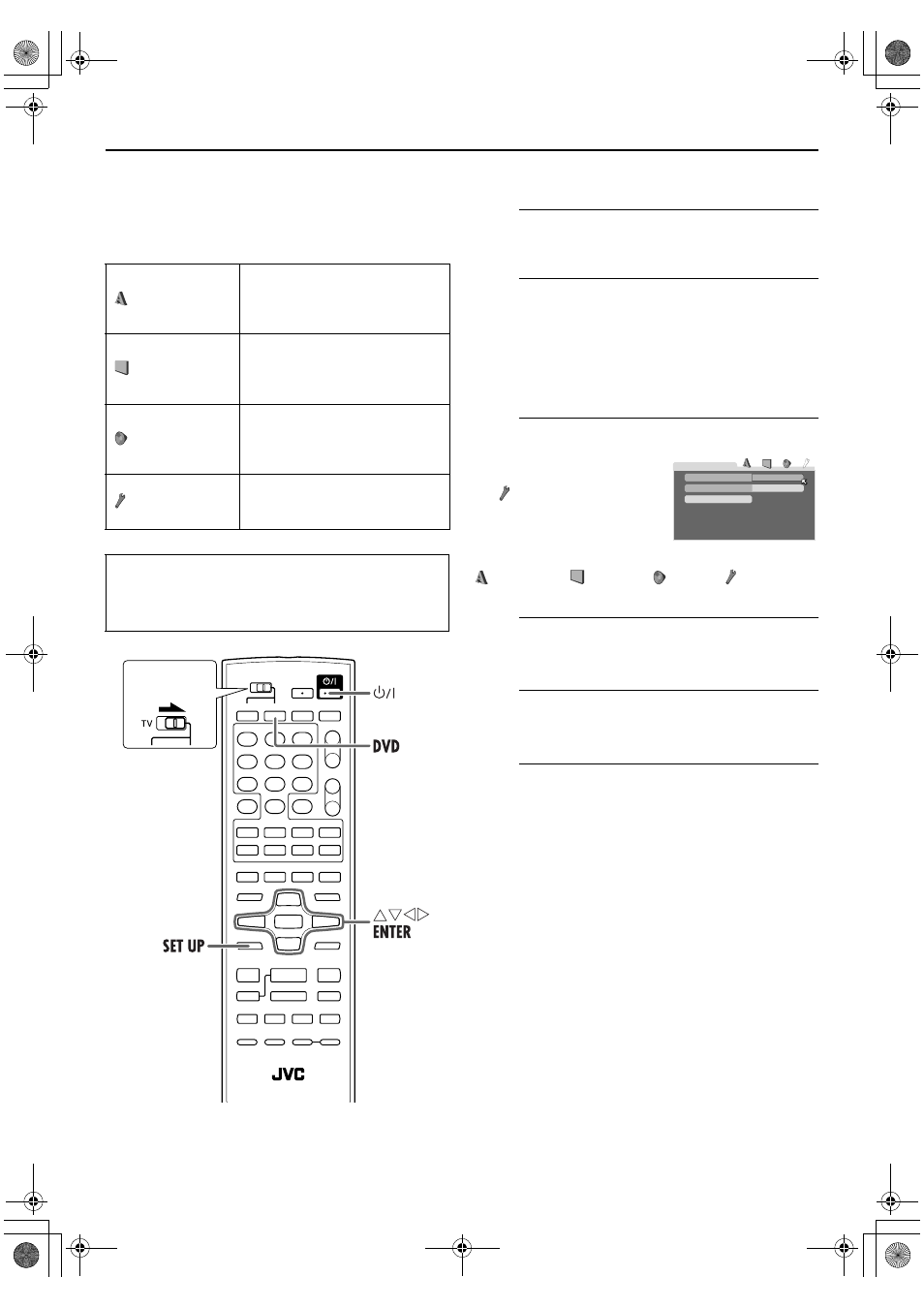
Filename [XV38ASAG_08Subsidiary.fm]
Masterpage:Left+
56
EN
Page 56
December 8, 2004 3:54 pm
SUBSIDIARY SETTINGS (cont.)
Mode Set
(DVD deck)
You can change various mode settings on the Mode Set
screen by following the procedure described below.
● For each mode setting, see corresponding pages.
● The procedure shows how to set “RESUME” to “ON”
on the DVD Set Up menu screen as an example.
A
Turn on the unit.
Press 1.
B
Select the DVD deck.
On the unit
Press VCR/DVD repeatedly so that the DVD indicator
lights up.
On the remote control
Press DVD so that the DVD indicator lights up.
C
Access the DVD Set Up menu screen.
LANGUAGE]
PICTURE]
AUDIO ] OTHERS
](Back to the beginning)
D
Select the mode.
Press rt to move H to “RESUME,” then press ENTER.
E
Select the mode setting.
Press rt to select “ON,” then press ENTER.
F
Return to the normal screen.
Press SET UP.
LANGUAGE
MENU LANGUAGE (
੬
pg. 17)
AUDIO LANGUAGE (
੬
pg. 17)
SUBTITLE (
੬
pg. 17)
ON SCREEN LANGUAGE (
੬
pg. 17)
PICTURE
MONITOR TYPE (
੬
pg. 15)
PICTURE SOURCE (
੬
pg. 57)
SCREEN SAVER (
੬
pg. 57)
FILE TYPE (
੬
pg. 57)
AUDIO
DIGITAL AUDIO OUTPUT (
੬
pg. 57)
ANALOG DOWNMIX (
੬
pg. 57)
D. RANGE CONTROL (
੬
pg. 57)
OUTPUT LEVEL (
੬
pg. 57)
OTHERS
RESUME (
੬
pg. 58)
ON SCREEN GUIDE (
੬
pg. 58)
PARENTAL LOCK (
੬
pg. 58)
● Turn on the TV and select the video channel (or AV
mode).
● Slide the TV/VCR/DVD switch on the remote
control to the right.
Slide to the
right.
A Press SET UP.
B Press w e to select
“
OTHERS.”
● Each time you press the
button, the setup menus
change as follows;
ON
OTHERS
RESUME
ON SCREEN GUIDE
ON
PARENTAL LOCK
XV38ASAG_EN_BOOK.book Page 56 Wednesday, December 8, 2004 4:00 PM
