Connecting the power cord to the ac outlet, Putting the batteries into the remote control, Connecting the power cord to the ac – JVC 0405TKH-CR-MU User Manual
Page 7: Outlet, Putting the batteries into the remote, Control
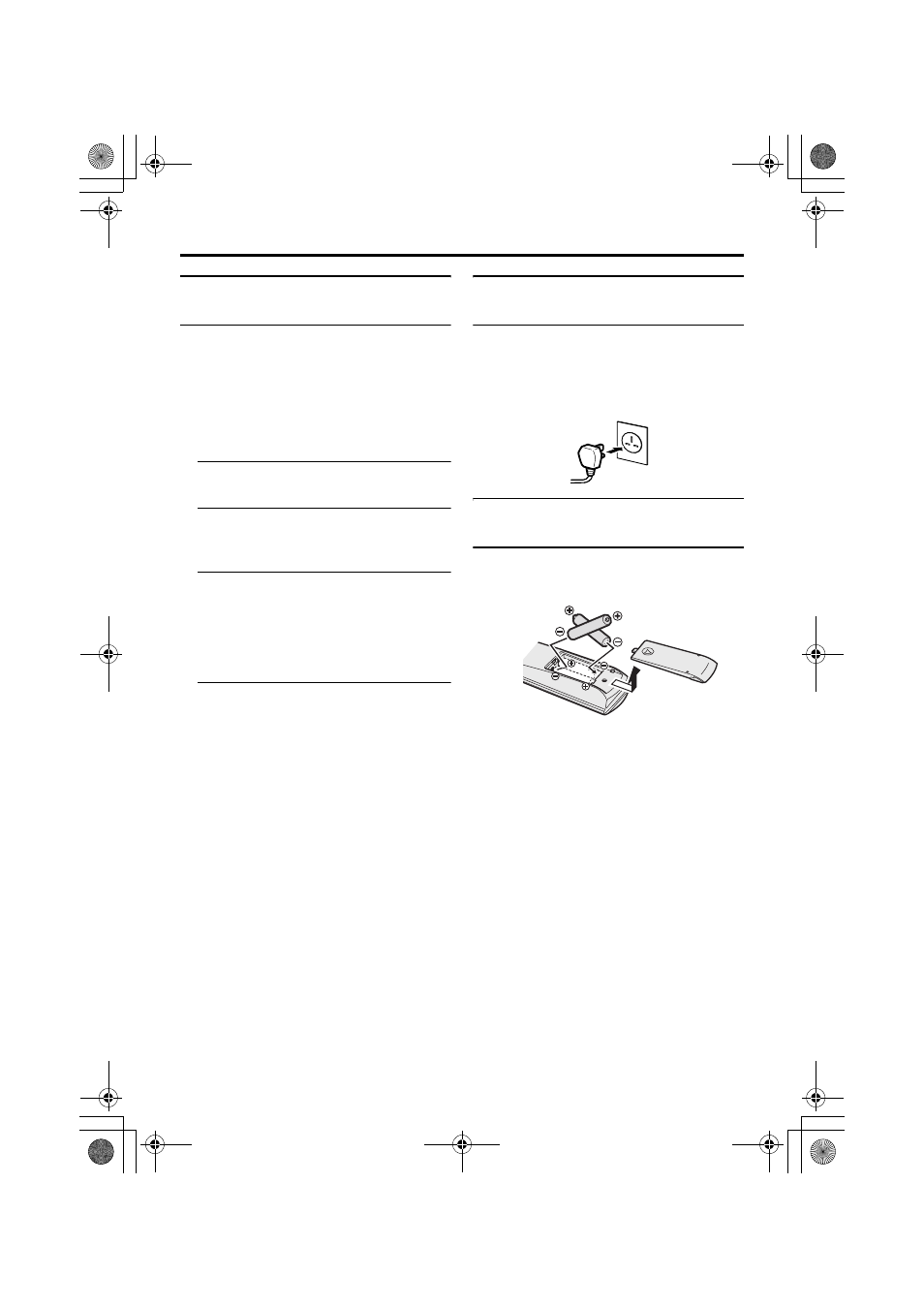
Setting up your TV
7
AV-32/28EX5BK / LCT1821-001A-U / ENGLISH
To view the pay-per-view of the
Digital Terrestrial broadcasting
It is required to subscribe to a pay-per-view
company to view the pay-per-views of the
Digital Terrestrial broadcasting.
Obtain the Conditional Access Module
(CAM) and the Viewing card by subscribing
to a pay-per-view company, then insert those
to the Television using the following
procedure.
1 Switch off the TV and unplug from
the mains.
2 Insert the Viewing Card to the CAM.
• The Viewing Card should be inserted
straight into the slot.
3 Insert the CAM to the slot of the TV.
• The CAM should be correctly inserted,
it is impossible to insert fully if
reversed. The CAM or the TV terminal
may be damaged if the CAM is
forcefully inserted.
4 Connect the TV to the mains
supply, switch on, and then wait for
few moments until the card is
activated.
• Some CAMs may require the following
set up.
Please set the CAM by entering the
DTV menu, Common Interface then
pressing a button. (CAM set up
menu is not displayed when it is not
required.)
• To see the viewing contract
information, press H, Select
DTV and Press a, then Select
Common Interface and press a.
Connecting the power cord to
the AC outlet
Insert the AC plug on the power cord from
the TV into an AC outlet.
Caution
• Operate only from the power source specified
(AC 220 – 240 V, 50 Hz) on the unit.
Putting the batteries into the
remote control
Use two AA/R6 dry cell batteries.
Insert the batteries from the - end, making
sure the + and - polarities are correct.
• Follow the warnings printed on the
batteries.
• Battery life is about six months to one
year, depending on how much you use the
remote control.
• The batteries we supply are only for
setting up and testing your TV, please
replace them as soon as you need to.
• If the remote control does not work
properly, replace the batteries.
AV-32&28EX5BK_Eng.book Page 7 Wednesday, April 13, 2005 5:51 PM
