Tion performance where you are, Lx-d1010, Lcd data projector – JVC LX-D1020 User Manual
Page 3: Ansi lumens
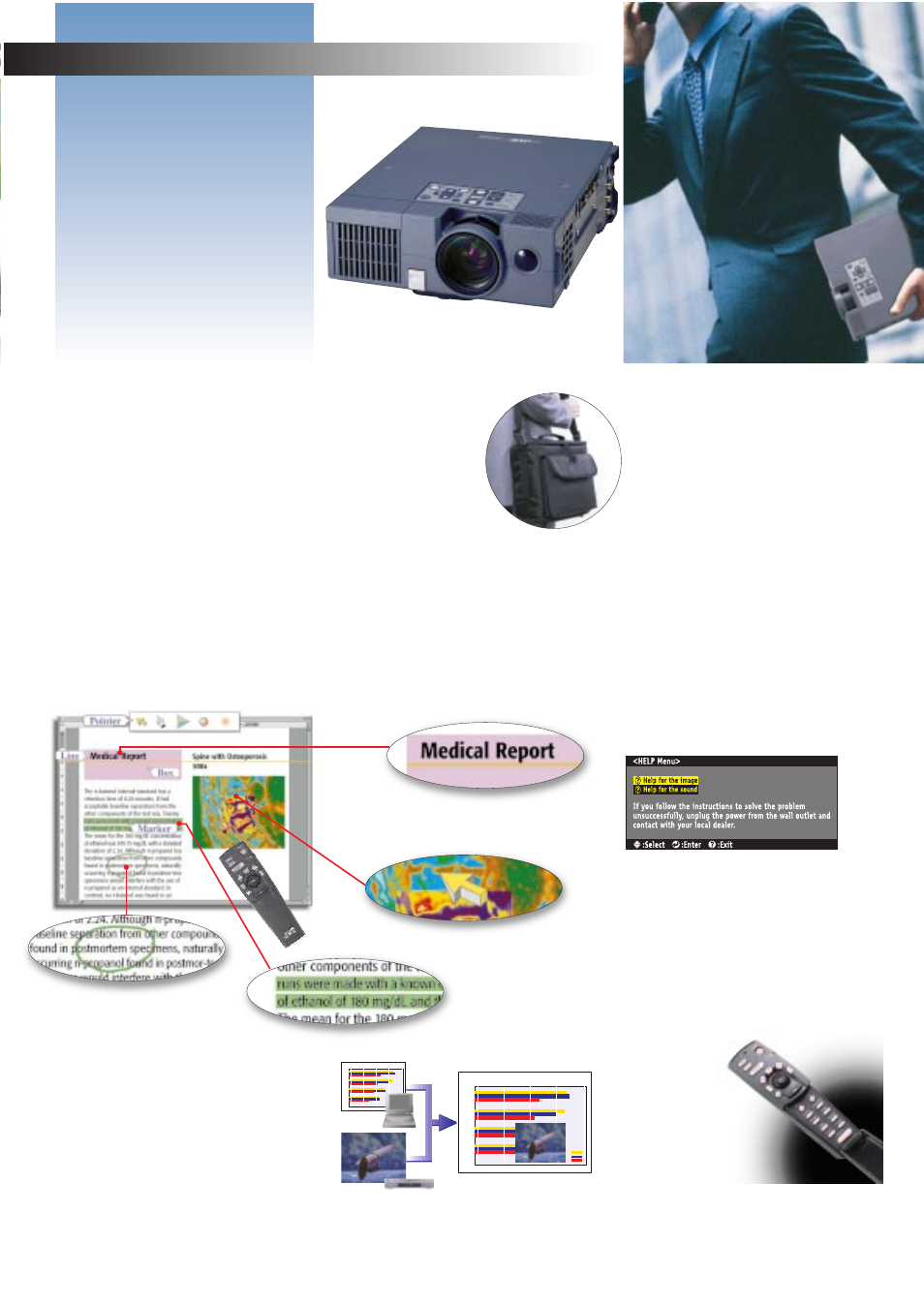
Multi-Function Remote with Wireless
Mouse Control
As well as giving you full control over all the
projector’s functions, this convenient remote
control can be used as a wireless mouse.
You can control cursors and mouse move-
ment on a connected PC at a distance of
up to 33ft (10m). The LX-D1020’s
remote even features
self-illuminated
buttons so you’ll
be able to run
your presentation
smoothly even in a
darkend room.
the tool you want to use from the tool box
displayed on screen. Choose from Pointer,
Box, Underline, Marker, or Free Line, then
direct the cursor to any part of the image to
underline or mark a section of text, make a
box around a chart, or draw a line freehand
from one point to another.
Versatile Presentation Support Tools
(LX-D1020 only)
To make sure your presentations are as
effective as possible, the LX-D1020 comes
with a versatile array of “highlighters” that
will enable you to make sure your audi-
ence sees what you want them to see. Just
use the provided remote control to select
Help Function
(LX-D1020 only)
For easier operation and smooth, trouble-
free presentations, the LX-D1020 is
equipped with a Help function that
provides on-screen indications for easy
adjustment of picture characteristics such
as color, contrast, position etc. Even
unexpected problems are not a problem
because the Help function will tell you how
to solve them.
A
B
C
0
100
500
1,000
1,500
20~30
30~40
40~50
50~60
CUSTOMER ANALYSIS
A
B
C
0
100
500
1,000
1,500
20~30
30~40
40~50
50~60
CUSTOMER ANALYSIS
LX-D1010
At only 7.0 lbs (3.2kg), the
ultra-portable LX-D1010 is the
ideal projection solution for
people on the move. True XGA
resolution, SXGA compression
capability, and 1100 ANSI lumens
of brightness assure high-impact
presentations in virtually any
room.
Free line
Marker
Pointer
Box and Underline
LCD DATA PROJECTOR
1100
ANSI LUMENS
tion performance
where you are
Picture-in-Picture Function
Another way to enhance your presentation,
the Picture-in-Picture function lets you
display images from two different image
sources — a PC and a VCR, for example — at
the same time. You can move the PIP
window to any corner of the screen and
switch images between the main window
and the PIP window at any time.
Video
PC
Ultraportable Design
(LX-D1010)
The ultra-portable LX-D1010 incorporates
wafer-thin multi-layer circuit boards and 0.9"
polysilicon LCD panels to reduce the size
and weight of the chassis to a mere 7.0lbs
(3.2kg). No larger than a standard A4-size
file folder, the LX-D1010 offers the ultimate
in go-anywhere portability and big-screen
projection performance.
(Carrying bag provided)
