Charging, And phones – GE 99002 GE Bluetooth Stereo Headphones User Manual
Page 4
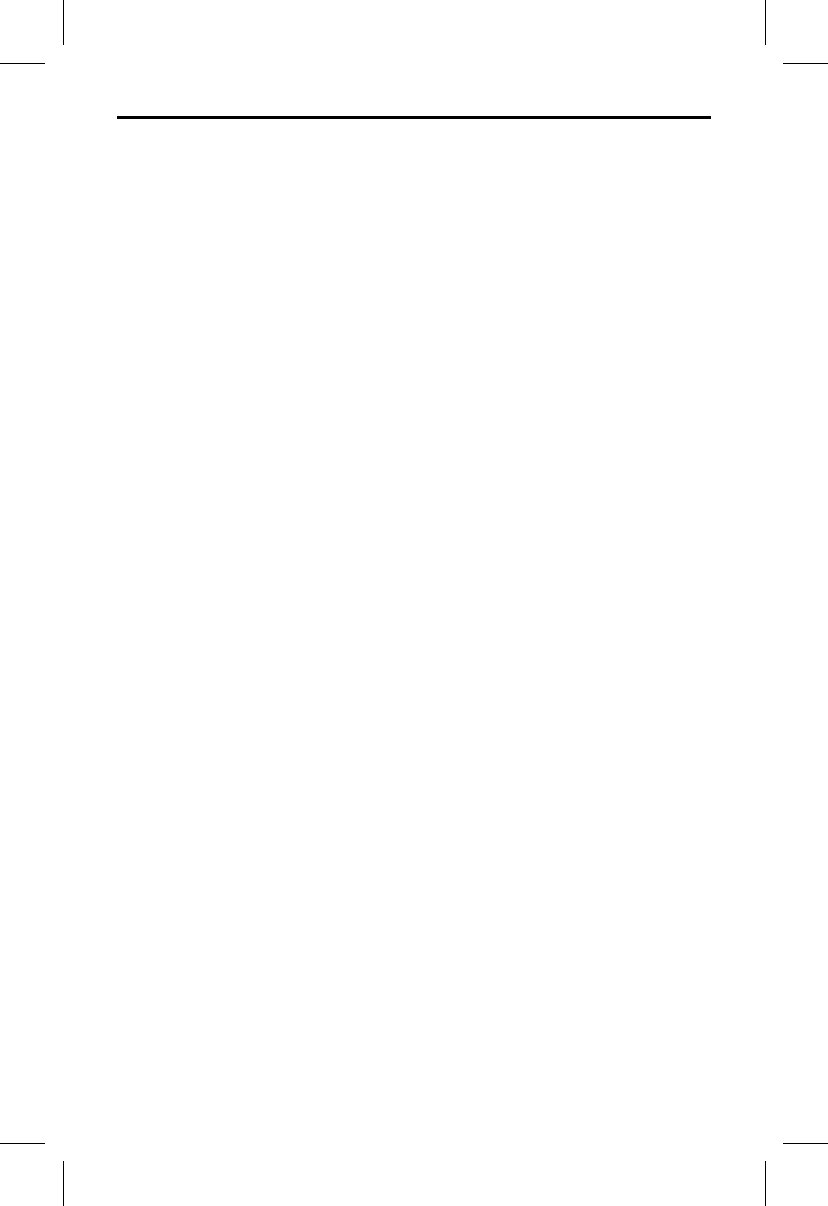
4
Charging
• Charge the unit for a minimum of 12 hours before fi rst use.
Use the enclosed USB charging cable or the AC Adapter to
fully charge the headphones.
• The red LED indicator will stay on constantly
when
charging.
• The headphones’ red LED charging indicator will shut
off automatically when the battery is fully charged.
• The red LED indicator will start to fl ash RED when the
power is low. Charge the headset when you see the
LED low power indicator fl ashing.
Special Note about Bluetooth
®
and Phones:
Bluetooth
®
communication in phones is a new and evolving
technology. Unfortunately, like any new technology, not
everything works perfectly every time.
Not all of the phones that utilize Bluetooth
®
use the same data
interchange method. While the Bluetooth
®
industry and phone
manufacturers are attempting to standardize this, it is not perfect.
This Bluetooth
®
product is designed for compatibility with today’s
newer phones and may not work properly with older models.
There is also a possibility that not all of the phone’s features will
work on the Bluetooth
®
receivers and headsets. As an example,
after pairing and connecting the phone to the headphones, you
may not be able to answer the phone call by pressing the phone
button on the headphones; however, you may be able to push the
answer button on the phone and talk using Bluetooth
®
receivers
and headsets. It is recommended that you experiment with your
phone and receiver or headset to understand if you have any
limitations with your Bluetooth
®
phone.
Note: Some phones require that an explicit connection be
established with the headphones. For example, the Nokia 3650
