Specifications, Troubleshooting, G cinema system – JBL G Cinema User Manual
Page 5: G40 with g cinema subwoofer, G movies center, Surround
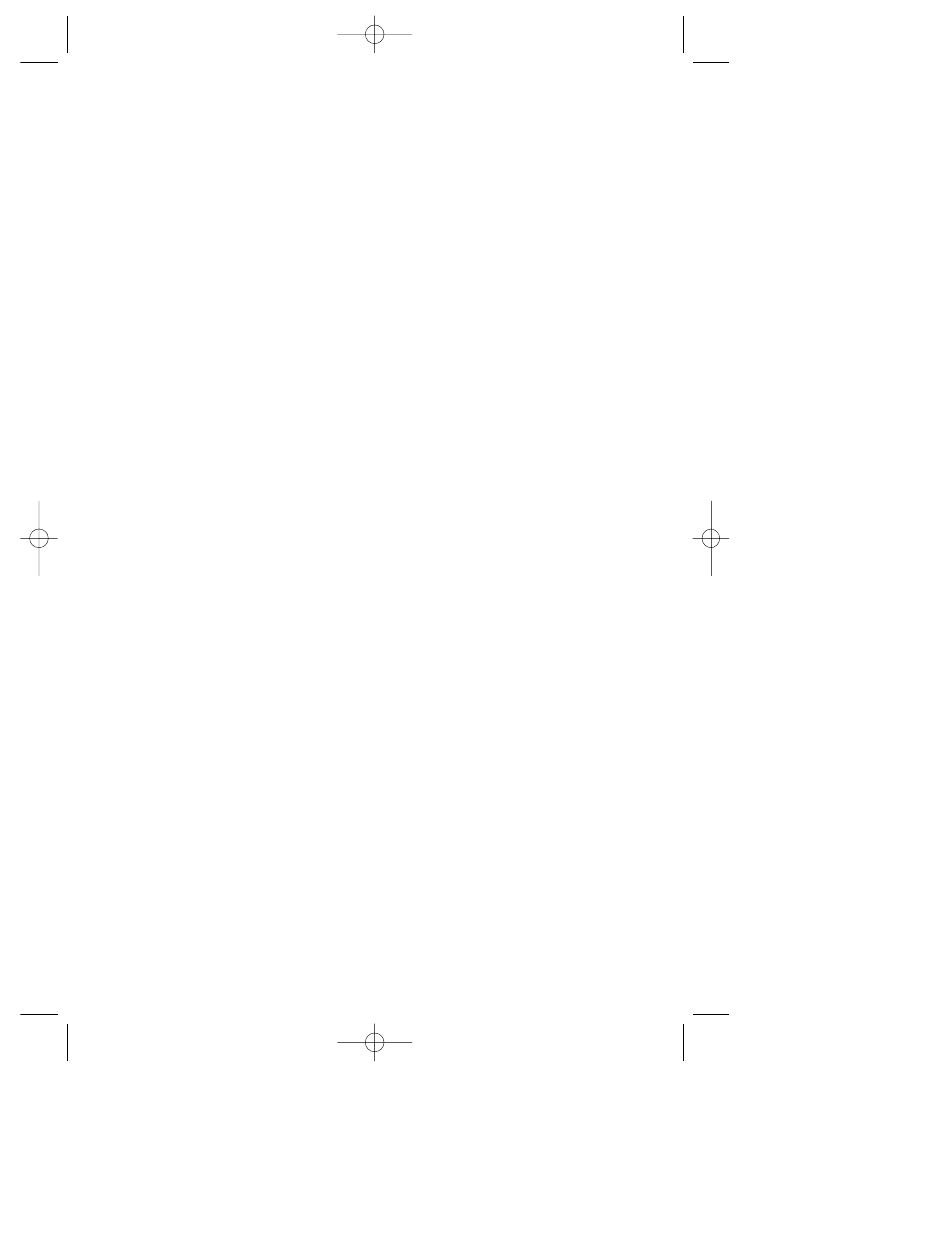
G Cinema System
Frequency Response
45Hz – 20kHz
G40 with G Cinema
Subwoofer
Tweeter
2" fiber cone
Midrange
5" fiber cone
Subwoofer
8" fiber cone
Crossover Frequencies
2.2kHz (midrange to tweeter)
150Hz (subwoofer to satellite)
Frequency Response
45Hz – 20kHz
Sensitivity
87dB @ 1 watt/1 meter
Impedance
8 ohms nominal
Recommended Power**
10 – 70 watts
Dimensions (HxWxD)
Satellite:
11 x 6-1/2 x 7-1/4 inches
280 x 165 x 184mm
Subwoofer:
15 x 15-1/8 x 15-1/8 inches
381 x 384 x 384mm
Weight
Satellite: 7 lbs/3.2 kg
Subwoofer: 20 lbs/9.1 kg
G Movies Center
High Frequency Transducer
2" fiber cone
Low Frequency
Two 4-1/2" fiber cones
Crossover Frequency
9.0kHz
Frequency Response
100Hz – 20kHz
Sensitivity
89dB @ 1 watt/1 meter
Impedance
8 ohms nominal
Recommended Power**
10 – 70 watts
Dimensions (HxWxD)
6 x 16 x 6-1/4 inches
152 x 406 x 159mm
Weight
9 lbs/4.1 kg
Shipping Weight
19 lbs/8.7 kg
Surround
Driver
4-1/2" (full range)
Frequency Response
120Hz – 16kHz
Sensitivity
87dB @ 1 watt/1 meter
Impedance
8 ohms nominal
Recommended Power**
10 – 35 watts
Dimensions (HxWxD)
6 x 6-3/8 x 5-1/2 inches
152 x 162 x 140mm
Weight
3 lbs/1.4 kg
Specifications
Occasional refinements may be made to
existing products without notice, but
will always meet or exceed original
specifications unless otherwise stated.
Troubleshooting
If the system plays at low
volumes but shuts off as
volume is increased, check
the following:
• Check all wires and con-
nections between receiver/
amplifier and speakers. Make
sure all wires are connected.
Make sure none of the speaker
wires are frayed, cut, or
punctured.
• If more than one pair of
main speakers is being used,
check the minimum imped-
ance requirements of your
receiver/amplifier.
If there is low bass output,
check the following:
• Make sure the connections
to the left and right “Speaker
Inputs” have the correct
polarity (+ and –).
If there is no sound from
the surround speakers,
check the following:
• Check all wires and con-
nections between receiver/
amplifier and speakers. Make
sure all wires are connected.
Make sure none of the speaker
wires are frayed, cut, or
punctured.
• Review proper operation of
your receiver/amplifier and its
surround sound features.
• Make sure the movie or TV
show, you are watching is
recorded in Dolby
®
surround.
If it is not, check to see if
your receiver/amplifier has
other surround modes you
may use.
**The maximum recommended amplifier
power rating will ensure proper system
headroom to allow for occasional
program peaks. We do not recommend
sustained operation at these maximum
power levels.
*The customer is responsible for proper
selection and use of mounting hardware,
available through hardware stores, to
properly and safely wall-mount the
speakers. This product is not intended
for ceiling mounting.
G Cinema OM 7/21/98 10:15 AM Page 5
