JVC HR-XVC1U User Manual
For model: hr-xvc1u, For customer use: model no. serial no, Open/ close
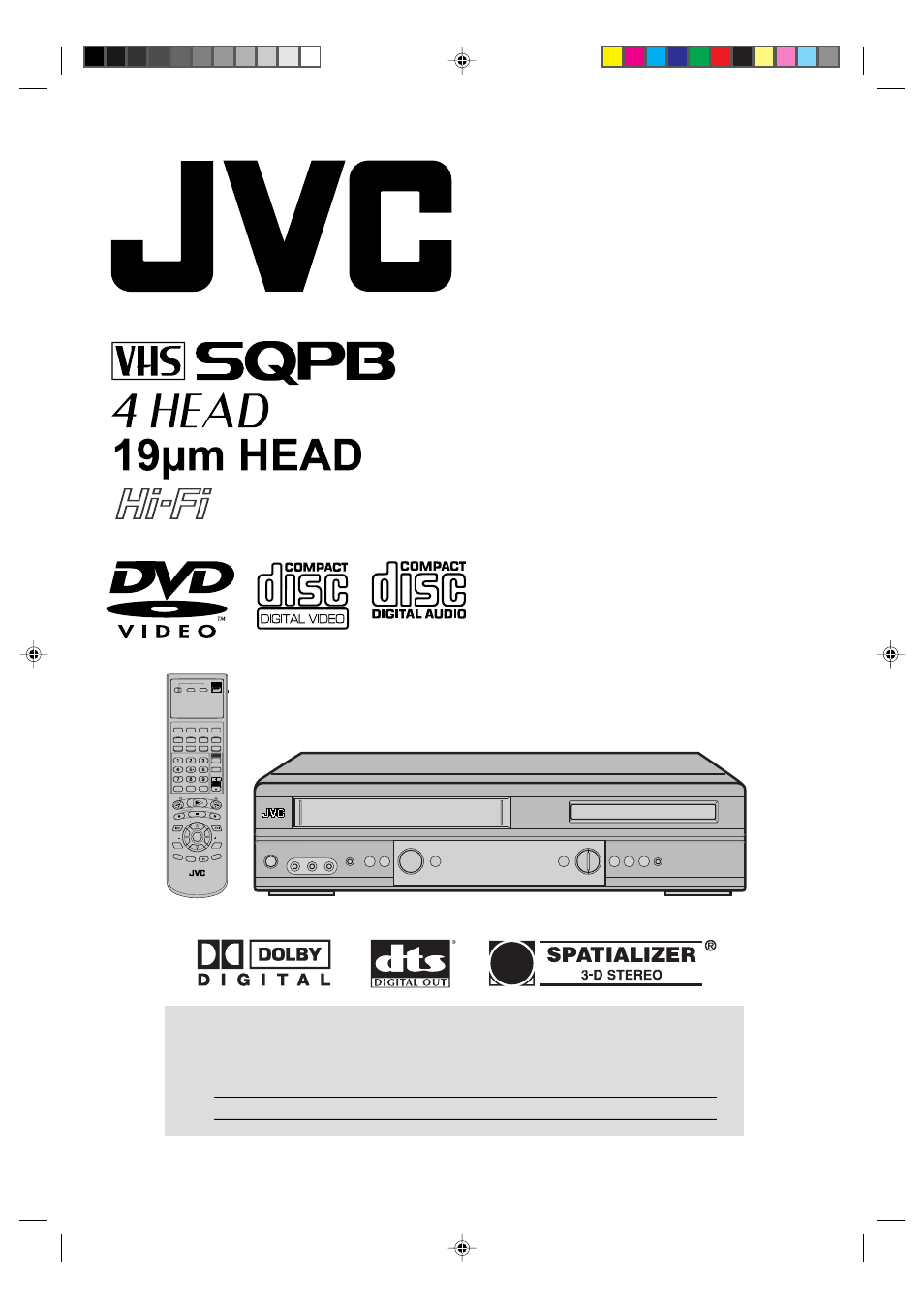
For model:
HR-XVC1U
DVD/CD PLAYER
Hi-Fi STEREO
VIDEO CASETTE
RECORDER
USER'S GUIDE
LPT0674-001B
For Customer Use:
Model No.
Serial No.
Enter below the Model No. and Serial No. which are located on the rear of cabinet.
Retain this information for future reference.
TV/VCR CH +
TV
VCR
DVD
POWER
DVD MENU
MARKER
RETURN
OPEN/
CLOSE
DISPLAY
A.TRK
C.RESET
ZERO RETURN
SUB TITLE
ANGLE
SEARCH
MODE
SP/EP
PLAY
MODE
ZOOM
TITLE
REPEAT
A-B
TV
POWER
INPUT
TV VOL
0
TIMER
TV/VCR
REW
PLAY
FF
REC
STOP
PAUSE
SKIP
/INDEX
SKIP
/INDEX
TV/VCR CH —
SET
SET
ENTER/
SELECT
SET UP
MENU
CANCEL
OSD
A.MONITOR
SLOW
SKIP
SEARCH
VCR/DVD/TV
2A30201AE Cover
1/11/02, 5:49 PM
1
Table of contents
Document Outline
- COVER
- IMPORTANT SAFEGUARDS
- Features
- Contents
- Parts and functions
- Display
- Remote control
- Basic connections
- CATV (CABLE TV) connections
- Playback Connection
- Setting the Video Channel / Setting the language
- Tuner Setting
- To ADD/DELETE channels / Noise elimination
- Auto clock setting
- Manual clock setting
- Loading and Unloading a Cassette Tape
- Cassette tape Playback
- Special playback
- ZERO RETURN function / Video Index Search system
- Recording a TV program
- Instant Timer Recording (ITR)
- Timer Recording
- Stereo Recording and Playback / Separate Audio Program (SAP)
- Duplicating a video tape/Duplicating a disc material onto a video tape
- Disc
- Setting setup language
- Playback procedure
- Special playback
- Zooming / Locating Desired Scene
- Repeat playback
- Program playback/Random playback (CD)
- MP3 Playback
- Marking Desired Scenes
- Changing soundtrack language / Subtitles
- Changing angles / Title selection / DVD menu
- Parental control
- Temporary disabling of rating level by DVD disc
- Setting menu language
- Setting subtitle language
- Setting audio soundtrack language / Setting surround sound
- Setting the aspect ratio of TV screen
- Setting on Screen display / Status display of Disc
- Language Code List
- Problems and troubleshooting
- Video head cleaning
- Specifications
