Video plus+® timer programming, Pg. 56), Video plus – JVC DR-MV1B User Manual
Page 56: Timer programming, Pg. 56
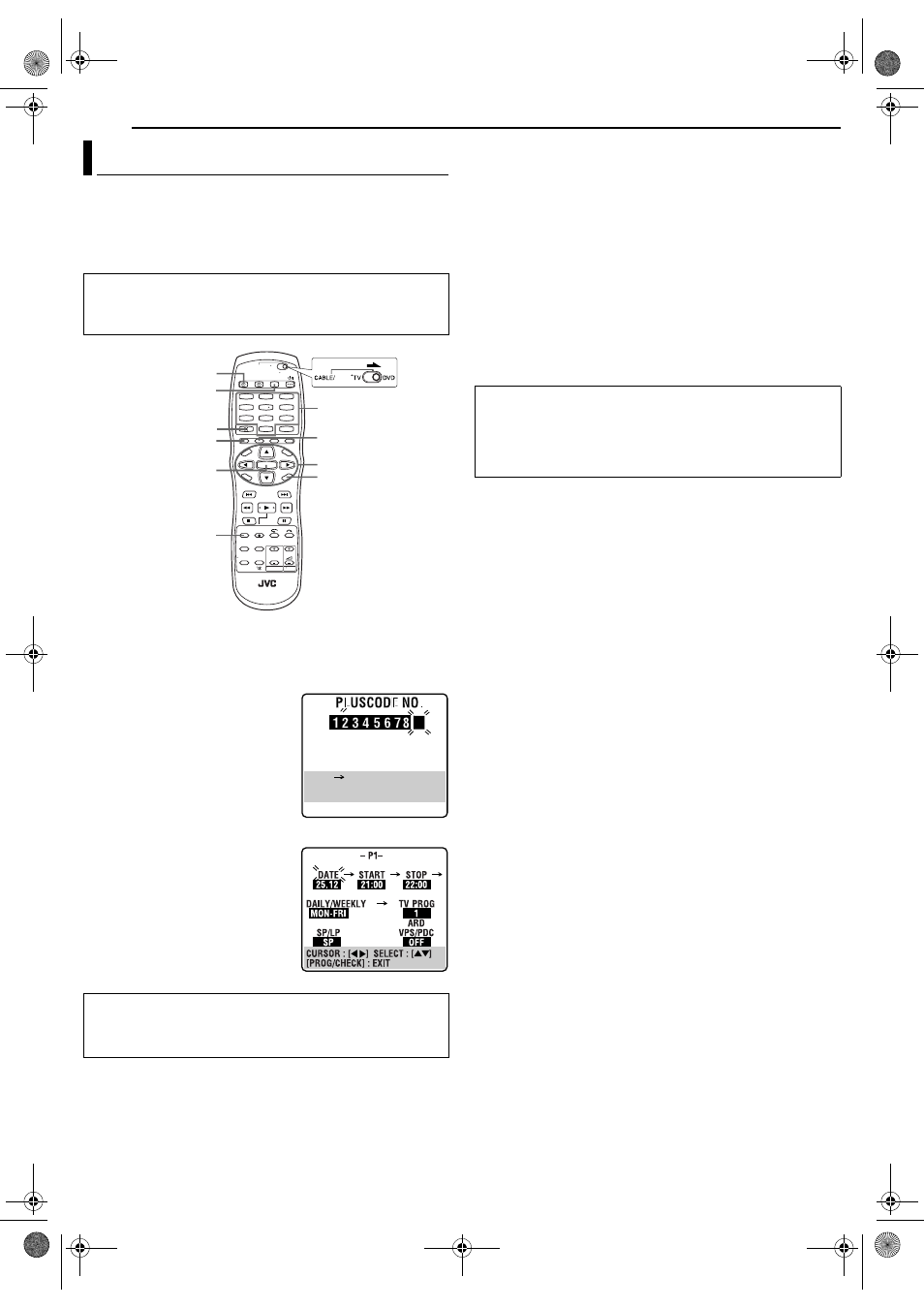
Filename [DR-MV1SEK_07VCR Operation.fm]
Masterpage:Left+
56
EN
Page 56
April 15, 2004 1:27 pm
OPERATIONS ON VCR DECK
You can programme this unit to timer-record as many as
8 programmes.
With the VIDEO Plus+ system, timer programming is greatly
simplified because each TV programme has a corresponding code
number which your unit is able to recognise.
You can use the remote control to enter the PlusCode number.
1
Load a cassette with the record safety tab intact.
2
Press VCR/DVD repeatedly so that the VCR lamp lights up on
the unit.
3
Press VIDEO Plus+ to access the VIDEO Plus+ screen.
4
Press the number keys to enter
the PlusCode number of a programme
you wish to record, then press
ENTER.
● If you have made a mistake, press
CANCEL (&) and input the correct
number before you press ENTER.
● If the number you entered is invalid,
“ERROR” appears on the TV screen
and “Err” appears on the front display
panel. Press CANCEL (&) and input a valid PlusCode number.
5
The PlusCode number you entered
and the matching timer-recording
information are displayed on the TV
screen. Check the programme data.
● To cancel this setting, press VIDEO
Plus+ or PROG/CHECK.
6
Press REC MODE to select the desired recording mode. Or
press w e to select “SP/LP”, then press rt to select the desired
recording mode.
7
Press the number keys to set “VPS/PDC” to “ON” or “OFF”.
* VPS (Video Programme System) recording is not currently available
in the U.K. and not possible with this unit.
8
Press ENTER to complete timer programming.
● To programme another timer, repeat steps 3 – 8.
● If “PROGRAM OVERLAPPED” appears on the TV screen, see
page 58.
9
Press VCR TIMER (#) to engage the unit’s timer mode. The
VCR timer lamp lights up on the unit and the DVD deck is
automatically selected. Press 1 to turn off the unit. When the
DVD deck is in timer standby mode, the unit is automatically turned
off.
● To disengage the timer mode, press VCR TIMER (#) again.
NOTES:
● To Timer-Record Weekly Or Daily Serials:
— in step 5, press number key “9” for weekly serials or number key
“8” for daily serials (Monday — Friday). Either “WEEKLY” or “DAILY”
appears on the TV screen. Pressing the button again makes the
corresponding indication disappear.
● You can programme this unit to timer-record as many as 8
programmes. If you try to programme the unit to record a ninth,
“PROGRAMME FULL” appears on the TV screen and “FULL”
appears on the front display panel. To record the extra programme,
you must first cancel any unnecessary programmes. (
● To record the programmes received by satellite receiver, record on
the DVD discs. For details, refer to “VIDEO Plus+
VIDEO Plus+
®
Timer Programming
● Make sure that the unit’s built-in clock is set properly.
● Turn on the unit.
● Turn on the TV and select the AV mode.
● Slide the TV/CABLE/SAT/DVD switch to DVD.
IMPORTANT:
Make sure the channel position number you wish to record is
displayed; if not, see “VIDEO Plus+
set the Guide Program number correctly.
1
4
7
2
5
8
0
3
6
9
0 – 9
RETURN
PROG/CHECK
rtw e
ENTER
VIDEO Plus+
CANCEL (&)
VCR TIMER (#)
VCR/DVD
REC MODE
SAT
[0 – 9] [ENTER]
[&] : DELETE
[VIDEO PLUS+] : EXIT
VIDEO PLUS+ SYSTEM
IMPORTANT:
If you have moved to a different area or if a broadcasting station’s
programme number has been changed, the wrong programme
number will be displayed on the VIDEO Plus+ programme screen in
step 5. When this happens, set the correct Guide Program number
for that station. (
DR-MV1SEK_00.book Page 56 Thursday, April 15, 2004 3:30 PM
