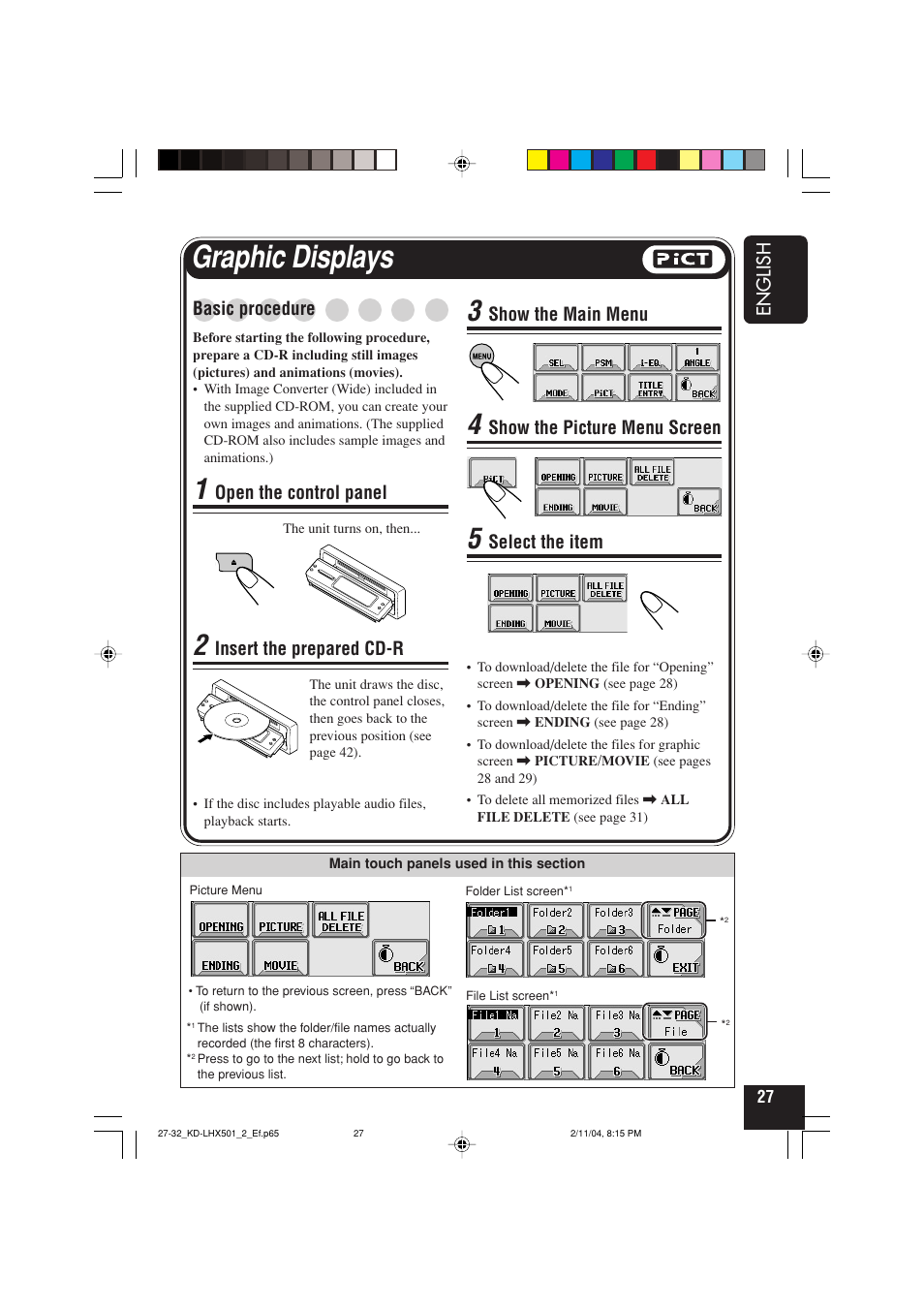Graphic displays, English, Basic procedure – JVC CD-RECEIVER KD-LHX501 User Manual
Page 27: Open the control panel, Insert the prepared cd-r, Show the main menu, Show the picture menu screen, Select the item
This manual is related to the following products:
See also other documents in the category JVC Car speakers:
- CS-V6933 (2 pages)
- GET0140-001A (46 pages)
- 1110DTSMDTJEIN (2 pages)
- 0710DTSMDTJEIN (2 pages)
- GET0582-001B (4 pages)
- GET0139-001A (33 pages)
- GET0266-003A (84 pages)
- KD-G153 (26 pages)
- KD-AR470 (140 pages)
- GET0309-001A (20 pages)
- CS-V6 SERIES CS-V6946 (2 pages)
- KD-A305/KD-R300 (111 pages)
- KD-G505 (42 pages)
- GET0626-002A (2 pages)
- 1004DTSMDTJEIN KD-S1501 (4 pages)
- GET0701-001A (55 pages)
- GET0626-001B (107 pages)
- GET0634-010A (92 pages)
- KD-DV6102 (68 pages)
- GET0483-001A (138 pages)
- GET0592-002A (6 pages)
- KD-R610 (131 pages)
- GET0564-001A (152 pages)
- 1210DTSMDTJEIN (2 pages)
- CNP2000UC*8 (4 pages)
- KD-ADX44 (6 pages)
- GET0643-001A (85 pages)
- GET0251-001A (56 pages)
- KD-APD89 (472 pages)
- Model KW-XC400J (98 pages)
- 1209DTSMDTJEIN (2 pages)
- GET0698-001A (6 pages)
- HD RADIO KD-HDR70 (2 pages)
- LVT2096-001A (4 pages)
- LVT1099-001A (50 pages)
- GET0669-002A (2 pages)
- EXAD KD-SHX855 (58 pages)
- GET0570-001A (198 pages)
- GET0075-001A (54 pages)
- KD-G200 (68 pages)
- MOBILE ENTERTAINMENT KW-XR810 (2 pages)
- GET0187-001A (46 pages)
- GET0592-002B (6 pages)
- GET0126-001A (56 pages)
- 0809DTSMDTJEIN (4 pages)